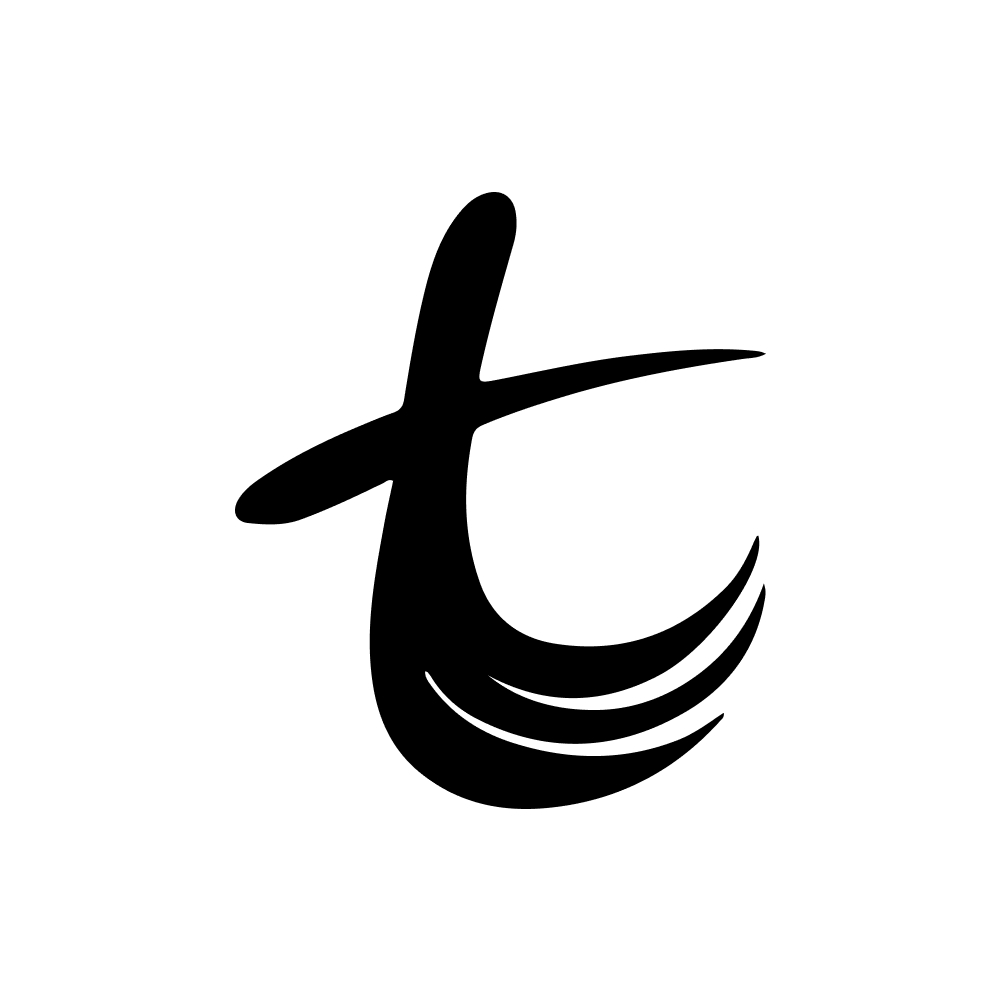An opinionated VS Code Theme Generator 🎨
Tinte is an opinionated (VS Code) Theme Generator. It allows users to create, customize, and export beautiful color themes with ease.
While the current version is tailored for VS Code, we have plans to extend support to other popular editors and terminals in the future, including JetBrains IDEs, Zed, Neovim, and more.
- VS Code Support: Currently focused on creating themes for Visual Studio Code.
- Ray.so Themes in VS Code: Download and use fantasy ray.so within VS Code.
- Intuitive Editor: User-friendly editor for effortless theme creation.
- Real-Time Preview: See your changes instantly as you customize.
- Export Options: Easily export your themes as VSIX file (VS Code extension).
- Community Sharing: Share and discover themes created by other users.
To get started with Tinte:
- Visit tinte.railly.dev
- Try the prompt enhancer + theme generator powered by Vercel AI SDK.
- Click on Edit to customize the theme to your liking.
- (Optional) Click on Preview to see how the theme looks in VS Code.
- (Optional) Click on Share to copy a shareable link.
- Click on Export to download the theme as a VSIX file.
We welcome contributions! If you'd like to contribute to Tinte, please:
- Fork the repository
- Create your feature branch (
git checkout -b feature/AmazingFeature) - Commit your changes (
git commit -m 'Add some AmazingFeature') - Push to the branch (
git push origin feature/AmazingFeature) - Open a Pull Request
If you encounter any issues or have questions, please open an issue on our GitHub repository.
If you find Tinte helpful and would like to support my work, you can do so through the following methods:
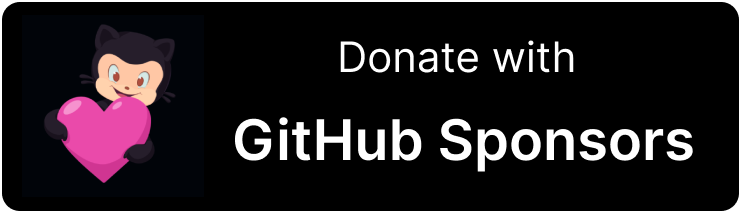



Your support means a lot to me and helps me continue creating valuable content and projects for the community. Thank you for considering supporting my work!
If you have any questions or just want to connect, feel free to reach out to me.
Happy theming! 🎨✨
This project is licensed under the MIT License.