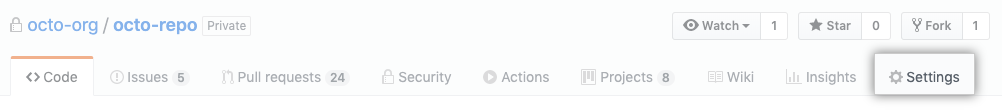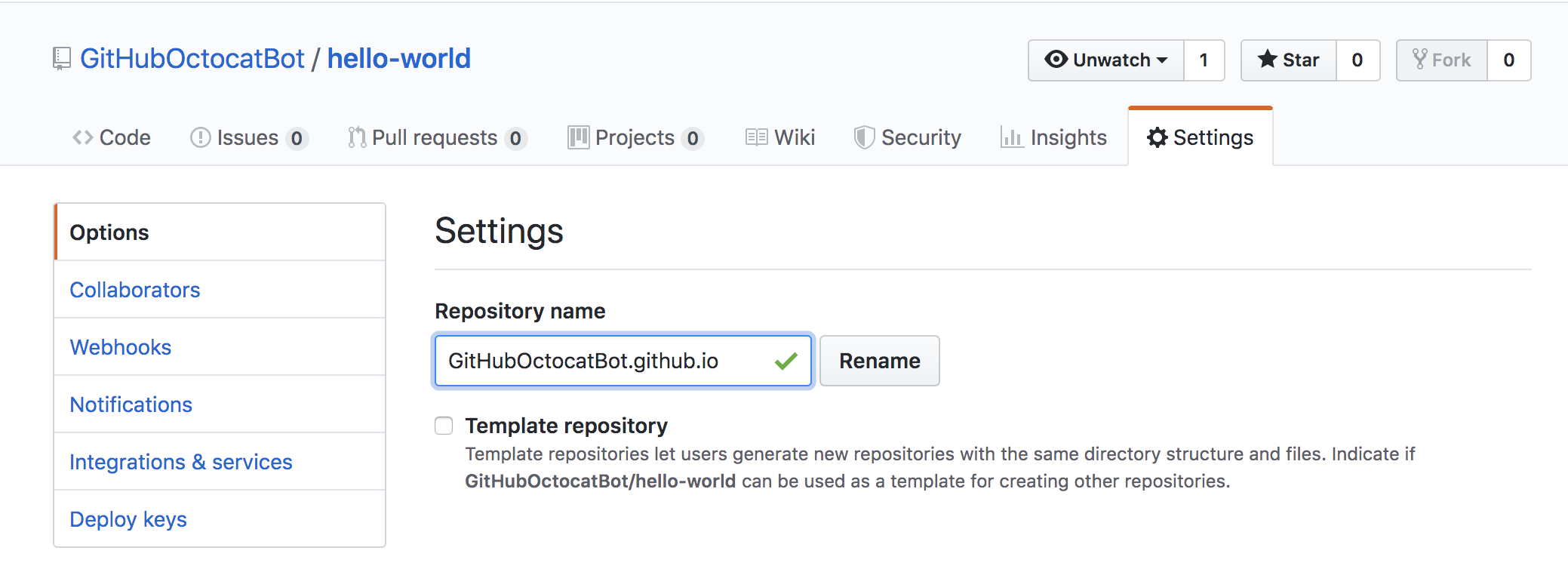Welcome to GitHub—where millions of developers work together on software. Ready to get started? Let’s learn how this all works by building and publishing your first GitHub Pages website!
GitHub Pages is a free and easy way to create a website using the code that lives in your GitHub repositories. You can use GitHub Pages to build a portfolio of your work, create a personal website, or share a fun project that you coded with the world. GitHub Pages is automatically enabled in this repository, but when you create new repositories in the future, the steps to launch a GitHub Pages website will be slightly different.
We've already set-up a GitHub Pages website for you, based on your username. This repository is called hello-world, but you'll rename it to: username.github.io, to match your website's URL address If the first part of the repository doesn’t exactly match your username, it won’t work, so make sure to get it right.
Under the Repository Name heading, type: username.github.io, where username is your username on GitHub. Then click Rename—and that’s it. When you’re done, click your repository name or browser’s back button to return to this page
Once you click Rename, your website will automatically be published at https://your-username.github.io/. The HTML file—called index.html—is rendered as the home page and you'll be making changes to this file in the next step.
Congratulations! You just launched your first GitHub Pages website. It's now live to share with the entire world
This is so great man When you make any change to any file in your project, you’re making a commit. If you fix a typo, update a filename, or edit your code, you can add it to GitHub as a commit. Your commits represent your project’s entire history—and they’re all saved in your project’s repository.
With each commit, you have the opportunity to write a commit message, a short, meaningful comment describing the change you’re making to a file. So you always know exactly what changed, no matter when you return to a commit.
Want to edit the site you just published? Let’s practice commits by introducing yourself in your index.html file. Don’t worry about getting it right the first time—you can always build on your introduction later.
Let’s start with this template:
<p>Hello World! I’m [username]. This is my website!</p>
To add your introduction, copy our template and click the edit pencil icon at the top right-hand corner of the index.html file.
Delete this placeholder line:
<p>Welcome to your first GitHub Pages website!</p>
Then, paste the template to line 15 and fill in the blanks.
When you’re done, scroll down to the Commit changes section near the bottom of the edit page. Add a short message explaining your change, like "Add my introduction", then click Commit changes.
Once you click Commit changes, your changes will automatically be published on your GitHub Pages website. Refresh the page to see your new changes live in action.
🎉 You just made your first commit! 🎉
Change the placeholder Octocat gif on your GitHub Pages website by creating your Octocat emoji or choose a different Octocat gif from our logo library here. Add that image to line 12 of your index.html file, in place of the <img src= link.
Want to add even more code and fun styles to your GitHub Pages website? Follow these instructions to build a fully-fledged static website.
Getting started is the hardest part. If there’s anything you’d like to know as you get started with GitHub, try searching GitHub Help. Our documentation has tutorials on everything from changing your repository settings to configuring GitHub from your command line.