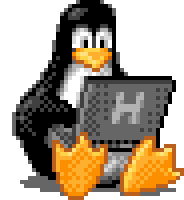Analista de tecnologia da informação do serviço público federal, especializado em redes de computadores.
- Diamantina
My name is Rochelly, and I am an Information Technology Analyst in the federal public service, specializing in computer networks. I have a master's degree in Science, Mathematics, and Technology Education. I am passionate about Linux, especially the Debian distribution. I use Python for data science and to develop tools that facilitate network management. I firmly believe in the importance of collaboration and open-source contributions for the advancement of the developer community. In my free time, I explore new technologies and improve my programming skills.
Pinned Loading
-
-
CIENCIA-DE-DADOS-APLICADA-AO-PISA-2018
CIENCIA-DE-DADOS-APLICADA-AO-PISA-2018 PublicCIÊNCIA DE DADOS APLICADA AO PISA 2018
Jupyter Notebook
-
terminal-menu-generator
terminal-menu-generator PublicUm menu interativo para terminal que pode ser utilizado em vários scripts em Python, utilizando a biblioteca curses.
Python
-
-
community-templates
community-templates PublicForked from zabbix/community-templates
Zabbix Community Templates repository
Python
-
SSH-Selector
SSH-Selector PublicEste script Bash permite que você gerencie e selecione categorias e servidores a partir do arquivo /etc/hosts usando o fzf para facilitar a navegação e conexão SSH.
Shell 5
Something went wrong, please refresh the page to try again.
If the problem persists, check the GitHub status page or contact support.
If the problem persists, check the GitHub status page or contact support.