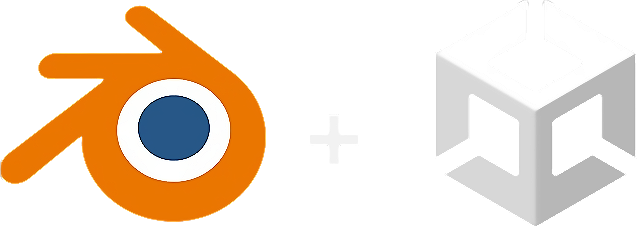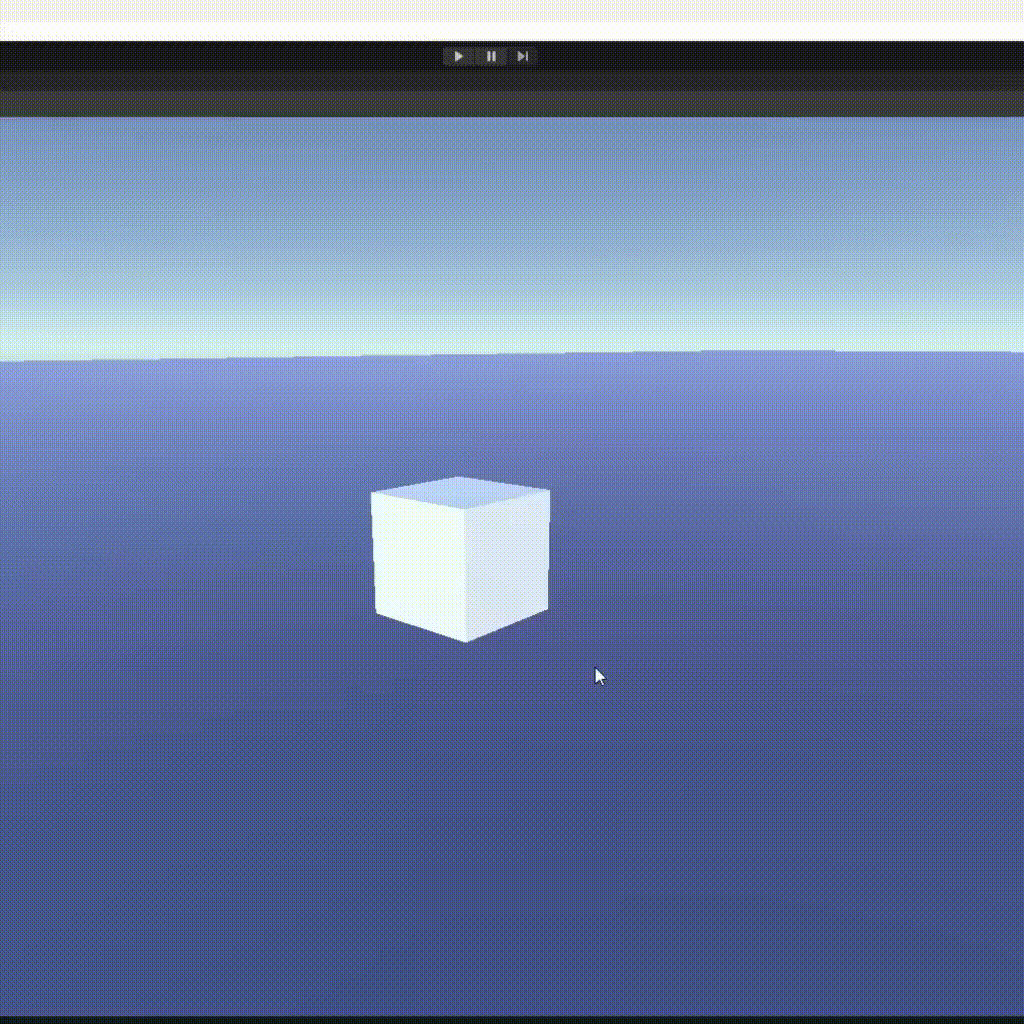Unity Blender-Style Transform Plugin
This Unity plugin aims to bring Blender-style transform controls to Unity, providing users with a familiar and intuitive way to manipulate objects within the scene. Inspired by Blender's 'G,S,R' functionality, our plugin enables users to easily move, rotate, and scale objects using a similar workflow.
Install with UPM
1 - Open your Unity project. 2 - Navigate to the Unity Package Manager (Window > Package Manager). 3 - Click the + button and select Add package from git url....
https://github.com/RoxDevvv/Unity-Blender-Control-Style.git?path=/Assets/UnityBlenderControl4 - Press add wait to finish.
5 - enjoy!
Select an object in the Unity Scene.
Press the designated key ('G','S','R') to initiate the grab/transform mode.
Move the mouse to manipulate the object. OR Type number and minus key if you wish to control the direction of rotation, scale, or movement.
Release the key to confirm the transformation.
Press right mouse to cancel changes
Selecting gameobject from the hierarchy will not work Workaround : after selecting gameobject from hierarchy press the tab of scene view.
For support, email [email protected].
We welcome contributions! Feel free to submit issues, pull requests, or reach out with suggestions.
This project is licensed under the MIT License.