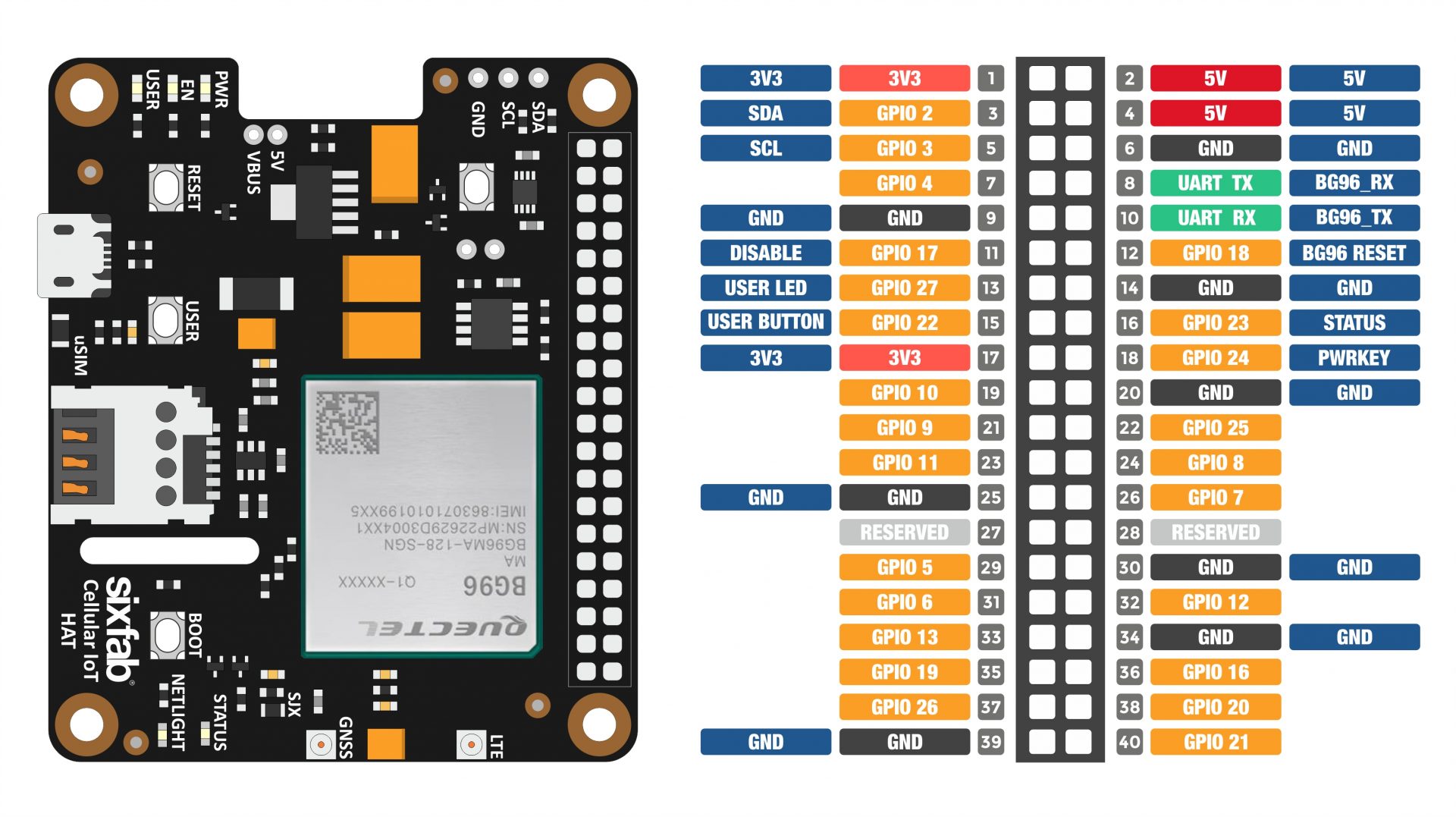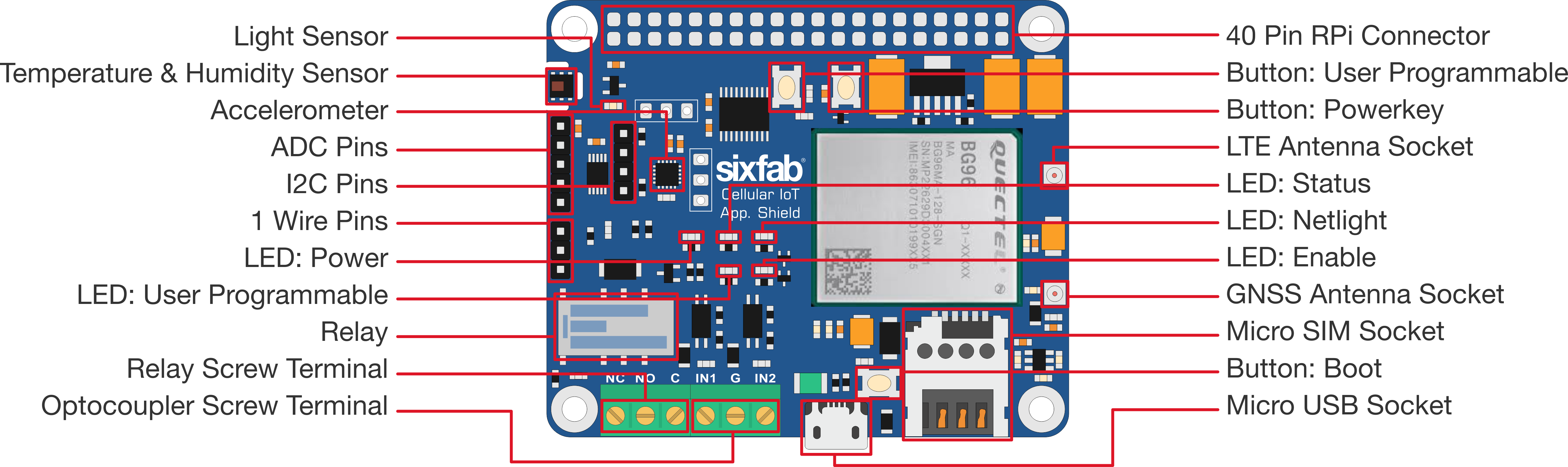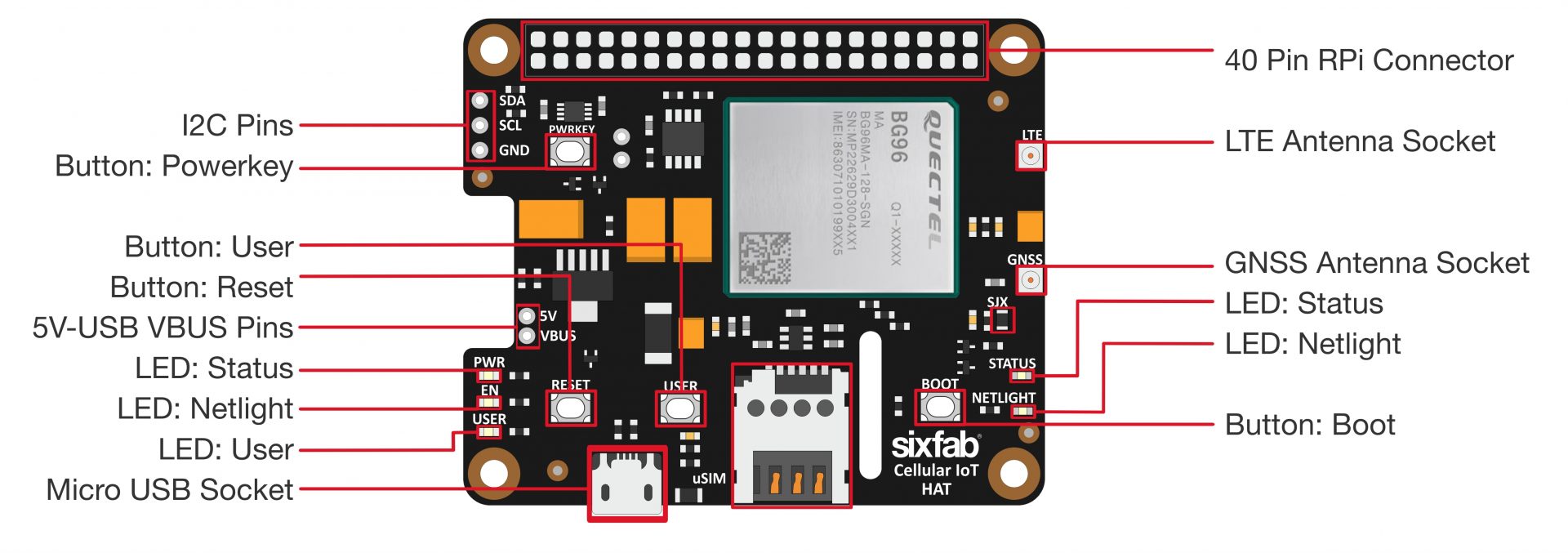Repository of Python Library for Sixfab RPi Cellular IoT HAT and Sixfab RPi Cellular IoT Application Shield
git clone https://github.com/sixfab/Sixfab_RPi_CellularIoT_Library.git
cd Sixfab_RPi_CellularIoT_Library
sudo python3 setup.py install
Use pip3 to install from PyPI.
sudo pip3 install sixfab-cellulariot
Enable serial_hw and I2C interfaces by following instructions below:
- Run
sudo raspi-config - Select
5 Interfacing Options - Enable
P5 I2C - For
P6 Serial- Disable
Login shell to be accessible over serial - Enable
Serial port hardware
- Disable
- Finish
- Reboot
- It's done.
cd sample
python3 sensor_test.py #for testing sensor_test example
** basicUDP
** sensorTest
** Basic UDP Communication Tutorial for Sixfab RPi Cellular IoT Application Shield
** Sensor Test Tutorial for Sixfab RPi Cellular IoT Application Shield
board = "" # shield name (Cellular IoT or Cellular IoT App.)
ip_address = "" # ip address
domain_name = "" # domain name
port_number = "" # port number
timeout = TIMEOUT # default timeout for function and methods on this library.
response = "" # variable for modem self.responses
compose = "" # variable for command self.composes
setupGPIO - Needs documentation
clear_compose - Function for clearing global compose variable
clearGPIOs - Function for clearing GPIO's setup
enable - Function for enable BG96 module
disable - Function for powering down BG96 module and all peripherals from voltage regulator
powerUp - Function for powering up or down BG96 module
getModemStatus - Function for getting modem power status
getResponse - Function for getting modem response
sendDataCommOnce - Function for sending data to module
sendATCommOnce - Function for sending at comamand to module
sendDataComm - Function for sending data to BG96_AT
sendATComm - Function for sending at command to BG96_AT
resetModule - Function for saving conf. and reset BG96_AT module
saveConfigurations - Function for save configurations that be done in current session
getIMEI - Function for getting IMEI number
getFirmwareInfo - Function for getting firmware info
getHardwareInfo - Function for getting hardware info
setGSMBand - Function for setting GSM Band
setCATM1Band - Function for setting Cat.M1 Band
setNBIoTBand - Function for setting NB-IoT Band
getBandConfiguration - Function for getting current band settings
setScambleConf - Function for setting scramble feature configuration
setMode - Function for setting running mode
getIPAddress - Function for getting self.ip_address
setIPAddress - Function for setting self.ip_address
getDomainName - Function for getting self.domain_name
setDomainName - Function for setting domain name
getPort - Function for getting port
setPort - Function for setting port
getTimeout - Function for getting timout in ms
setTimeout - Function for setting timeout in ms
getSignalQuality - Fuction for getting signal quality
getQueryNetworkInfo - Function for getting network information
connectToOperator - Function for connecting to base station of operator
sendSMS - Function for sending SMS
turnOnGNSS - Function for turning on GNSS
turnOffGNSS - Function for turning of GNSS
getLatitude - Function for getting latitude
getLongitude - Function for getting longitude
getSpeedMph - Function for getting speed in MPH
getSpeedKph - Function for getting speed in KPH
getFixedLocation - Function for getting fixed location
activateContext - Function for configurating and activating TCP context
deactivateContext - Function for deactivating TCP context
connectToServerTCP - Function for connecting to server via TCP (just buffer access mode is supported for now)
sendDataTCP - Fuction for sending data via tcp (just buffer access mode is supported for now)
sendDataSixfabConnect - Function for sending data to Sixfab connect
sendDataIFTTT - Function for sending data to IFTTT
sendDataThingspeak - Function for sending data to Thingspeak
startUDPService - Function for connecting to server via UDP
sendDataUDP - Fuction for sending data via udp
closeConnection - Function for closing server connection
readUserButton - Function for reading user button
turnOnUserLED - Function for turning on user LED
turnOffUserLED - Function for turning off user LED
setupGPIO - Needs documentation
enable - Function for enable BG96 module
disable - Function for powering down BG96 module and all peripherals from voltage regulator
powerUp - Function for powering up or down BG96 module
getModemStatus - Function for getting modem power status
readAccel - Function for reading accelerometer
readAdc - Function for reading ADC
readTemp - Function for reading temperature
readHum - Function for reading humidity
readLux - Function for reading light resolution
turnOnRelay - Function for turning on RELAY
turnOffRelay - Function for turning off RELAY
readUserButton - Function for reading user button
turnOnUserLED - Function for turning on user LED
turnOffUserLED - Function for turning off user LED
! All data pins work with 3.3V reference. Any other voltage level should harm your hat or RPI.