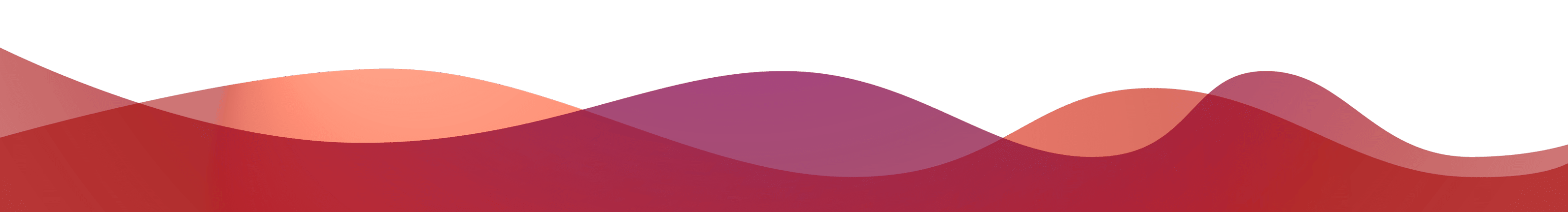Materials curated for "The Missing Semester" Workshop conducted on Oct 17 and Oct 18 are stored here
- A Computer with the Minimum Specifications:
- A 64-Bit OS (Windows, macOS or Any Linux Distro)
- VT-x/AMD-v (Virtualization Support) Enabled in the BIOS (refer https://bit.ly/3nXF4K5)
- Dual-Core Processor, 4GB RAM
- Atleast 10 GB Free Space
For this session, we will be working on a virtual machine. Download and Install the appropriate version of VirtualBox with the Oracle VM VirtualBox Extension Pack for your machine from this link: https://www.virtualbox.org/wiki/Downloads
After Installing VirtualBox, Kindly download the OVA file (~4GB) with a Virtual Machine based on Lubuntu 20.04 (x64) that houses all the IDE, tools and softwares required for Workshop. https://svce.cc/ms-playground 📂
- Linux Distros, Shell Tools and Scripting
- Version Control (Git)
- Debugging and Profiling
- Metaprogramming
- Containers and Virtual Machines
- Linux Desktop Environments Compared
- Flatpak vs Snaps vs Appimage vs Packages - Linux packaging formats compared
- Extensive Python testing on Travis CI
- How to Use VirtualBox: Quick Overview
- Beginner’s guide to use docker
- Docker Apps and Images for everyone
- Hat tip to anyone whose code was used.
Made with ❤️ by SVCE-ACM Student Chapter