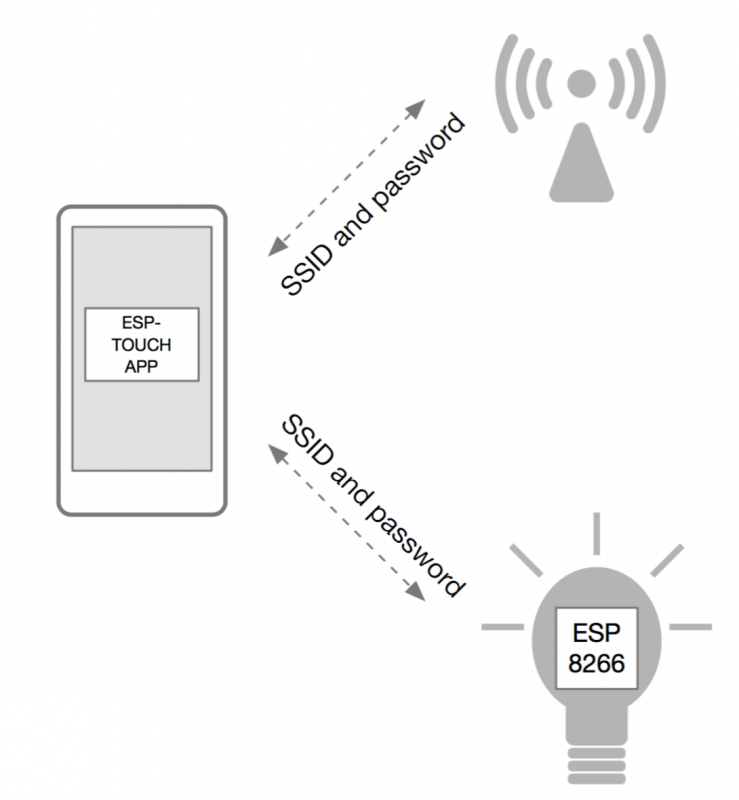This is a versatile Bitcoin blockclock for the TTGO T-Display (ESP32) that connects to Wi-Fi and fetches data from mempool.space every minute. The updated version now supports multiple screens, displaying additional information such as price, transaction fees, date and time, and more.
- Download the latest version of Arduino IDE.
- Follow this tutorial to install the required libraries:
- TFT_eSPI
- ArduinoJson (check the ArduinoJson tutorial for more information)
- Install the ESP32 Bitcoin BlockClock Library as described in its README.
- Clone the repository and open the blockclock.ino file with the Arduino IDE.
- Make sure to edit the
userBoardDefines.hfile in the ESP32-Bitcoin-BlockClock-Library to define your device type. For example:
#define GENERIC_ESP32 1
/* #define M5STACK 1 */
#ifdef GENERIC_ESP32
#define BUTTON1PIN 35
#define BUTTON2PIN 0
#endif
- Select the COM port corresponding to your TTGO T-Display and the model.
- Compile and upload the code using these commands:
# Command to compile
arduino-cli compile --fqbn esp32:esp32:esp32:JTAGAdapter=default,PSRAM=disabled,PartitionScheme=default,CPUFreq=240,FlashMode=qio,FlashFreq=80,FlashSize=4M,UploadSpeed=921600,LoopCore=1,EventsCore=1,DebugLevel=none,EraseFlash=none blockclock/blockclock.ino
# Command to upload
arduino-cli upload --fqbn esp32:esp32:esp32:JTAGAdapter=default,PSRAM=disabled,PartitionScheme=default,CPUFreq=240,FlashMode=qio,FlashFreq=80,FlashSize=4M,UploadSpeed=921600,LoopCore=1,EventsCore=1,DebugLevel=none,EraseFlash=none --port COM18 blockclock/blockclock.ino| # | Screen | Function |
|---|---|---|
| 1 | BlockHeight | Show current blockheight |
| 2 | TransactionFees | Show recommended fees in Sats/Byte |
| 3 | DateTime | Show current date and time |
| 4 | Price | Show current price of BTC |
| 5 | Change | Show BTC change in 1h, 24h, 7d, 30d |
| 6 | WiFiData | Show information about Wi-Fi |
- Uses the TTGO T-Display's real-time clock to manage time and control on-screen information updates.
- Fetches current time and date from NTP server and sets this information in the real-time clock.
- Stores Bitcoin price and price changes in persistent storage, valid for 5 minutes, reducing API fetches.
- Supports multiple currencies for price display, including BRL and USD.
- Improved battery percentage display.
- Stores Wi-Fi credentials (SSID and password) persistently after successful smartconfig.
The code uses smartconfig from ESP32 to connect to Wi-Fi, so you need the app ESP-TOUCH, which can be found on the EspressIF website.