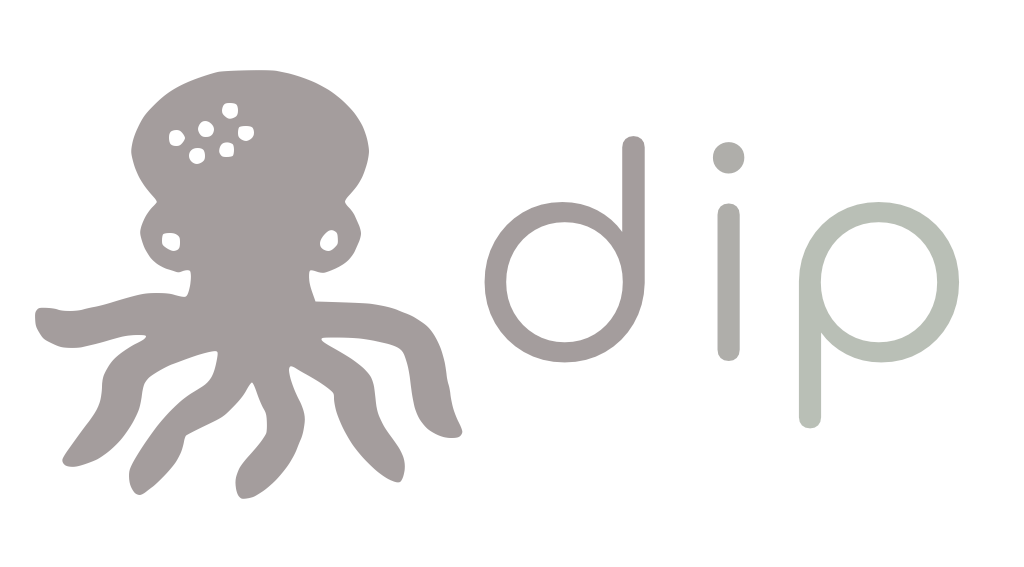Hip (Handy Infrastructure Provisioner) - A CLI dev-tool for streamlined Docker and Kubernetes workflows.
Forked from bibendi/dip and renamed for easier one-handed typing (한손으로 칠 수 있도록).
Hip is a CLI dev-tool that provides native-like interaction with a Dockerized application. It gives the feeling that you are working without using complex commands to run containers.
Original project by Evil Martians:
- Local development with Docker containers
- Dockerized Ruby on Rails application
- Dockerized Node.js application: one, two
- Dockerized Ruby gem
- Dockerizing Ruby and Rails development
- Reusable development containers with Docker Compose and Hip
Check out our comprehensive examples covering various use cases:
- Basic Setup - Perfect for beginners starting with Rails
- Full-Stack Application - Rails + Node.js production setup
- Kubernetes - K8s development environment with kubectl runner
- Node.js - Node.js/Express projects with MongoDB
- Provision Profiles - Advanced automation patterns
- Module System - Modular configurations for large projects
See examples/README.md for detailed documentation and usage instructions.
gem install hipDip can be injected into the current shell (ZSH or Bash).
eval "$(dip console)"IMPORTANT: Beware of possible collisions with local tools. One particular example is supporting both local and Docker frontend build tools, such as Yarn. If you want some developer to run yarn locally and other to use Docker for that, you should either avoid adding the yarn command to the hip.yml or avoid using the shell integration for hybrid development.
After that we can type commands without dip prefix. For example:
<run-command> *any-args
compose *any-compose-arg
up <service>
ktl *any-kubectl-arg
provisionWhen we change the current directory, all shell aliases will be automatically removed. But when we enter back into a directory with a hip.yml file, then shell aliases will be renewed.
Also, in shell mode Dip is trying to determine manually passed environment variables. For example:
VERSION=20180515103400 rails db:migrate:downYou could add this eval at the end of your ~/.zshrc, or ~/.bashrc, or ~/.bash_profile.
After that, it will be automatically applied when you open your preferred terminal.
dip --help
dip SUBCOMMAND --helpThe configuration is loaded from hip.yml file. It may be located in a working directory, or it will be found in the nearest parent directory up to the file system root. If nearby places hip.override.yml file, it will be merged into the main config.
Also, in some cases, you may want to change the default config path by providing an environment variable HIP_FILE.
Below is an example of a real config. Config file reference will be written soon. Also, you can check out examples at the top.
# Required minimum dip version
version: '8.2.8'
environment:
COMPOSE_EXT: development
STAGE: "staging"
compose:
files:
- docker/docker-compose.yml
- docker/docker-compose.$COMPOSE_EXT.yml
- docker/docker-compose.$HIP_OS.yml
project_name: bear
kubectl:
namespace: rocket-$STAGE
interaction:
shell:
description: Open the Bash shell in app's container
service: app
command: bash
compose:
run_options: [no-deps]
bundle:
description: Run Bundler commands
service: app
command: bundle
rake:
description: Run Rake commands
service: app
command: bundle exec rake
rspec:
description: Run Rspec commands
service: app
environment:
RAILS_ENV: test
command: bundle exec rspec
rails:
description: Run Rails commands
service: app
command: bundle exec rails
subcommands:
s:
description: Run Rails server at http://localhost:3000
service: web
compose:
run_options: [service-ports, use-aliases]
stack:
description: Run full stack (server, workers, etc.)
runner: docker_compose
compose:
profiles: [web, workers]
sidekiq:
description: Run sidekiq in background
service: worker
compose:
method: up
run_options: [detach]
psql:
description: Run Postgres psql console
service: app
default_args: db_dev
command: psql -h pg -U postgres
k:
description: Run commands in Kubernetes cluster
pod: svc/rocket-app:app-container
entrypoint: /env-entrypoint
subcommands:
bash:
description: Get a shell to the running container
command: /bin/bash
rails:
description: Run Rails commands
command: bundle exec rails
kafka-topics:
description: Manage Kafka topics
pod: svc/rocket-kafka
command: kafka-topics.sh --zookeeper zookeeper:2181
setup_key:
description: Copy key
service: app
command: cp `pwd`/config/key.pem /root/keys/
shell: false # you can disable shell interpolations on the host machine and send the command as is
clean_cache:
description: Delete cache files on the host machine
command: rm -rf $(pwd)/tmp/cache/*
provision:
- dip compose down --volumes
- dip clean_cache
- dip compose up -d pg redis
- dip bash -c ./bin/setupCurrent OS architecture (e.g. linux, darwin, freebsd, and so on). Sometime it may be useful to have one common docker-compose.yml and OS-dependent Compose configs.
Relative path from the current directory to the nearest directory where a Dip's config is found. It is useful when you need to mount a specific local directory to a container along with ability to change its working dir. For example:
- project_root
|- hip.yml (1)
|- docker-compose.yml (2)
|- sub-project-dir
|- your current directory is here <<<
# hip.yml (1)
environment:
WORK_DIR: /app/${HIP_WORK_DIR_REL_PATH}# docker-compose.yml (2)
services:
app:
working_dir: ${WORK_DIR:-/app}cd sub-project-dir
dip run bash -c pwdreturned is /app/sub-project-dir.
Exposes the current user ID (UID). It is useful when you need to run a container with the same user as the host machine. For example:
# hip.yml (1)
environment:
UID: ${HIP_CURRENT_USER}# docker-compose.yml (2)
services:
app:
image: ruby
user: ${UID:-1000}The container will run using the same user ID as your host machine.
Modules are defined as array in modules section of hip.yml, modules are stored in .dip subdirectory of hip.yml directory.
The main purpose of modules is to improve maintainability for a group of projects. Imagine having multiple gems which are managed with dip, each of them has the same commands, so to change one command in dip you need to update all gems individualy.
With modules you can define a group of modules for dip.
For example having setup as this:
# ./hip.yml
modules:
- sasts
- rails
...# ./.hip/sasts.yml
interaction:
brakeman:
description: Check brakeman sast
command: docker run ...# ./.hip/rails.yml
interaction:
annotate:
description: Run annotate command
service: backend
command: bundle exec annotateWill be expanded to:
# resultant configuration
interaction:
brakeman:
description: Check brakeman sast
command: docker run ...
annotate:
description: Run annotate command
service: backend
command: bundle exec annotateImagine .dip to be a submodule so it can be managed only in one place.
If you want to override module command, you can redefine it in hip.yml
# ./hip.yml
modules:
- sasts
interaction:
brakeman:
description: Check brakeman sast
command: docker run another-image ...# ./.hip/sasts.yml
interaction:
brakeman:
description: Check brakeman sast
command: docker run some-image ...Will be expanded to:
# resultant configuration
interaction:
brakeman:
description: Check brakeman sast
command: docker run another-image ...Nested modules are not supported.
Run commands defined within the interaction section of hip.yml
A command will be executed by specified runner. Dip has three types of them:
docker composerunner — used when theserviceoption is defined.kubectlrunner — used when thepodoption is defined.localrunner — used when the previous ones are not defined.
dip run rails c
dip run rake db:migrateAlso, run argument can be omitted
dip rake db:migrateYou can pass in a custom environment variable into a container:
dip VERSION=12352452 rake db:rollbackUse options -p, --publish=[] if you need to additionally publish a container's port(s) to the host unless this behaviour is not configured at hip.yml:
dip run -p 3000:3000 bundle exec rackup config.ruYou can also override docker compose command by passing HIP_COMPOSE_COMMAND if you wish. For example if you want to use mutagen-compose run HIP_COMPOSE_COMMAND=mutagen-compose dip run.
If you want to persist that change you can specify command in compose section of hip.yml :
compose:
command: mutagen-compose
List all available run commands.
dip ls
bash # Open the Bash shell in app's container
rails # Run Rails command
rails s # Run Rails server at http://localhost:3000Run commands each by each from provision section of hip.yml
Run Docker Compose commands that are configured according to the application's hip.yml:
dip compose COMMAND [OPTIONS]
dip compose up -d redisRuns shared Docker Compose services that are used by the current application. Useful for microservices.
There are several official infrastructure services available:
- [dip-postgres](https://github.com/bibendi/dip (original project)-postgres)
- [dip-kafka](https://github.com/bibendi/dip (original project)-kafka)
- [dip-nginx](https://github.com/bibendi/dip (original project)-nginx)
# hip.yml
infra:
foo:
git: https://github.com/owner/foo.git
ref: latest # default, optional
bar:
path: ~/path/to/barRepositories will be pulled to a ~/.hip/infra folder. For example, for the foo service it would be like this: ~/.hip/infra/foo/latest and clonned with the following command: git clone -b <ref> --single-branch <git> --depth 1.
Available CLI commands:
dip infra updatepulls updates from sourcesdip infra upstarts all infra servicesdip infra up -n kafkastarts a specific infra servicedip infra downstops all infra servicesdip infra down -n kafkastops a specific infra service
Run kubectl commands that are configured according to the application's hip.yml:
dip ktl COMMAND [OPTIONS]
STAGE=some dip ktl get podsRuns ssh-agent container based on https://github.com/whilp/ssh-agent with your ~/.ssh/id_rsa.
It creates a named volume ssh_data with ssh socket.
An application's docker-compose.yml should contains environment variable SSH_AUTH_SOCK=/ssh/auth/sock and connects to external volume ssh_data.
dip ssh updocker-compose.yml
services:
web:
environment:
- SSH_AUTH_SOCK=/ssh/auth/sock
volumes:
- ssh-data:/ssh:ro
volumes:
ssh-data:
external:
name: ssh_dataif you want to use non-root user you can specify UID like so:
dip ssh up -u 1000
This especially helpful if you have something like this in your docker-compose.yml:
services:
web:
user: "1000:1000"Validates your hip.yml configuration against the JSON schema. The schema validation helps ensure your configuration is correct and follows the expected format.
dip validateThe validator will check:
- Required properties are present
- Property types are correct
- Values match expected patterns
- No unknown properties are used
If validation fails, you'll get detailed error messages indicating what needs to be fixed.
You can skip validation by setting HIP_SKIP_VALIDATION environment variable.
Add # yaml-language-server: $schema=https://raw.githubusercontent.com/bibendi/dip (original project)/refs/heads/master/schema.json to the top of your hip.yml to get schema validation in VSCode. Read more about YAML Language Server.
Hip provides seamless integration with VSCode DevContainers, enabling bidirectional synchronization between hip.yml and .devcontainer/devcontainer.json.
- Bidirectional Sync: Keep hip.yml and devcontainer.json in sync
- Feature Shortcuts: Use simple names like
docker-in-dockerinstead of full feature URLs - Templates: Quick-start templates for Ruby, Node.js, Python, Go, and full-stack projects
- CLI Commands: Manage devcontainer configuration from command line
# Generate devcontainer.json from hip.yml
hip devcontainer init
# Use a template
hip devcontainer init --template ruby
# Sync configurations
hip devcontainer sync
# Validate devcontainer.json
hip devcontainer validate
# Open shell in devcontainer
hip devcontainer bash
# Run postCreateCommand
hip devcontainer provision
# View devcontainer info
hip devcontainer info
# List available features
hip devcontainer features --list# hip.yml
devcontainer:
enabled: true
name: "My Rails App"
service: app
workspaceFolder: "/workspace"
# Simple feature shortcuts
features:
docker-in-docker: {}
github-cli:
version: "latest"
customizations:
vscode:
extensions:
- rebornix.ruby
- castwide.solargraph
forwardPorts: [3000, 5432]
postCreateCommand: "bundle install && rails db:setup"See examples/devcontainer.yml for a complete example.
ruby- Ruby/Rails developmentnode- Node.js/JavaScript developmentpython- Python developmentgo- Go developmentfull-stack- Full-stack with multiple languages
Hip provides convenient shortcuts for common DevContainer features:
docker-in-docker→ghcr.io/devcontainers/features/docker-in-docker:2github-cli→ghcr.io/devcontainers/features/github-cli:1node→ghcr.io/devcontainers/features/node:1python→ghcr.io/devcontainers/features/python:1go→ghcr.io/devcontainers/features/go:1kubectl→ghcr.io/devcontainers/features/kubectl-helm-minikube:1
Use hip devcontainer features --list to see all available shortcuts.
Hip provides integration with Claude Code (claude.ai/code) to make Hip commands easily discoverable and usable within AI-assisted development workflows.
- Auto-generated Documentation: Creates Claude-readable guides from your
hip.ymlconfiguration - Project-Specific Commands: Generates
.claude/ctx/hip-project-guide.mdwith available commands - Slash Commands: Adds
/hipcommand for interactive help in Claude Code - Global Reference: Optional
~/.claude/ctx/HIP_QUICK_REFERENCE.mdfor Hip basics - Auto-provisioning: Automatically generates Claude files during
hip provision(first run only)
# Generate Claude Code integration files for current project
hip claude:setup
# Also create global reference guide
hip claude:setup --globalAfter running hip claude:setup, you'll have:
.claude/ctx/hip-project-guide.md - Project-specific command reference
- Lists all available Hip commands from
hip.yml - Includes descriptions for each command
- Shows configured services and environment variables
- Auto-updated with
hip claude:setup
.claude/commands/hip.md - Slash command for Claude Code
- Type
/hipin Claude Code for interactive help - Quick access to command documentation
~/.claude/ctx/HIP_QUICK_REFERENCE.md (optional with --global)
- Hip basics and command syntax
- Common patterns and examples
- Available across all projects
Once set up, Claude Code can:
- Discover commands: Ask "What Hip commands are available?"
- Get help: Use
/hipslash command - Understand context: Reads project-specific configuration
- Suggest workflows: Recommends appropriate Hip commands for tasks
# hip.yml
interaction:
console:
description: "Open Rails console"
service: rails
command: bin/rails console
test:
description: "Run test suite"
service: rails
command: bundle exec rspecAfter hip claude:setup, Claude Code will know:
hip consoleopens Rails consolehip testruns the test suite- Both commands use the
railsservice
Claude files are automatically generated when you run hip provision for the first time in a project. To regenerate after changing hip.yml:
hip claude:setupNote: .claude/ directory is automatically git-ignored as it contains auto-generated files.
- Configuration Examples - Comprehensive examples for various use cases
- Development Roadmap - Future plans and Ruby 3.2+ migration strategy
- Schema Reference - Configuration schema for validation
- Original Project - Evil Martians' original dip project
See CHANGELOG.md for version history.
Original project releases: https://github.com/bibendi/dip (original project)/releases