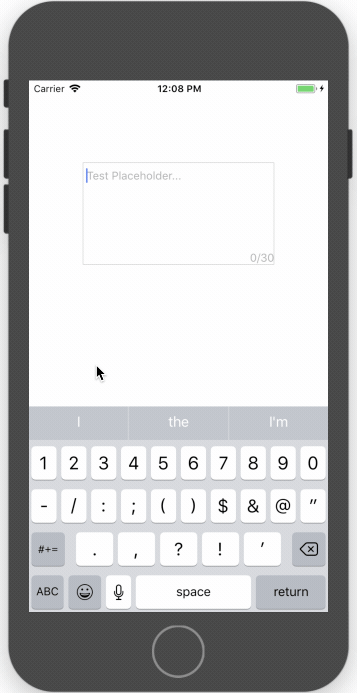SwiftyTextView is an iOS enhanced TextView with placeholder and limit characters count support.
SwiftyTextView is available through CocoaPods. To install it, simply add the following line to your Podfile:
pod 'SwiftyTextView'Drag 'n drop SwiftyTextView.swift into your project.
Select the UITextView you want to use and change the class to SwiftyTextView.
- Placeholder text
- Placeholder color
- Limit number of characters
- Show text count view
You can see the changes directly on the Interface Builder!
let textView:SwiftyTextView = SwiftyTextView.init(frame: CGRect.init(x: X, y: Y, width: WIDTH, height: HEIGHT))
textView.backgroundColor = .red
textView.placeholder = "Please input text..."
textView.placeholderColor = UIColor.lightGray
textView.minNumberOfWords = 0
textView.maxNumberOfWords = 30
textView.showTextCountView = true
self.view.addSubview(txtfield)- Swift 5.0+
- iOS 9.0+
- Feel free to contact me with ideas or suggestions at [email protected]
- Fork the project and make your own changes
SwiftyTextView is available under the MIT license. See the LICENSE file for more info.