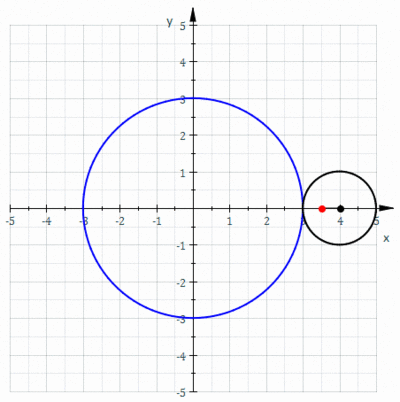Best is to take a look on the Wikipedia
The script is a Python script. First you must donwload the source code.
Copy it to a place at your wish. Maybe the best place is the script directory of fusion360. You can find this directory when you open the script manager and try to add a new script (see below).
In Fusion360 go to the Utilities Tab and start the script manager
Inside the Manager klick at the green plus
Once you installed the script you can start it inside the script manager.
Change the values to create the shape you want.
######################################
- The radius sliders are not good to handle. This must be changed.
- The script saves the values as attributes in the sketch. Maybe we add a function to change a created sketch.