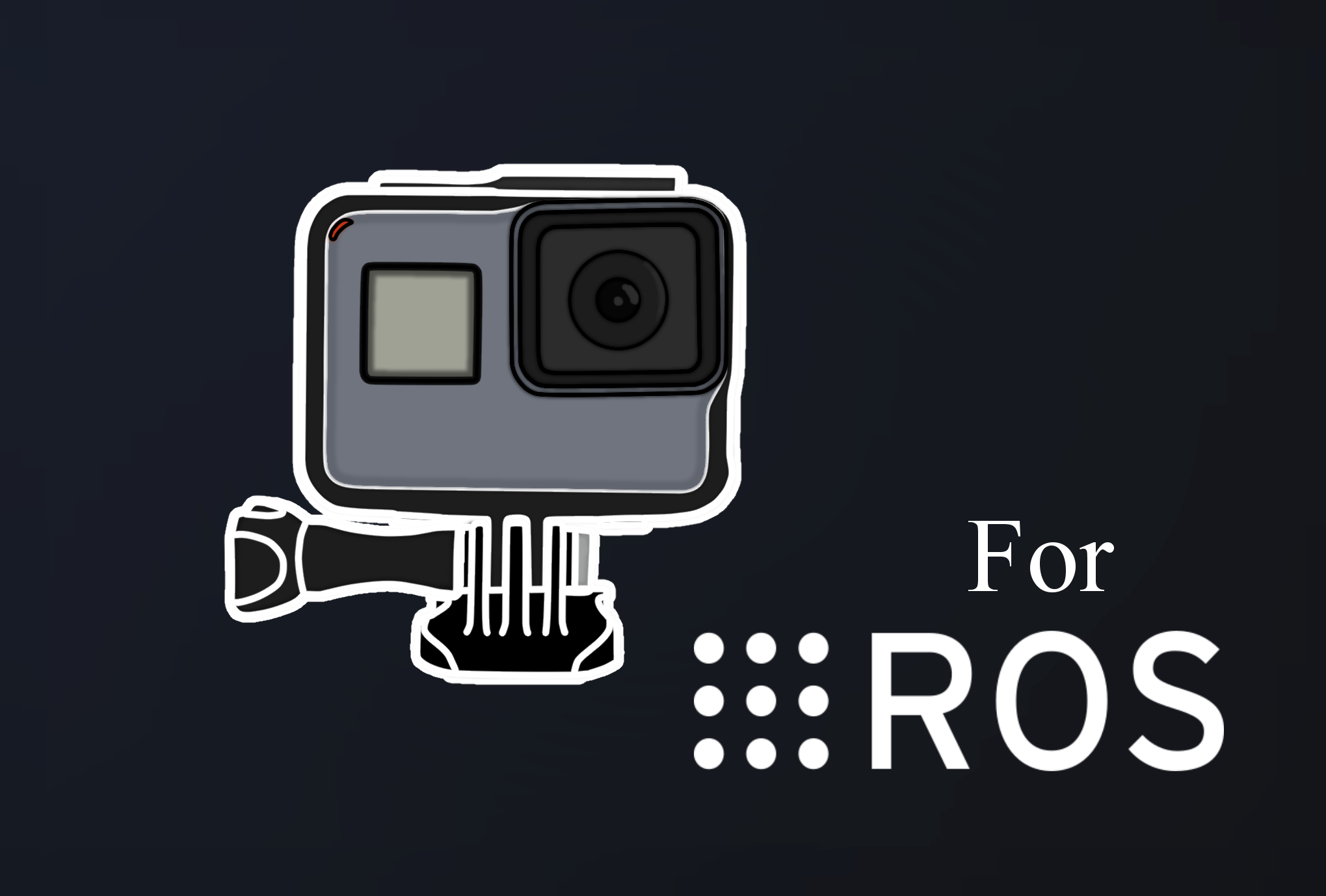This is an interface between ROS and a GOPRO camera (GOPRO 4 and above), this driver transports images from the camera using WiFi towards the ROS environment, publishing it as a ROS image topic, leaving it usable for any further process.
These steps describe the process of compiling the ROS driver, connecting the GoPro, and viewing the video stream over a ROS topic. Ubuntu 18.04 (Bionic Beaver) was used to write this, but the steps are expected to be fairly general. These steps are confirmed for GOPRO Hero versions 4 and 5.
Install ROS
If you do not already have ROS installed, follow the ROS officials insructions.
Install the rospkg python module.
Python (python 2.7) is almost certainly installed by default, but the installation steps for ROS might not include the rospkg module.
pip install rospkg
Setup catkin workspace for compiling ROS packages.
If you continued the sequence of ROS tutorials past installation, you already setup a catkin workspace. Otherwise, follow ROS officials insructions.
The typical path to your catkin workspace path is ~/catkin_ws.
Since you can setup catkin anywhere, the following steps will use $CATKIN_PATH to refer to your catkin workspace path.
Download and install ros-gopro-driver.
cd $CATKIN_PATH/src/
git clone https://github.com/TOTON95/ros-gopro-driver.git
cd ..
catkin_make
Connect computer's WiFi to GoPro.
On the GOPRO, enable WiFi connections in settings. There will be a menu item to find the GOPRO's WiFi network ID and password. On the computer, connect to that WiFi network.
Launch the ros-gopro-driver node.
roslaunch ros-gopro-driver gopro_5.launch
If the camera is connected over WiFi, the driver should connect after a few seconds, and the console output show that the frames are being recieved.
Example output:
[ INFO] [1613796372.141513528]: Frame: 10039 Bytes decoded 7023 check 1
[ INFO] [1613796372.182556570]: Frame: 10040 Bytes decoded 6028 check 1
[ INFO] [1613796372.228475522]: Frame: 10041 Bytes decoded 8986 check 1
View the stream using rqt_image_view.
rqt_image_view /gopro_5/gopro_out
If there are no issues, you will see the GOPRO stream!
- gopro_out: topic that contains the streaming GOPRO frames
- gp_shutter: topic that activates the GOPRO shutter/start video command
- gp_stop: topic that stops the GOPRO recording
Note: Currently, this interface is only capable of work with GOPRO 4 and 5. More cameras with their respective configuration files are going to be added in the future.
Known issues: There is some delay between the camera and the image being published, this driver is built with the best way found to reduce it and sacrificing the absence of some image errors, so far it can achieve a performance similar to the stock application from GOPRO itself, hopefully this is not the lowest delay possible. So it is recommendable to use it as a video logging tool, unless your application does not depend on real-time video feed or your strategy is robust enough to tackle the delay drawbacks.