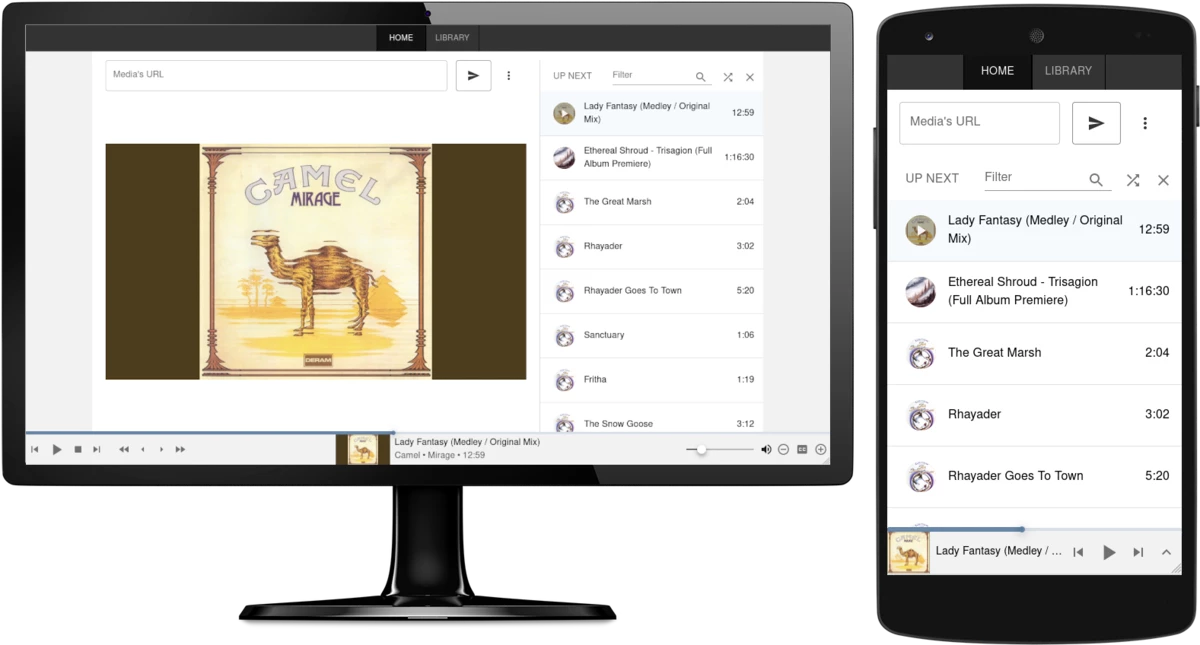OpenCast is a home theater application whose goal is to transform a computer as small as a Raspberry Pi into an awesome streaming device.
- Lightweight fast media server, able to run on raspberry-pi.
- Tons of supported sites.
- Stream support (Youtube, Twitch ...)
- Playlist support
- Local library.
- VLC under the hood.
$ git clone https://github.com/Tastyep/Pi-OpenCast.git
$ cd Pi-OpenCast && ./setup.sh$ ./OpenCast.sh build webappThen transfer the generated ./webapp/build directory into the webapp directory on your raspberry-pi (filezilla is your friend).
After successfully installing OpenCast, you should note the IP address of your raspberry-pi:
$ hostname -IYou can then access the webpage from any device on the same local network at <ip-addr>:8081
OpenCast is managed as a systemd service and loaded automatically at startup time. To interact with the service, two options are available:
- Using systemctl (recommended)
$ systemctl --user [start|stop|restart|status] opencast- Using the shell entry-point (advanced):
$ ./OpenCast.sh service [start|stop|restart|status]Logs can be accessed running:
$ journalctl --user -u opencast
$ ./OpenCast.sh service back logThe backend and the web application can be configured through their configuration file:
- Backend:
config.yml - Webapp:
webapp/.env
The project is hosted on Github.
Please feel free to file an issue on the bug tracker if you have found a bug or have suggestions to improve OpenCast.
OpenCast is distributed under the MIT License.