-
-
Notifications
You must be signed in to change notification settings - Fork 18
Features
You can terminate a stream by sliding an Activity Card to the left and tapping the Terminate Stream button. If the stream is a photo or synced item, you will not be able slide that particular activity card.
Note: Terminating a stream requires your server to have Plex Pass. You will not be able to slide Activity Cards on servers without Plex Pass.
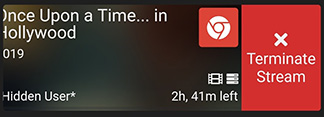
After tapping on the Terminate Stream button you will be presented with a modal to confirm the termination and to add optional custom messaging.
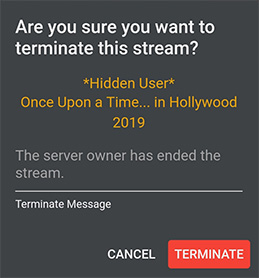
- Plex does not directly respond to termination requests. As a result Tautulli Remote can confirm a termination request was sent successfully but cannot verify that Plex executed on it. This means that terminated streams will linger in the activity list until the next refresh when that stream is no longer present.
In Tautulli Remote if you pull down to refresh on a Library's Media tab it will trigger a full refresh. This tells the Tautulli server to ask Plex for an up to date version of the library media, and should be used when items or their metadata is incorrect.
Note: This feature overrides the configured Server Timeout to 10 seconds to avoid timeouts on large libraries.
Tautulli Remote logs various warnings and errors that can be useful in troubleshooting. There is an in-app log viewer but you may find it necessary to export these logs and share them. To export logs:
- Go to Settings > Help & Support > View Tautulli Remote Logs
- Tap the 3-dot menu button in the top right and tap 'Export logs'
- Logs will be exported into the application folder in your storage
- Ex.
Android > Data > com.tautulli.tautulli_remote > files > flogs > flog.txt
- Ex.
The Synced Items page shows all the media your users have synced from your Plex Server. Similar to terminating a stream you can slide the card left to reveal a button that allows you to trigger that item to be removed from the end device.
-
Like with terminating a stream Plex does not directly respond to requests for deleting a synced item. As a result Tautulli Remote can confirm a deletion request was sent successfully but cannot verify that Plex executed on it. This means that deleted synced items will linger in the synced items list until the next refresh when that item is no longer present.
-
It is possible to sync a selection of individual items as a group which will result in Plex providing multiple rating keys. As a result it is not feasible to show media details for these items when a card is tapped.