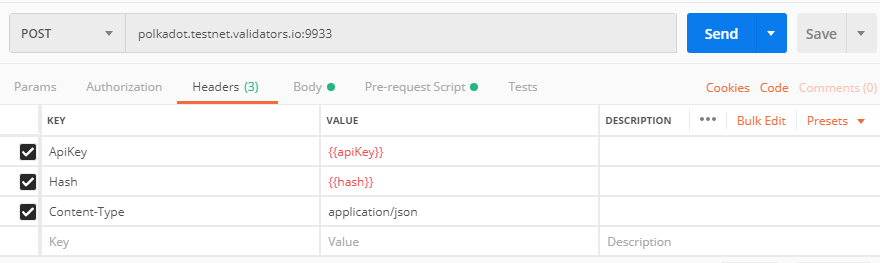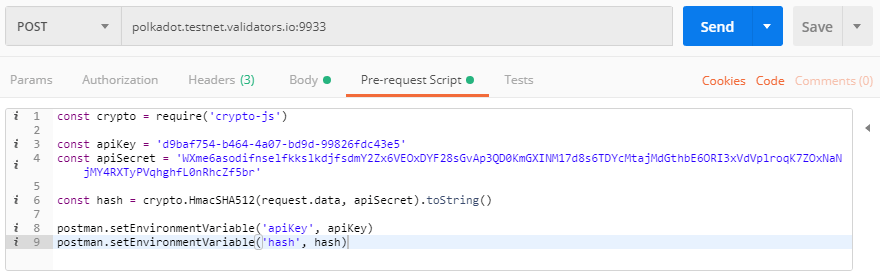At Validators.com we strive to evolve the ecosystem of "green" blockchains with two areas of focus: 1. staking as a service (validators.com) and 2. public node blockchain infrastructure for application developers (nnode.io).
This project was partly funded by the Web3 Foundation. You can read more about the entire project here:
Okay, are you ready to engage with a blockchain!
- Register as a developer and create your project at https://nnode.io.
- Choose a blockchain you wish to connect to (list is also at https://nnode.io).
- Add API authentication to your RPC requests (see section below for examples).
- Email us at [email protected] if you have any questions. We are very friendly ;).
Its also possible to use the Kusama node without user registration and api-key.
| Network | Url | API Authentication |
|---|---|---|
| Kusama (v0.6.x) | https://kusama.nnode.io or (wss://) | None or HMAC |
| Mainnet (Expected Q4 2019) | HMAC |
Behind each endpoint is a cluster of nodes working to serve your request. A load balancer and caching layer decides what node are serving data.
The API uses a transaction-based HMAC Authentication that protects against man-in-the-middle attacts and authenticates the request.
Please add this to the http request headers:
| Header | Description |
|---|---|
| api-key | get your API-Key at https://nnode.io |
| hash | the request body signed by your API Secret using the HMAC-SHA512 method - see authentication examples below |
Example of how to sign a request with node.js using the crypto module:
const crypto = require("crypto");
const message = {
"jsonrpc": "2.0",
"id": "test",
"method": "getLatestBlockExampleMethod",
"params": {
"paramSomething": "2333",
"paramAnother": "20"
}
};
const hash = crypto
.createHmac('sha512', apiSecret)
.update(JSON.stringify(message))
.digest('hex');Here is a guide to create the transaction hash with postman:
- Create new request. Select the
Headerstab and addApiKeyandHashheaders. Use postman variable syntax for them inValuecolumn. These variables will be updated for each request using the pre-request script.
- Paste the following code to the
Pre-request Scripttab for the request. Fill in the apiKey and apiSecret variables you got from https://nnode.io. Be careful not to share your secret.
eval(postman.getGlobalVariable('crypto-js'))
const crypto = require('crypto-js')
const apiKey = ''
const apiSecret = ''
const hash = crypto.HmacSHA512(request.data, apiSecret).toString()
postman.setEnvironmentVariable('apiKey', apiKey)
postman.setEnvironmentVariable('hash', hash)- Thats it. Now go to the
Bodytab and make your first JSON-RPC Method call from Postman.
Please goto the official Polkadot JSON-RPC documentation at: https://polkadot.js.org/api/METHODS_RPC.html#json-rpc for full details.
As a simple illustration of a call to the JSON RPC endpoint this is taken from the Polkadot documentation. Returns the latest block.
Example POST Request Body (select raw & JSON in dropdown in Postman) with authorization headers as described above (not shown here):
{
"jsonrpc": "2.0",
"id": "1",
"method": "chain_getBlock"
}Example Response:
{
"jsonrpc": "2.0",
"id": "1",
"result": {
"block": {
"extrinsics": [
"0x0100000344aeda5c",
"0x010d0000"
],
"header": {
"digest": {
"logs": [
"0x04617572612101b6c7790f000000005f6b983aa05c8c75d56e5bd0c2eaddcbeec0f50d200f9ee04fc0273d2d03efd2507c6c9678ec793e4568d1ebe1cf3aac1daddc8557db78d7d1a6906a3ccc0406"
]
},
"extrinsicsRoot": "0x7d196442043952b736f1e7dbcfd22e9b89e609c6bbbb87b2beec1f2f8755f159",
"number": "0x14327f",
"parentHash": "0x73a3549db2c7f2b322704b0fbb1f0b62764438afa1d01599d01c8965159f8713",
"stateRoot": "0x957db02495df7dbb45d4b33252ccd7001b2a3b0ade912572ddebd384ea8031e5"
}
},
"justification": null
}
}