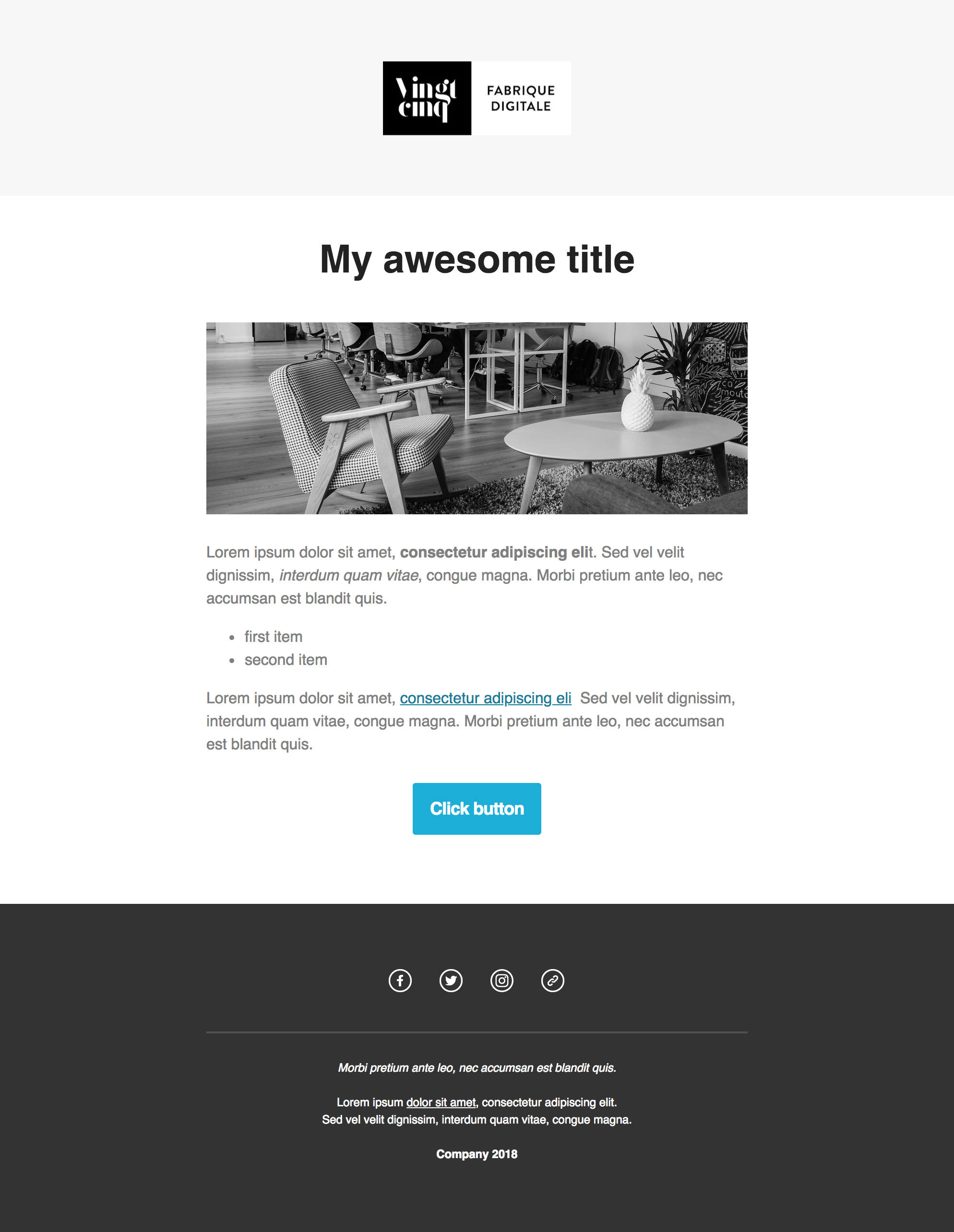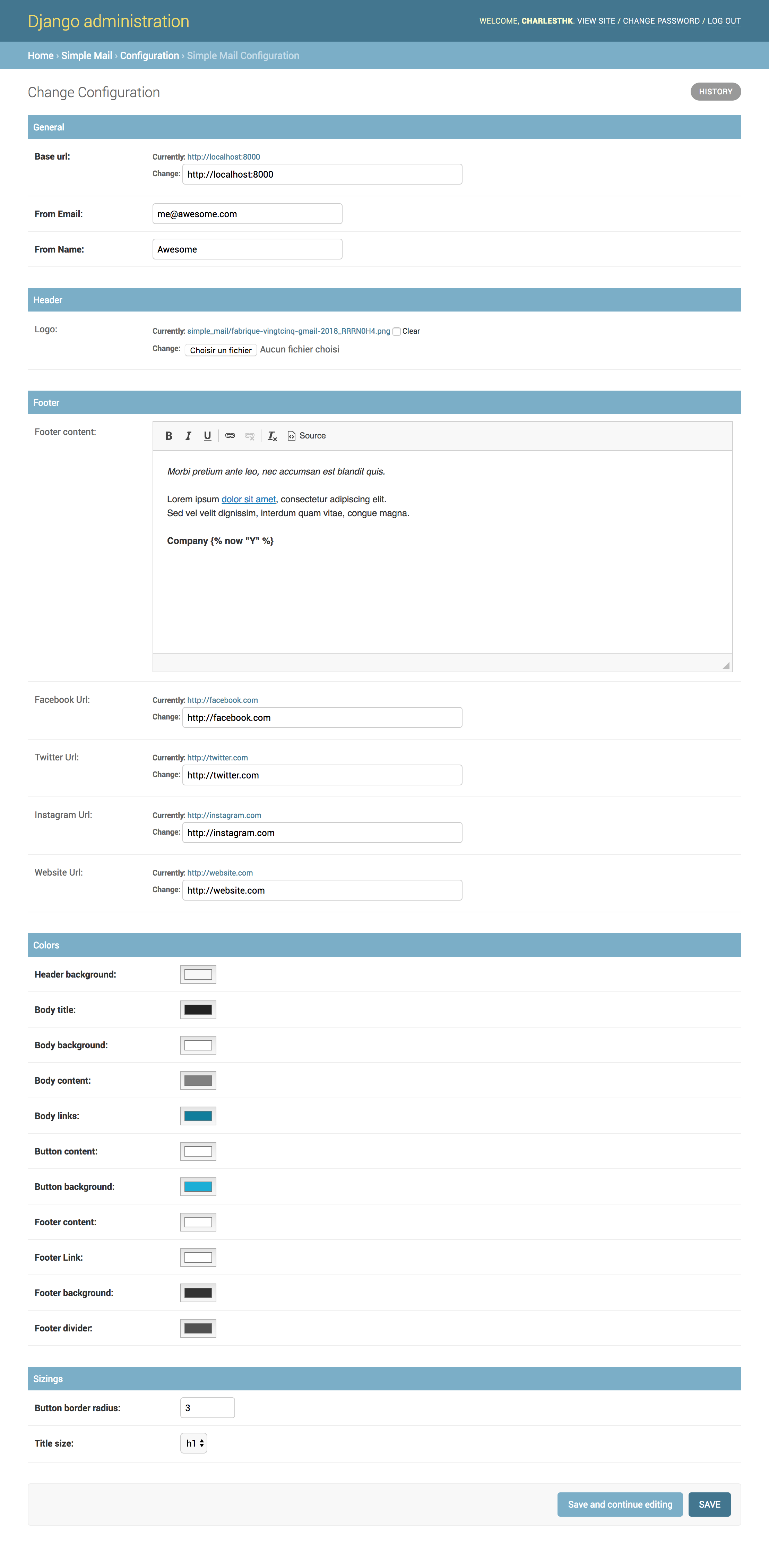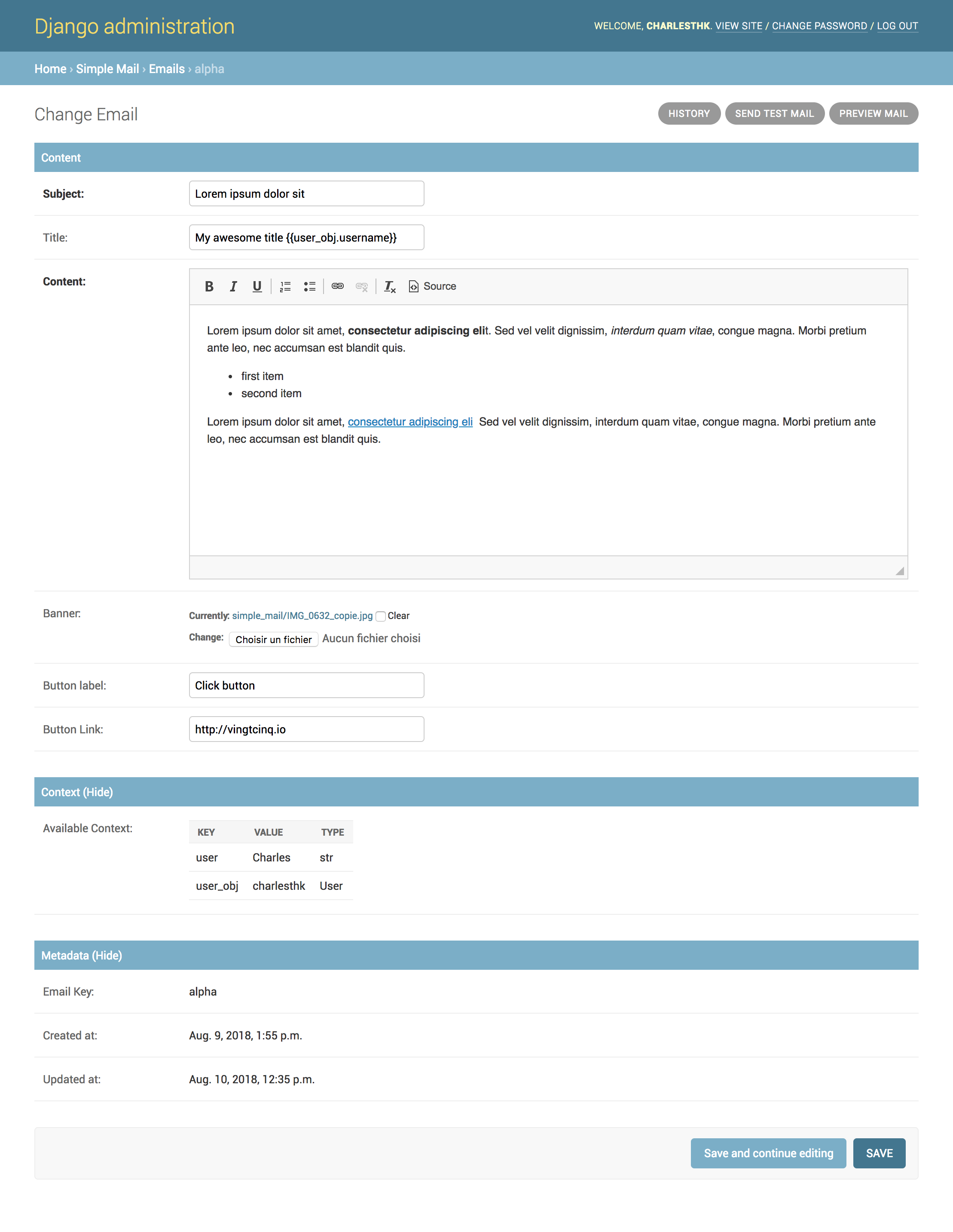Simple customizable email template built for Django
- 2.3.5 Fix
ugettext_lazydeprecation for django 4 - 2.3.4 Add default value for
SIMPLE_MAIL_FILE_STORAGEsetting - 2.3.3 Add storage settings for ImageSpecField
- 2.3.2 Add
SIMPLE_MAIL_FILE_STORAGEsetting - 2.3.1 Fix six import issue
- 2.3.0 Drop Python 2 support and add Django 3.0 compatibility
- 2.2.6 Disable autoescape for email subject
- 2.2.5 Remove unused arguments from
send_mass_mailmethod ofBaseSimpleMail - 2.2.4 Add
send_mass_mailmethod toBaseSimpleMail - 2.2.3 Remove actions from admin (we do not have delete permissions)
- 2.2.2 Add Django 1.9 and Python 2 compatibility
- 2.2.1 Remove cssutils Warning from logs
- In the 2.2.* version the following fields
from_email,from_nameandbase_urlwhere removed. Those parameters should be defined in code rather than from the admin. - The 2.* versions have breaking changes from the 1.* and are not backward compatible.
The base template was built with Mailchimp editor :
This Django app works with :
- Python (>=2.7)
- Django (>=1.9) (Need to be tested for previous versions)
- Write tests
- validate compatibility with previous versions of Django and Python
- Set a demo app on pythonanywhere
Install using pip :
pip install django_simple_mail
Add simple_mail to your INSTALLED_APPS settings.
INSTALLED_APPS = (
...
'simple_mail',
...
)Then run :
python manage.py migrate
Quoting Django's documentation :
Mail is sent using the SMTP host and port specified in the
EMAIL_HOSTandEMAIL_PORTsettings. TheEMAIL_HOST_USERandEMAIL_HOST_PASSWORDsettings, if set, are used to authenticate to the SMTP server, and theEMAIL_USE_TLSandEMAIL_USE_SSLsettings control whether a secure connection is used.
So you need to set the following
EMAIL_HOST = ''
EMAIL_PORT = 587
EMAIL_HOST_USER = ''
EMAIL_HOST_PASSWORD = ''
EMAIL_USE_TLS = True
EMAIL_USE_SSL = False
Simple Mail easily integrates with django-ckeditor to have a wysiwyg edition of content.
To use it :
pip install django-ckeditor
Then add ckeditor to your INSTALLED_APPS settings.
INSTALLED_APPS = (
...
'ckeditor',
...
)And set the following in your settings :
SIMPLE_MAIL_USE_CKEDITOR = True
Simple Mail easily integrates with django-modeltranslation to get the content of your emails available in multiple languages.
pip install django-modeltranslation
Then add modeltranslation to your INSTALLED_APPS settings.
INSTALLED_APPS = (
...
'modeltranslation',
...
)And set the following in your settings :
SIMPLE_MAIL_USE_MODELTRANSALTION = True
And run :
python manage.py sync_translation_fields
Create a mails.py file in your app and define your mail.
The email_key attribute must not exceed 100 characters.
from simple_mail.mailer import BaseSimpleMail, simple_mailer
class WelcomeMail(BaseSimpleMail):
email_key = 'welcome'
simple_mailer.register(WelcomeMail)Then run ./manage.py register_mails to create those mail into the database.
The mail with key welcome will he be available for edition in your django admin.
You can the send the WelcomeMail the following way :
welcome_mail = WelcomeMail()
welcome_mail.send(to, from_email=None, bcc=[], connection=None, attachments=[],
headers={}, cc=[], reply_to=[], fail_silently=False)You can pass variable to email with the context attribute :
from simple_mail.mailer import BaseSimpleMail, simple_mailer
class WelcomeMail(BaseSimpleMail):
email_key = 'welcome'
context = {
'title' : 'My email title',
'user': 'the user'
}
simple_mailer.register(WelcomeMail)Or you can create a set_context method:
from simple_mail.mailer import BaseSimpleMail, simple_mailer
class WelcomeMail(BaseSimpleMail):
email_key = 'welcome'
def set_context(self, user_id, welcome_link):
user = User.objects.get(id=user_id)
self.context = {
'user': user,
'welcome_link': welcome_link
}
simple_mailer.register(WelcomeMail)You will then need to call the set_context before sending an email:
welcome_mail = WelcomeMail()
welcome_mail.set_context(user_id, welcome_link)
welcome_mail.send(to, from_email=None, bcc=[], connection=None, attachments=[],
headers={}, cc=[], reply_to=[], fail_silently=False)From the admin you can preview an email and send a test email.
Both methods use your context attribute to render the email.
If you use the set_context method, you might need to create a set_test_context method.
This method should not take any argument :
from simple_mail.mailer import BaseSimpleMail, simple_mailer
class WelcomeMail(BaseSimpleMail):
email_key = 'welcome'
def set_context(self, user_id, welcome_link):
user = User.objects.get(id=user_id)
self.context = {
'user': user,
'welcome_link': welcome_link
}
def set_test_context(self):
user_id = User.objects.order_by('?').first().id
self.set_context(user_id, 'http://my-webiste.com/my-path')
simple_mailer.register(WelcomeMail)This method impact the fields displayed in the Context section of the admin.
Here are all the settings you can use, with their default value :
# enable django-modeltranslation integration
SIMPLE_MAIL_USE_MODELTRANSALTION = False
# enable django-ckeditor integration
SIMPLE_MAIL_USE_CKEDITOR = False
# set default email template
SIMPLE_MAIL_DEFAULT_TEMPLATE = 'simple_mail/default.html'
# enable/disable cssutils warning logs
SIMPLE_MAIL_LOG_CSS_WARNING = False
# storage for logo and banner
SIMPLE_MAIL_FILE_STORAGE = 'django.core.files.storage.FileSystemStorage'
You change the look and feel or your template directly from the django admin : The Footer field can use template tags and variables.
You can edit the content of each of your mail. The Content, Subject, button label and button link fields can use template tags and variables.
You can define your own email template :
By setting a template attribute from you BaseSimpleMailsubclass :
from simple_mail.mailer import BaseSimpleMail, simple_mailer
class WelcomeMail(BaseSimpleMail):
email_key = 'welcome'
template = 'my_app/my_email_template.html'
simple_mailer.register(WelcomeMail)Or by setting SIMPLE_MAIL_DEFAULT_TEMPLATE in your settings :
SIMPLE_MAIL_DEFAULT_TEMPLATE = 'my_app/my_email_template.html'If you are having issues, please let us know or submit a pull request.
The project is licensed under the MIT License.