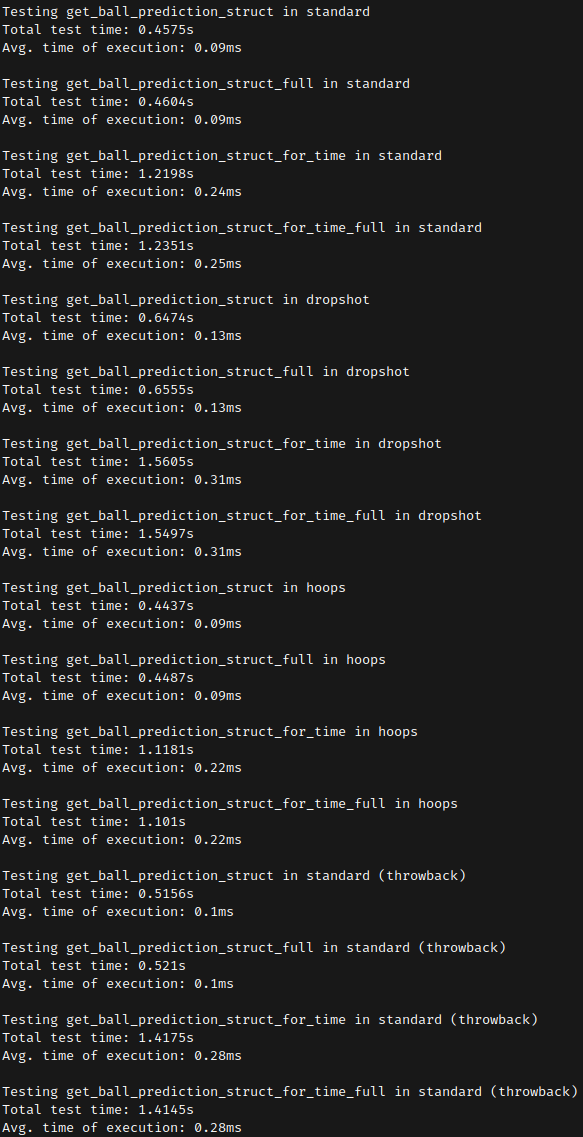Pre-built binaries for Python 3.10 and beyond in Windows & Linux can be found here in the build artifacts for the latest workflow run.
- Rust & Cargo
- RLBot - Verify that the file
%localappdata%\RLBotGUIX\Python311\python.exeexists. If it doesn't, please re-download and re-install from the website to update. - Maturin - Downloaded onto your main global Python installation, you can install via
pip install maturin
- Download this repository
- Run
develop.bat - The package will be automatically installed into RLBot's Python installation
import rl_ball_sym_pybindsin your Python file
See script.cfg and script.py for a pre-made script that renders the framework's ball path prediction in green and the rl_ball_sym's ball path prediction in red.
from traceback import print_exc
from rlbot.agents.base_script import BaseScript
from rlbot.utils.structures.game_data_struct import GameTickPacket
import rl_ball_sym_pybinds as rlbs
class rl_ball_sym(BaseScript):
def __init__(self):
super().__init__("rl_ball_sym")
def main(self):
rlbs.load_standard()
while 1:
try:
self.packet: GameTickPacket = self.wait_game_tick_packet()
rlbs.tick(self.packet)
path_prediction = rlbs.get_ball_prediction_struct()
self.renderer.begin_rendering()
self.renderer.draw_polyline_3d(tuple(path_prediction.slices[i].location for i in range(0, path_prediction.num_slices)), self.renderer.red())
self.renderer.end_rendering()
except Exception:
print_exc()
if __name__ == "__main__":
rl_ball_sym = rl_ball_sym()
rl_ball_sym.main()For documentation, see rl_ball_sym_pybinds.pyi.
Results of pytest.py: