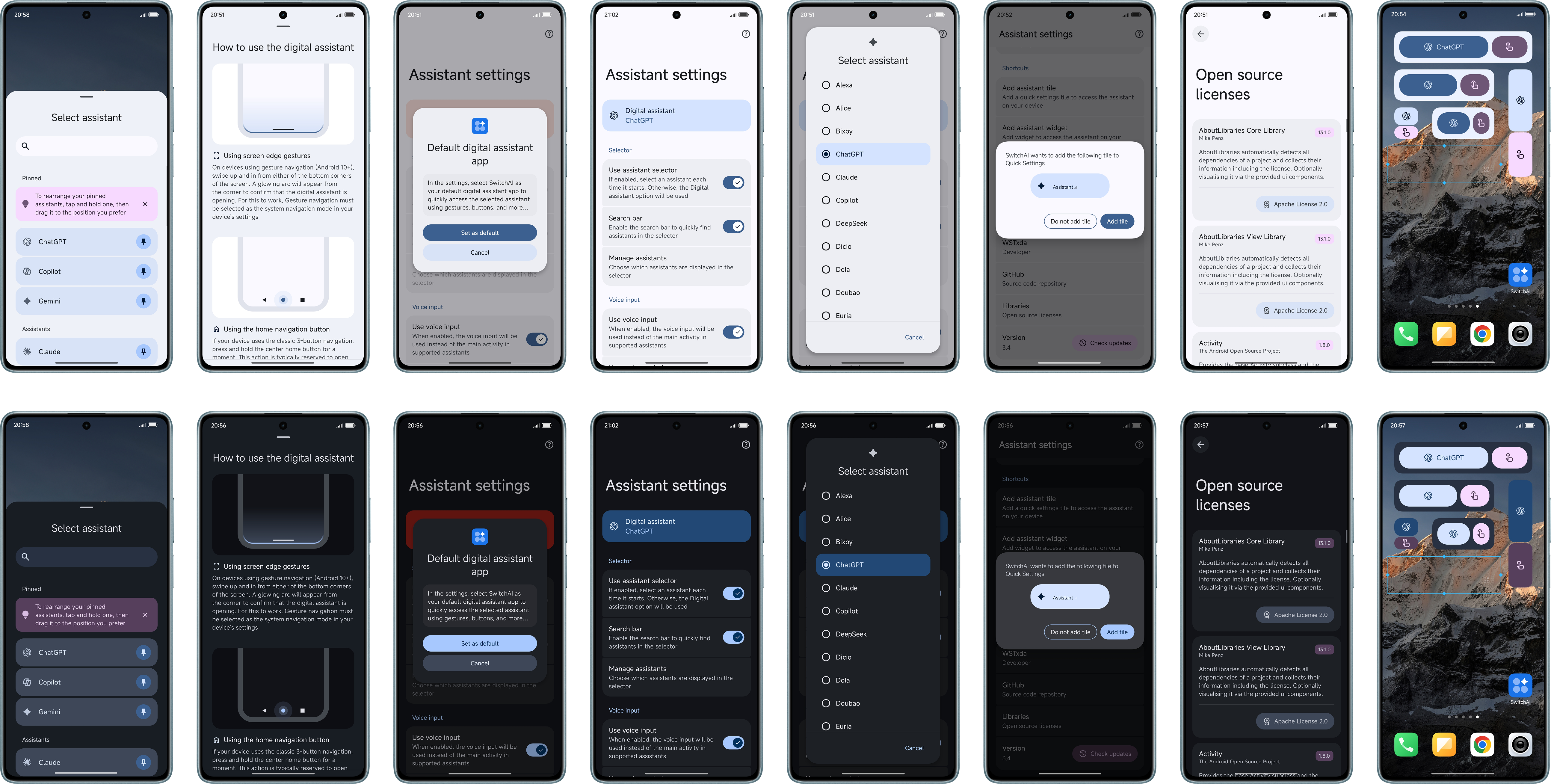Easily select, start, and manage your preferred AI digital assistants. SwitchAI offers a fresh approach to managing and selecting your preferred AI digital assistants on your Android device.
SwitchAI lets you easily choose your preferred AI assistant for different purposes. With a single tap, select an AI to use, or set one as the default assistant for your device’s digital assistant feature. Increase productivity by easily switching between AI assistants for different tasks.
SwitchAI gives you full control over your device’s digital assistant capabilities:
Switch between digital assistants:
Seamlessly choose and switch between installed digital assistant apps for better device feature management.
Assistant selector:
Select which assistant to use each time you activate your digital assistant—via gestures, buttons, or other triggers—enabling workflows optimized for specific tasks.
Shortcuts & Widgets:
Quickly start your selected assistant or assistant selector using a home screen widget or Quick Settings tile.
Broad compatibility:
Supports a growing list of popular AI assistant apps, replacing the old Plugin-VoiceGPT solution.
- Alexa by Amazon
- ChatGPT by OpenAI
- Claude by Anthropic
- Copilot by Microsoft
- DeepSeek by DeepSeek
- Doubao by ByteDance
- Gemini by Google
- Grok by xAI
- Kimi by Moonshot AI
- Le Chat by Mistral AI
- Manus by Butterfly Tech
- Marusya by VK
- Meta AI by Meta
- MiniMax by MiniMax AI
- Perplexity by Perplexity AI
- Qingyan by Baidu
- Qwen by Alibaba Cloud
- Ultimate Alexa by Custom Solutions
- Wenxin Yiyan by Baidu
- Yuanbao by Tencent
Important
App availability may vary by region and device. SwitchAI launches these apps using package and class names; if an app is not installed, you may see an error and be prompted to install it. Please ensure the apps are installed.
Note
Requirements: The AI assistant apps must be installed on your device.
Functionality: SwitchAI launches external assistant apps, but does not embed their services.