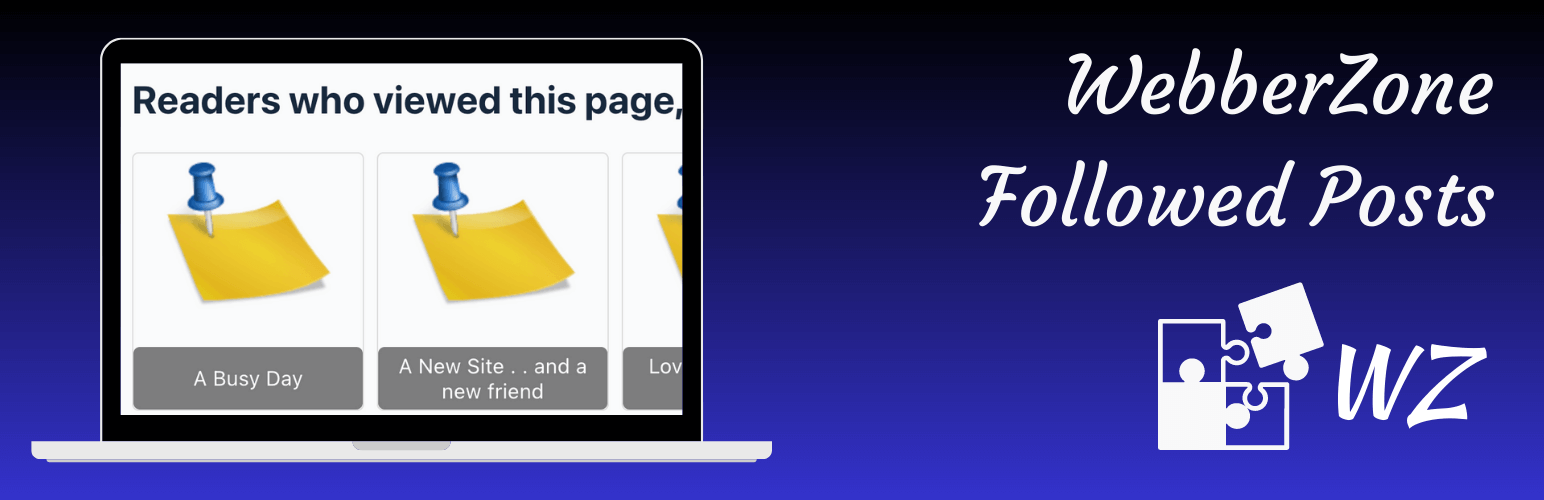Requires: 5.6
Tested up to: 6.3
Requires PHP: 7.2
License: GPL-2.0+
Plugin page: Homepage | WordPress.org
Show "Readers who viewed this page, also viewed" a.k.a. followed posts on your page. Much like Amazon's product pages.
Have you seen Amazon's product pages? Amazon is a great example of visitor retention through recommendations. All of Amazon's pages have a "Customers who viewed this item also viewed". And how many times have you clicked those links? I know I have!
Now you can implement the same feature on your WordPress blog. WebberZone Followed Posts let's you show "Readers who viewed this page, also viewed" links on your page.
The plugin tracks the pages, posts and custom post types that visitors click through from the current post. You can then display these followed posts automatically at the bottom of your posts, using a shortcode or in your sidebar using the inbuilt widget.
- Automatic: The plugin will start displaying visited posts on your posts and pages automatically after the content when you activate the plugin
- Block editor support: Easy to use block for the block editor. Find it under widgets or using "followed posts" or "where did they go from here"
- Shortcode: Use
[wherego]to display the followed posts - Multi-Widget support: Find the Followed posts widget to display the posts in your theme's sidebar or any other area that supports widgets. You can use the widget multiple times with different settings for each
- Manual install: Want more control over placement? Check the FAQ on which functions are available for manual install
- Exclusions: Exclude select posts and pages from the list of posts. Exclude posts from select categories from the list of posts
- Supports all post types: The visited posts list lets you include posts, pages, attachments or any other custom post type!
- Styles: The output is wrapped in CSS classes which allows you to easily style the list. You can enter your custom CSS styles from within WordPress Admin area
- Customizable and extendable: Extendable via filters and actions. Style with CSS or use the inbuilt plugin API
- Thumbnail support: Display thumbnails as well as text. The plugin tries multiple methods to fetch a thumbnail or you can even specify a default one
-
Navigate to Plugins within your WordPress Admin Area
-
Click "Add new" and in the search box enter "WebberZone Followed Posts"
-
Find the plugin in the list (usually the first result) and click "Install Now"
-
Download the plugin
-
Extract the contents of where-did-they-go-from-here.zip to wp-content/plugins/ folder. You should get a folder called where-did-they-go-from-here.
-
Activate the plugin "WebberZone Followed Posts" in WP-Admin.
-
Goto Settings » Followed Posts to configure
 |
|---|
| Settings page - General Options. |
For more screenshots visit the WordPress plugin page
Check out the FAQ on the plugin page for a detailed list of questions and answers.
If your question isn't listed there, please create a new post in the WordPress.org support forum. I monitor the forums on an ongoing basis. If you're looking for more advanced paid support, please see details here.