-
Notifications
You must be signed in to change notification settings - Fork 4.3k
New issue
Have a question about this project? Sign up for a free GitHub account to open an issue and contact its maintainers and the community.
By clicking “Sign up for GitHub”, you agree to our terms of service and privacy statement. We’ll occasionally send you account related emails.
Already on GitHub? Sign in to your account
Block API: Add support for icons for block categories #10651
Block API: Add support for icons for block categories #10651
Conversation
|
Thanks for working on this. Can we shift the icons to be rendered on the right so that text always aligns visually on the left? |
|
What if the text was always rendered with space on the left for an icon, so both the icons and the text would always line up? |
| import { cloneElement, createElement, Component, isValidElement } from '@wordpress/element'; | ||
| import { Dashicon, SVG } from '../'; | ||
|
|
||
| function RawIcon( { icon = null, size = 24, className } ) { |
There was a problem hiding this comment.
Choose a reason for hiding this comment
The reason will be displayed to describe this comment to others. Learn more.
I suspect the default size property here might have some unexpected side effects on the different types of block icons and the different places where we render them. Mind a sanity check here @jasmussen or @chrisvanpatten as you know more about all the specificities.
There was a problem hiding this comment.
Choose a reason for hiding this comment
The reason will be displayed to describe this comment to others. Learn more.
Interesting timing, I'm actually trying to fix a regression in #10938 (comment) related to this.
24 should be default, but it's okay if an SVG needs to override that and show a 20x20 icon.
If 24 is not default, then that's a bug, as is discussed in that link.
There was a problem hiding this comment.
Choose a reason for hiding this comment
The reason will be displayed to describe this comment to others. Learn more.
It looks like we were explicitly showing Dashicons as 20x20 while this PR makes them 24x24 ?
There was a problem hiding this comment.
Choose a reason for hiding this comment
The reason will be displayed to describe this comment to others. Learn more.
@youknowriad Yeah dashicons should show at 20x20 for weird sizing reasons, but material icons should show at 24x24
| @@ -0,0 +1,35 @@ | |||
| /** | |||
There was a problem hiding this comment.
Choose a reason for hiding this comment
The reason will be displayed to describe this comment to others. Learn more.
There was a problem hiding this comment.
Choose a reason for hiding this comment
The reason will be displayed to describe this comment to others. Learn more.
My expectations from the name and description don't really follow into the implementation. If it's "without styles", why do we apply a default width? And an unstyled variation seems more appropriate as a prop of a default component type, e.g. <Icon isUnstyled />.
There was a problem hiding this comment.
Choose a reason for hiding this comment
The reason will be displayed to describe this comment to others. Learn more.
Well, I consider the width an attribute, and not a style 🤷♂️
And regarding the component name - Icon felt a little too broad, and I'd probably expect an icon component to be more flexible in terms of how the icon could look. So I'd instead expect to have an Icon component that could use the RawIcon, but add on top of it.
What do y'all think?
There was a problem hiding this comment.
Choose a reason for hiding this comment
The reason will be displayed to describe this comment to others. Learn more.
I'd go for either Icon or, considering:
Icon felt a little too broad, and I'd probably expect an icon component to be more flexible in terms of how the icon could look
then I might go with UnstyledIcon.
There was a problem hiding this comment.
Choose a reason for hiding this comment
The reason will be displayed to describe this comment to others. Learn more.
I'm good with changing to UnstyledIcon, @aduth @youknowriad does that make sense to you?
There was a problem hiding this comment.
Choose a reason for hiding this comment
The reason will be displayed to describe this comment to others. Learn more.
I'd probably expect an icon component to be more flexible in terms of how the icon could look.
Can you elaborate on what you mean by this? I'm not sure I follow, and am having a hard time understanding what specifically we're implying in these multiple layers of icon components.
There was a problem hiding this comment.
Choose a reason for hiding this comment
The reason will be displayed to describe this comment to others. Learn more.
I personally still have a small preference for just Icon, if we need to make a distinction between styled and unstyled later, we can add it as a prop.
There was a problem hiding this comment.
Choose a reason for hiding this comment
The reason will be displayed to describe this comment to others. Learn more.
I've been thinking and started gathering a list of what <Icon /> would provide more than <UnstyledIcon />, but I didn't get too far with it.
I guess I'm good with renaming this one to <Icon />, it seems @mcsf and @youknowriad are good with <Icon />, @aduth does that sound well to you?
There was a problem hiding this comment.
Choose a reason for hiding this comment
The reason will be displayed to describe this comment to others. Learn more.
Works for me. 👍
There was a problem hiding this comment.
Choose a reason for hiding this comment
The reason will be displayed to describe this comment to others. Learn more.
Cool, thanks 👍
Renamed <RawIcon /> to <Icon /> in 3486d0b
I'd appreciate another look when y'all get a chance.
| { title } | ||
| { icon && <RawIcon icon={ icon } className="components-panel__icon" size={ 20 } /> } |
There was a problem hiding this comment.
Choose a reason for hiding this comment
The reason will be displayed to describe this comment to others. Learn more.
What's the impact of this change on other usage of PanelBody with icons? Are we ok with all panel body icons being moved to the right or should it be specific to the inserter?
There was a problem hiding this comment.
Choose a reason for hiding this comment
The reason will be displayed to describe this comment to others. Learn more.
Last time I checked, the only usages were in the inserter, and this PR has verified them all.
Whether we're planning to use the PanelBody for something else, and icons would make sense on the right in these cases - perhaps @mtias @jasmussen would know better.
There was a problem hiding this comment.
Choose a reason for hiding this comment
The reason will be displayed to describe this comment to others. Learn more.
It looks like it was introduced explicitly for this particular usage (Inserter), so yes, I think I'm fine with the change.
There was a problem hiding this comment.
Choose a reason for hiding this comment
The reason will be displayed to describe this comment to others. Learn more.
Yes, it was added for the reusable block feature.
There was a problem hiding this comment.
Choose a reason for hiding this comment
The reason will be displayed to describe this comment to others. Learn more.
At the moment custom categories are provided using a backend filter IIRC cc @gziolo, how do we provide SVGs from the backend? Do we have the corresponding JavaScript API to add these categories?
8e44061 to
d947c68
Compare
| @@ -14,10 +14,10 @@ exports[`core/embed block edit matches snapshot 1`] = ` | |||
| aria-hidden="true" | |||
| class="dashicon dashicons-embed-generic" | |||
| focusable="false" | |||
| height="20" | |||
| height="24" | |||
There was a problem hiding this comment.
Choose a reason for hiding this comment
The reason will be displayed to describe this comment to others. Learn more.
I think this is an issue actually. As outlined here #10651 (comment) Dashicons should be 20x20 by default.
There was a problem hiding this comment.
Choose a reason for hiding this comment
The reason will be displayed to describe this comment to others. Learn more.
Oh, that's a fair point. I'll reflect this in the component then, and will add some tests too.
There was a problem hiding this comment.
Choose a reason for hiding this comment
The reason will be displayed to describe this comment to others. Learn more.
Updated in c7959cf, thanks for the suggestion!
There was a problem hiding this comment.
Choose a reason for hiding this comment
The reason will be displayed to describe this comment to others. Learn more.
I didn't test but looks good to me code-wise :)
|
Tested and works well. |
|
@youknowriad thanks for merging this one! However, it seems we forgot to remove a commit from the branch before merging. So I've filed a PR for this: #11191. |
|
I tested with WordPress 4.9.8 and Gutenberg 4.2.0-rc.1 and didn't see a Dashicon to the right of the "Common" category name. Is this because it's something that needs to be opted into using custom code? Note: I followed the testing steps quite literally and it's possible I'm missing something. |
|
@designsimply - it's expected that you don't see it. Adding the Common category icon was for testing purposes for this PR, and even though we merged it with this PR, we reverted it in #11191. |
|
Aha. I see. Thank you for the clarification! |
I also would prefer the icon to be on the left. Then assign an icon to each of the default categories, just like the WP admin sidebar. Having them on the right is inconsistent with the rest of WP/Gutenberg UI, and doesn't make finding the category you want any easier since you can't quickly scan a single column. |
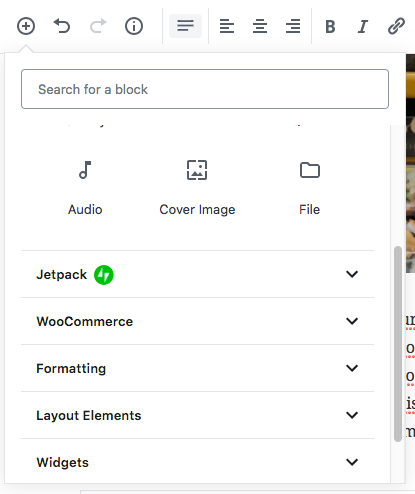

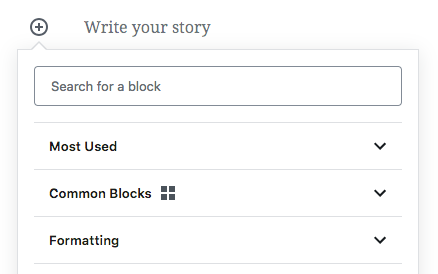
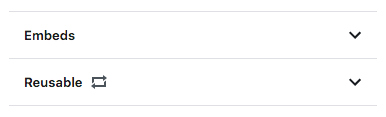
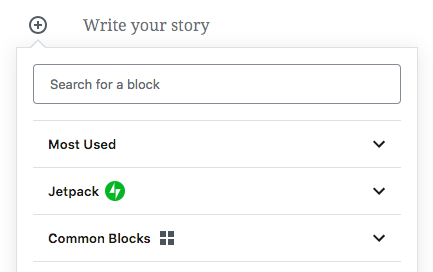
Description
This PR adds support for icons for block categories. In addition to supporting Dashicons, the idea is to introduce support for external components, functions and svg icons, in order to allow for third party plugins to be flexible with the icons for the categories they register.
Since
<BlockIcon />already supported all those kinds of methods to define an icon, we're abstracting the functionality to a separate component, and reusing it here and in<BlockIcon />.How has this been tested?
BlockIcontests -npm run test-unit packages/editor/src/components/block-icon/Icontests -npm run test-unit packages/components/src/icon/npm run test-unitnpm testScreenshots
Inserter with an icon on the "Common" block category:
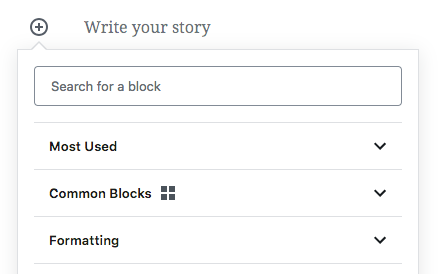
https://cldup.com/Eupr3BAnyc.png"Reusable" category in the inserter with one or more existing reusable blocks:
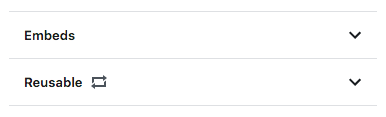
Inserter with a custom SVG icon on a custom category:
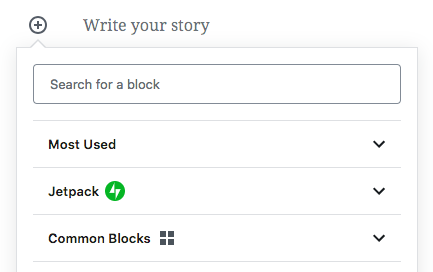
https://cldup.com/etFPNTYIK3.png(see Automattic/wp-calypso#27878 for testing it)
Types of changes
<RawIcon />component and exposed it.<RawIcon />.<BlockIcon />to use<RawIcon />.PanelBodyto use<RawIcon />for block categories.<PanelBody />.nullicons (no icons).<RawIcon />to<Icon />.Dashicondefault to a size of 20x20, while keeping 24x24 for the rest of the icon types.Checklist:
Notes