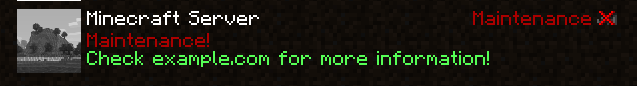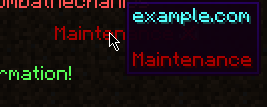This program creates a simple Minecraft protocol wrapper, which imitates a full Minecraft server. This can be used to respond to pings with some information provided without the need to start a (Java) server.
You can start this program by using
$ python3 main.py
Example configuration:
{
"ip": "0.0.0.0",
"kick_message": [
"§bSorry",
"",
"§aThis server is offline!"
],
"motd": {
"1": "§4Maintenance!",
"2": "§aCheck example.com for more information!"
},
"port": 25565,
"protocol": 2,
"samples": [
"§bexample.com",
"",
"§4Maintenance"
],
"server_icon": "server_icon.png",
"show_hostname_if_available": true,
"show_ip_if_hostname_available": true,
"version_text": "§4Maintenance",
"player_max": 0,
"player_online": 0
}Please note, that the server_icon must be 64x64 and a png file.
In this configuration you can use typical Minecraft message formatting tags.
show_..._if_available enables/disables the resolution of the hostname of the ip/that the IP will be displayed, if the hostname is available
protocol is the server's game version ID (see wiki.vg for more details)
samples specifies the player displayed when hovering over the player count/version information.
If you find some issues or encounter problems, feel free to write an issue providing your problem and some information regarding your setup (like Minecraft version, python version, ...).