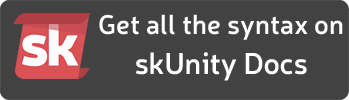You can download the last available version of BungeeSK by clicking here.
Then you can drop your BungeeSK.jar file in your Bungeecord plugins/ folder and in every Spigot plugins/ folder too. Make sure you got Skript running on your Spigot servers. (If not, you can download Skript here)
First, you will need to connect your Spigot servers (called as clients) to your Bungeecord proxy (call as server). Here's an example of code to link everything:
on server start:
while client is not connected: # Using a while loop to try to connect if the client is not connected
create new bungee connection: # Creation of a new Bungeecord connection
set address of connection to "127.0.0.1" # Use this IP if the Bungeecord is on the same machine
set port of connection to 20000 # This port as to be opened if the specified client is not hosted on the same machine as the server
set password of connection to "Strong password" # Complete your password here, this has to be the same as the one in the Bungeecord config
start new connection with last created connection # Sending connection request to the server
wait 30 seconds # Waiting 30 seconds between 2 connection tries, it's recommended to not decrease this value- Discord server
- Documentations: