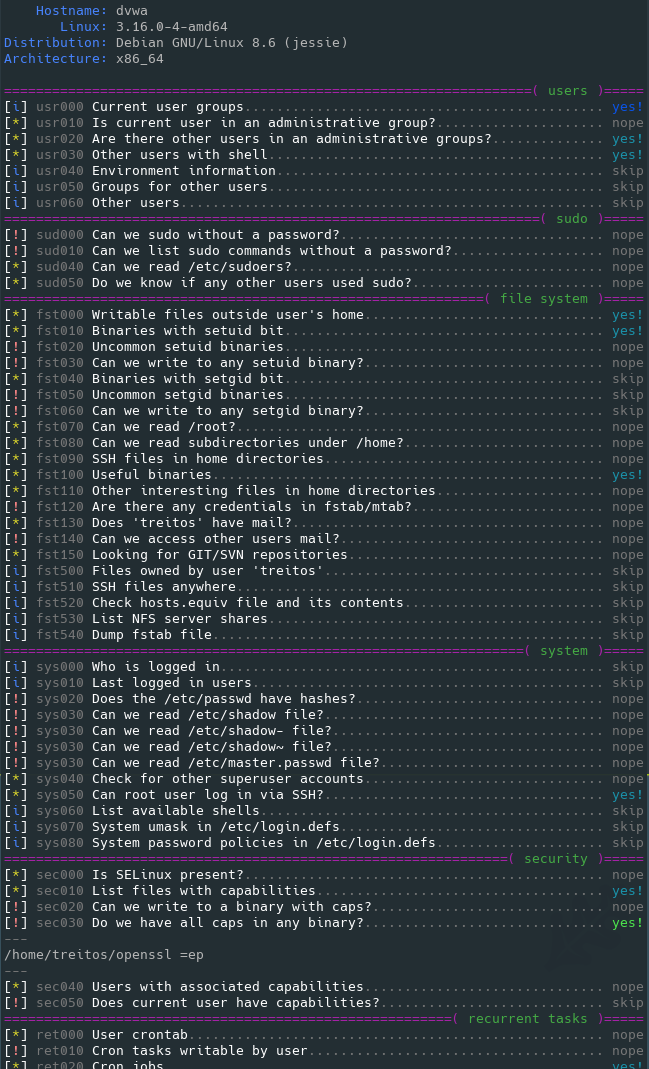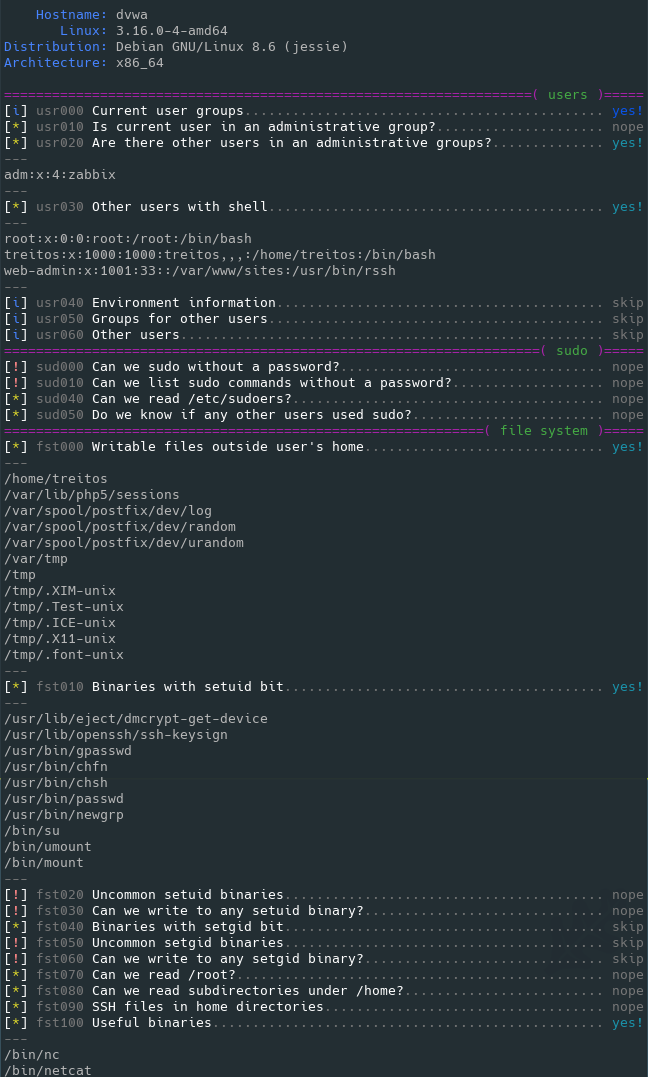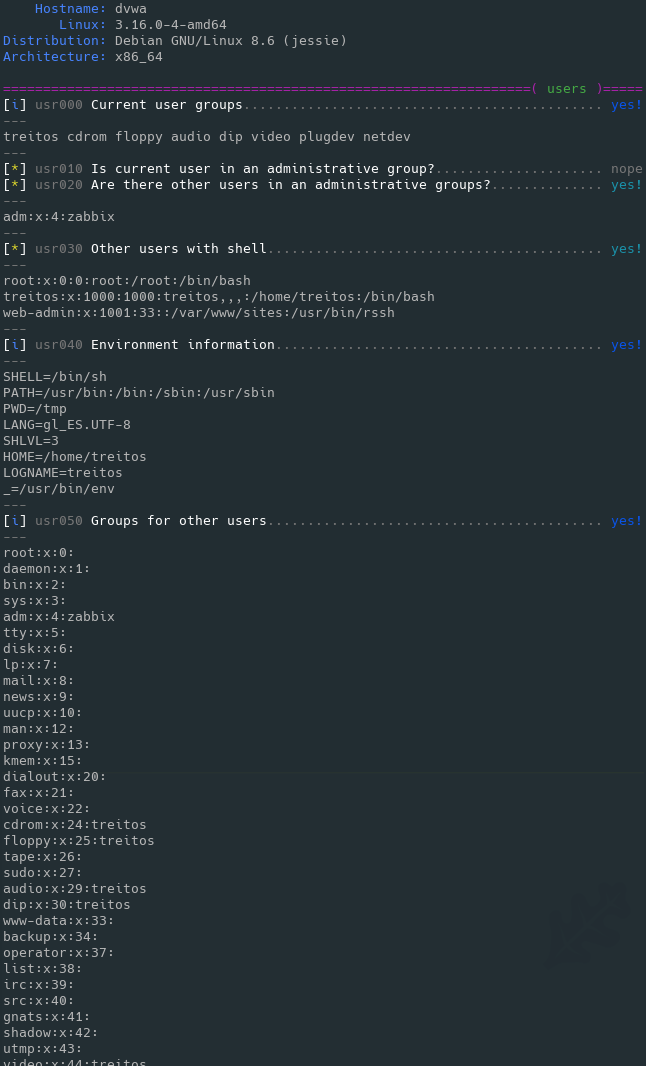First, a couple of useful oneliners ;)
wget "https://github.com/diego-treitos/linux-smart-enumeration/raw/master/lse.sh" -O lse.sh;chmod 700 lse.sh
curl "https://github.com/diego-treitos/linux-smart-enumeration/raw/master/lse.sh" -Lo lse.sh;chmod 700 lse.sh
Linux enumeration tools for pentesting and CTFs
This project was inspired by https://github.com/rebootuser/LinEnum and uses many of its tests.
Unlike LinEnum, lse tries to gradualy expose the information depending on its importance from a privesc point of view.
This script will show relevant information about the security of the local Linux system.
It has 3 levels of verbosity so you can control how much information you see.
In the default level you should see the highly important security flaws in the system. The level 1 (./lse.sh -l1) shows
interesting information that should help you to privesc. The level 2 (./lse.sh -l2) will just dump all the information it
gathers about the system.
By default it will ask you some questions: mainly the current user password (if you know it ;) so it can do some additional tests.
The idea is to get the information gradually.
First you should execute it just like ./lse.sh. If you see some green yes!, you probably have already some good stuff to work with.
If not, you should try the level 1 verbosity with ./lse.sh -l1 and you will see some more information that can be interesting.
If that does not help, level 2 will just dump everything you can gather about the service using ./lse.sh -l2. In this case you might find useful to use ./lse.sh -l2 | less -r.
You can also select what tests to execute by passing the -s parameter. With it you can select specific tests or sections to be executed. For example ./lse.sh -l2 -s usr010,net,pro will execute the test usr010 and all the tests in the sections net and pro.
Use: ./lse.sh [options]
OPTIONS
-c Disable color
-i Non interactive mode
-h This help
-l LEVEL Output verbosity level
0: Show highly important results. (default)
1: Show interesting results.
2: Show all gathered information.
-s SELECTION Comma separated list of sections or tests to run. Available
sections:
usr: User related tests.
sud: Sudo related tests.
fst: File system related tests.
sys: System related tests.
sec: Security measures related tests.
ret: Recurren tasks (cron, timers) related tests.
net: Network related tests.
srv: Services related tests.
pro: Processes related tests.
sof: Software related tests.
ctn: Container (docker, lxc) related tests.
Specific tests can be used with their IDs (i.e.: usr020,sud)
Also available in webm video
Feel free to buy me a beer if this script was useful ;)
₿: 1DNBZRAzP6WVnTeBPoYvnDtjxnS1S8Gnxk