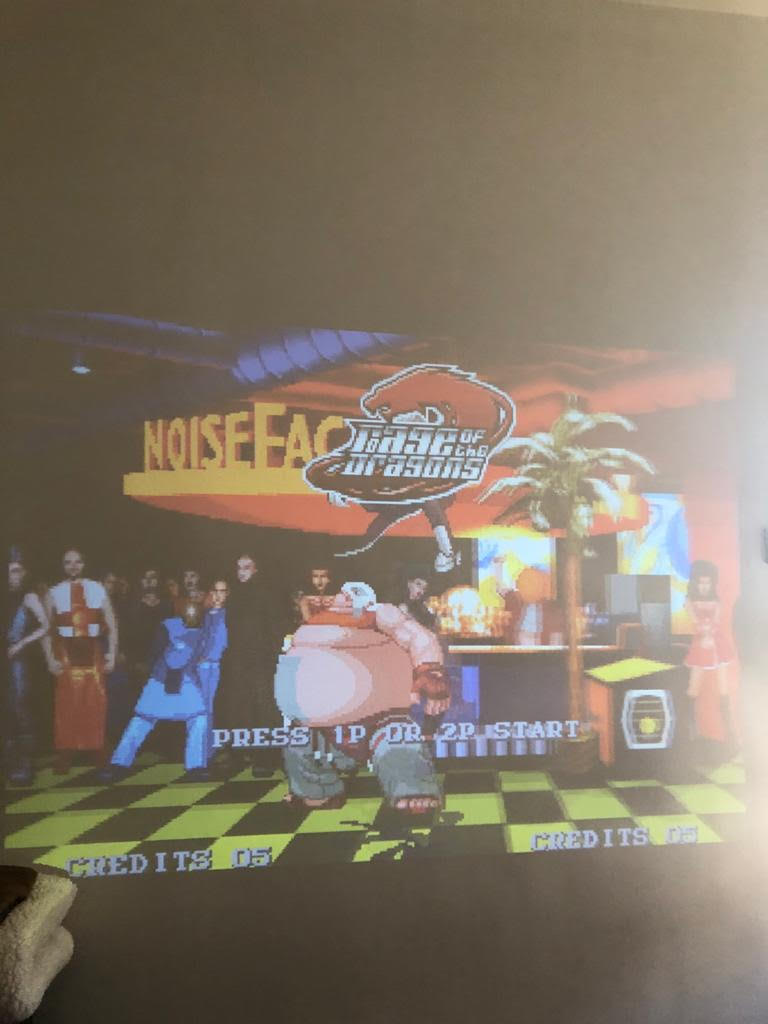Use decrypted NeorageX rom to get it working.
Unzip the rom, add generator.py to the folder and execute with python :
python.exe (or python3 on linux/mac) generator.py
It generates an extract folder, that you can add to your MiSTer-FPGA SD card. Don't forget to rename the folder, to the correct game name as in romset.sample.xml
I added another python tool that is get_hash.py, to check the game checksum on generated files to see if everything is ok.
How to use
python.exe get_hash.py <algo> <filename>
List of available algo(in lower case) :
- sha256
- sha1
- md5
Compare your checksum with the one in "Darksoft Neo Geo SMDB.txt" file that I grabbed from Everdrive github.
Here is the file organisation (line per line) :
<SHA256> <filename> <SHA1> <MD5> <CRC>
If your checksum matches with the DB file, then your rom is well generated.
For the FPGA file, it contains the key of the starting index. For any game you convert, you must have a fpga file in your rom folder. Now to figure out what is the index for your current rom, check the "Darksoft Neo Geo SMDB.txt" file, look at the current rom fpga file line. Then grab your md5 hash for your fpga file.
Now use a reverse MD5 database (on Google or whatever) and paste your MD5 hash, you should get the key (it looks like "10" or "25"... it is a number). Just create your fpga file with the number inside.
There you are ready to go, copy/paste your folder to your SD card.
Add a line into your romset.xml corresponding to the romset.sample.xml line of your rom.
Not 100% of the romset is playable yet, because the algorithm is not 100% accurate.