-
Notifications
You must be signed in to change notification settings - Fork 0
Design
Alvyn Duy-Khoi Le edited this page Jan 7, 2022
·
4 revisions
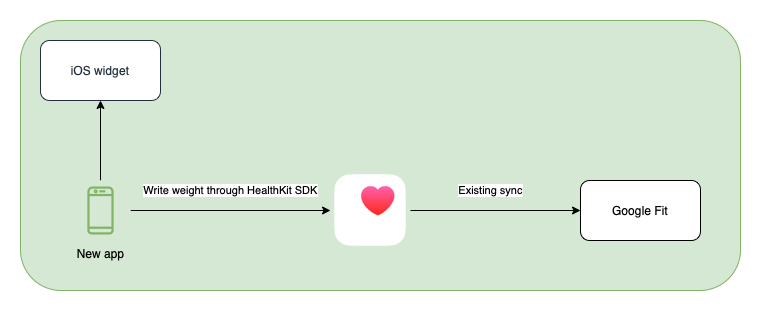
- Open app.
- Check HealthKit is available (IsAvailable).
- If no, show App not supported on iPad.
- Ask for permissions (InitHealthKit, built-in method will automatically skip if already prompted)
- Check for permissions (AuthStatus)
- If no write permissions, show a page that prompts for the permissions.
- If no read, but write, will have to technically operate without knowledge.
- Redirect to app
-
Missing data
If you are observing missing weight data from other sources, please make sure you have granted WeightTracker the correct read permissions (“ALLOW “WEIGHTTRACKER” TO READ) in Settings > Health > Data Access & Devices > WeightTracker.
-
Missing permissions
Please allow all operations to your Apple Health app in Settings > Health > Data Access & Devices > WeightTracker.
isAvailable - HealthKit is not available on iPad.
https://developer.apple.com/documentation/healthkit/hkhealthstore/1614180-ishealthdataavailable
getAuthStatus - Obtain write auth status to Health app. Cannot know read status.
https://developer.apple.com/documentation/healthkit/hkhealthstore/1614154-authorizationstatusfortype?language=objc