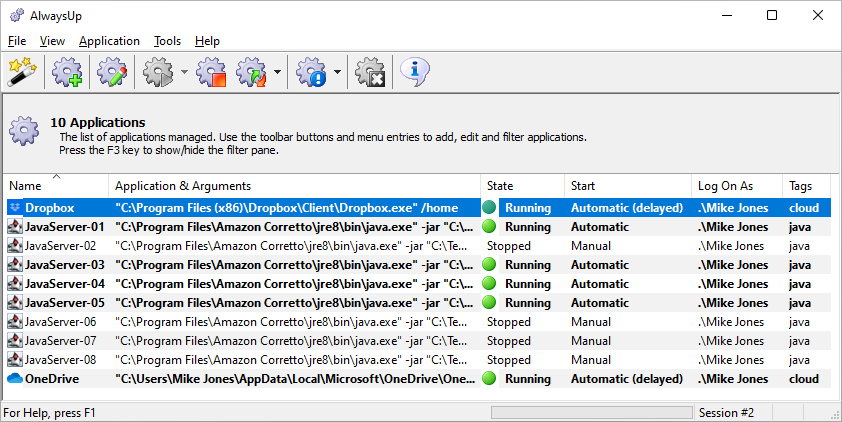AlwaysUp enables any application (32/64-bit executable, batch file, Java/JAR, Python script, etc.) to run as a Windows Service, ensuring uninterrupted 24/7 availability by constantly monitoring its status. It automatically launches your application when the computer boots, restarts it if it crashes, hangs, or consumes excessive memory, and works tirelessly to maintain uptime. Additionally, detailed email alerts from AlwaysUp keep you updated on performance, crashes, scheduled restarts, and other crucial events.
Running your application as a Windows Service means it can start automatically without requiring user logins, continue running through logons and logoffs, and operate entirely without manual input. No coding knowledge is necessary.
With years of refinement and thousands of installations across diverse systems, AlwaysUp has proven itself a trusted and reliable solution for businesses of all sizes worldwide.
- 24/7 Application Uptime: Ensures any application (.exe, batch file, script, Java, PHP, etc.) runs without interruption.
- Easy Installation: Install your application as a Windows Service in seconds.
- Automatic Start: Applications launch with system boot, remain running through user logons/logoffs, and require no manual intervention.
- Support for GUI and Non-GUI Applications: Seamlessly converts both types to Services.
- Comprehensive Monitoring: Detects failures, restarts applications, and ensures consistent operation.
- Enhanced Security: Eliminates the need for auto-logon to Windows.
- Recovery for Misbehaving Applications: Restarts programs that hang, overuse CPU, or consume excessive memory.
- Scheduled Restarts: Automates application or system restarts at set times.
- Priority Boosting: Improves application performance by adjusting its priority on the host system.
- Email Notifications: Sends detailed reports about crashes, restarts, and other critical events.
- Custom Sanity Checks: Integrates your scripts to regularly verify application functionality.
- Automatic Error Handling: Dismisses common "Application Error" dialog boxes that obstruct recovery.
- Intuitive GUI Setup: The user-friendly interface simplifies configuration, though no GUI is needed post-setup.
- Advanced Automation: Automates dialog dismissals, form completions, and more for services.
- Event Logging: Logs all activities in the Windows Event Log for easy tracking.
- Virtualization Ready: Works perfectly with VMWare, Virtual PC, and other virtual environments.
- Resource Efficiency: Consumes minimal CPU and memory resources.
- Session 0 Isolation Compatibility: Fully compatible with Windows Server 2022/2019/2016 and Windows 11/10.
- Remote Control: Manage AlwaysUp applications via the free AlwaysUp Web Service.
- Reliable Support: Access courteous technical support through email or phone.
- Flexible Licensing Options: Offers Site, OEM, and Volume licensing to match your needs.
- Enterprise Branding: Custom branding options available for enterprise and OEM licensees.
- Future-Ready Design: Optimized for Windows 11 and Server 2022.
- Trusted Globally: Preferred by some of the world’s most recognizable organizations.
- Stability and Robustness: A proven track record with tens of thousands of installations.
.
.
.
.
.
.
.
always
always up
alwaysup
alwaysup download
alwaysup windows