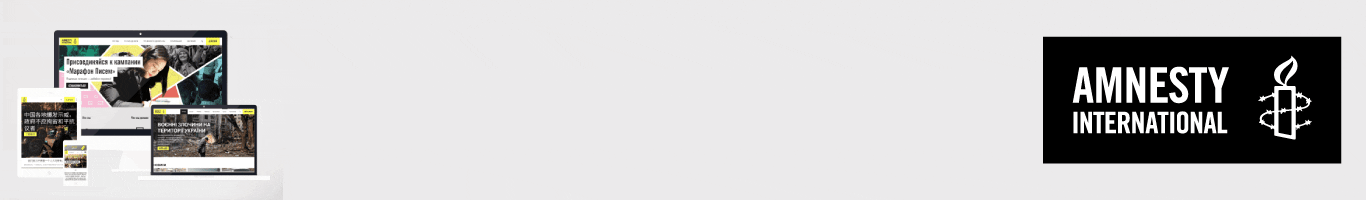This plugin allows website administrators to manage their Content Security Policy via a straightforward settings page (requires CMB2) on either the network level, or individual site level. If the plugin is network activated, the CSP will apply to the whole network; if the plugin is single-site activated, the CSP will apply only to that website.
The plugin does not support the addition of hashes to the CSR, due to the complicated implementation in a WordPress environment.
More detail on Content Security Policies can be found at MDN.
This plugin requires:
- WordPress 5.8+
- PHP 8.2+ with the Intl extension
We currently rely upon CMB2 and CMB2 extensions for settings management, but our eventual goal is to remove these dependencies.
Our full list of dependencies is below:
The plugin allows you to import/export the plugin's options as a JSON file, for ease of migration.
The following directives are configurable using this plugin.
Includes Reporting directives, global flags, and other directives that don't fit into another category. The following directives are supported:
Report URI
Sets the reporting destination of CSP violations. The service Report URI is recommended for this.
Report To
Configuration which enables the Reporting API. This field accepts a JSON object.
NEL
Configuration which enables Network Error Logging using the Reporting API. This field accepts a JSON object.
Report Only
Whether the CSP should be enforced, or should only report on violations. Useful for testing a CSP configuration prior to implementation.
Upgrade Insecure Requests
Instructs browsers to treat all HTTP URIs as HTTPS.
Require Trusted Types
Experimental. Enforces Trusted Types to prevent DOM XSS injection.
Allow GTM/GA
Register Google's Trusted Type for GTM/GA.
Enable Script Nonces
Experimental. Activates the addition of a cryptographic nonce to all <script> tags that are added to the DOM server-side, and includes said nonce in the CSP header. So it assumes that all SSR scripts are trusted. This nonce changes with every request; so, either caching needs to be disabled, or request caching needs to be implemented alongside page caching.
Governs the properties of a document or worker environment to which a policy applies. The following directives are supported:
Base URI
Restricts the URLs to which can be used in a document's <base> element.
Sandbox
Enables a sandbox for the requested resource, similar to the <iframe> sandbox attribute.
Governs to which locations a user can navigate, or submit a form. The following directives are supported:
Form Action
Restricts the URLs that can be used as the target of a form submission from a given context.
Frame Ancestors
Specifies valid parents that may embed a page using <frame>, <iframe>, <object>, <embed>, or <applet>. It is recommended that this be set to a value of 'none', to disable framing completely.
Navigate To
Restricts the URLs to which a document can initiate navigation — by any means — including <form>, <a>, window.location, window.open, etc.
Control the locations from which certain resource types may be loaded. The following fetch directives are supported:
Default Source
Serves as a fallback for the other directives.
Connect Source
Restricts the URLs which can be loaded using script interfaces.
Font Source
Specifies valid sources for fonts loaded using @font-face.
Frame Source
Specifies valid sources for nested browsing contexts loaded using element such as <frame> and <iframe>
Image Source
Specifies valid sources of images and favicon.
Manifest Source
Specifies valid sources of application manifest files.
Media Source
Specifies valid sources for loading media using the <audio>, <video>, and <track> elements.
Object Source
Specifies valid sources for the <object>, <embed> and <applet> elements. "None" is the recommended setting for this source.
Prefetch Source
Specifies valid sources to be prefetched or pre-rendered.
Script Source
Specifies valid sources for JavaScript.
Script Source Attribute
Specifies valid sources for JavaScript inline event handlers.
Script Source Element
Specifies valid sources for JavaScript <script> elements.
Style Source
Specifies valid sources for stylesheets.
Style Source Attribute
Specifies valid sources for inline styles applied to individual DOM elements.
Style Source Element
Specifies valid sources for stylesheets, <style> elements and <link> elements with rel="stylesheet".
Worker Source
Specifies valid sources for Worker, SharedWorker, or ServiceWorker scripts.
These options are on/off.
None
Won't allow loading of any resources. Takes precedence, and is incompatible with other options.
Self
Only allow resources from the current origin.
Strict Dynamic
The trust granted to a script in the page due to an accompanying nonce or hash is extended to the scripts it loads.
Report Sample
Require a sample of the violating code to be included in the violation report.
Unsafe Inline not recommended
Allow use of inline resources.
Unsafe Eval heavily not recommended
Allow use of dynamic code evaluation such as eval, setImmediate, and window.execScript.
Unsafe Hashes not recommended
Allows enabling specific inline event handlers.
These options are for user input.
Domains
Allow loading of resources from a specific host or hosts, with optional scheme, port, and path.
The quickest way to get started using the plugin is to download the zip of the latest release, and install it via upload directly within WP Admin -> Plugins.
See GOVERNANCE.md for project governance information.
See CHANGELOG.md or Releases page for full changelogs.
For information on how to contribute to the project, or to get set up locally for development, please see the documentation in CONTRIBUTING.md.
We'd like to say a special thank you to these lovely folks:
| Cure53 | WP Engine |
|---|---|
You can find repositories from other teams such as Amnesty Web Ops, Amnesty Crisis, Amnesty Tech, and Amnesty Research in their GitHub accounts