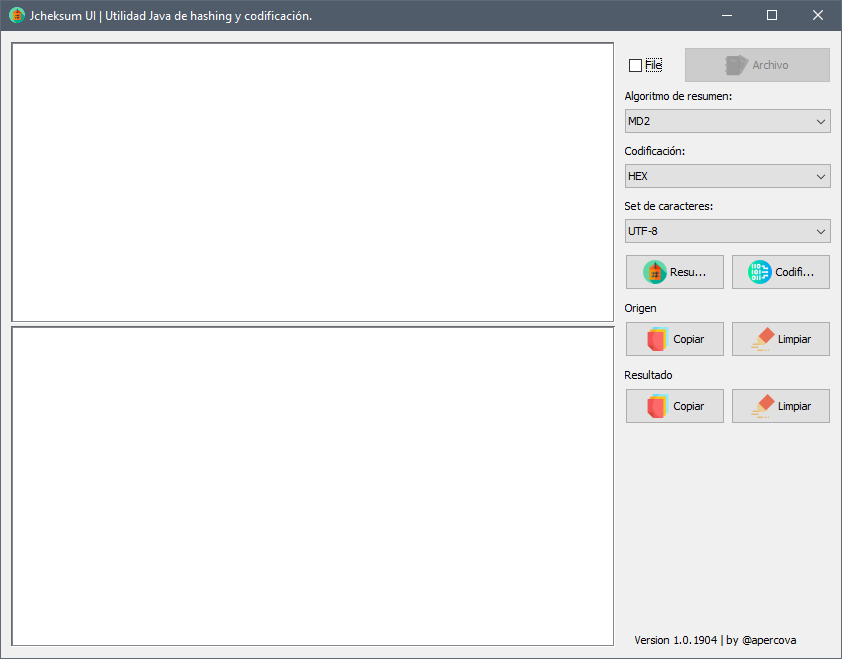Java Graphic User Interface (GUI) for jchecksum-ui.
Uses QuickCLI to leverage CLI command configuration. Check it out here.
Uses jchecksum as CLI back service for GUI. Check it out here.
As prerequisite you have to have jchecksum installed at
~/.m2local maven repository. See instructions here
$ git clone https://github.com/apercova/jchecksum-ui.git
Cloning into 'jchecksum-ui'...
remote: Enumerating objects: 105, done.
remote: Counting objects: 100% (105/105), done.
remote: Compressing objects: 100% (60/60), done.
remote: Total 105 (delta 21), reused 85 (delta 11), pack-reused 0
Receiving objects: 100% (105/105), 34.85 KiB | 2.18 MiB/s, done.
Resolving deltas: 100% (21/21), done.Installation at
~/.m2local maven repository is not needed.
$ cd jchecksum-ui/
$ mvn clean package
[INFO] Scanning for projects...
[INFO]
[INFO] ------------------------------------------------------------------------
[INFO] Building jchecksumui 1.0.1904
[INFO] ------------------------------------------------------------------------
... [more log content] ...
[INFO] ------------------------------------------------------------------------
[INFO] BUILD SUCCESS
[INFO] ------------------------------------------------------------------------
[INFO] Total time: 5.382 s
[INFO] Finished at: 2019-04-25T19:15:24-05:00
[INFO] Final Memory: 26M/230M
[INFO] ------------------------------------------------------------------------- Javadoc jar:
jchecksum-ui-1.0.1904-javadoc.jar - Sources jar:
jchecksum-ui-1.0.1904-sources.jar - Executable jar:
jchecksum-ui-1.0.1904.jar - Windows batch init script:
checksumui.cmd - Linux bash init script:
jchecksumui.sh
$ ls dist/|grep -E "(jchecksum-ui|jchecksumui)"
jchecksum-ui-1.0.1904-javadoc.jar
jchecksum-ui-1.0.1904-sources.jar
jchecksum-ui-1.0.1904.jar
jchecksumui.cmd
jchecksumui.sh- Library dir:
/libwith dependencies
$ ls dist/lib/ |grep .
hamcrest-core-1.3.jar
jchecksum-1.0.1904.jar
junit-4.12.jar
quickcli-1.0.1904.jar4. Add dist dir to PATH enviroment variable and execute jchecksumui command. Look at the usage examples below.
- On Windows:
set PATH=C:\path\to\dist;%PATH%
jchecksumui- On Linux
$ PATH=/path/to/dist:$PATH
$ jchecksumui