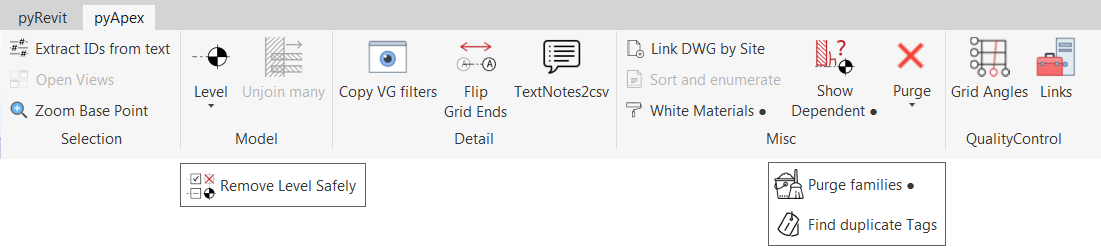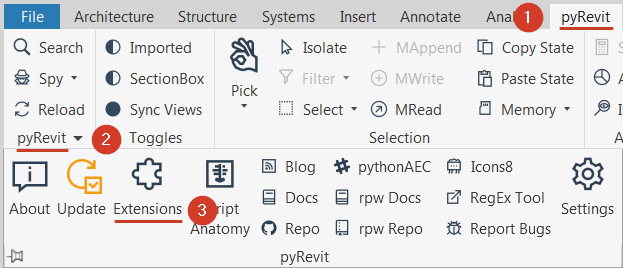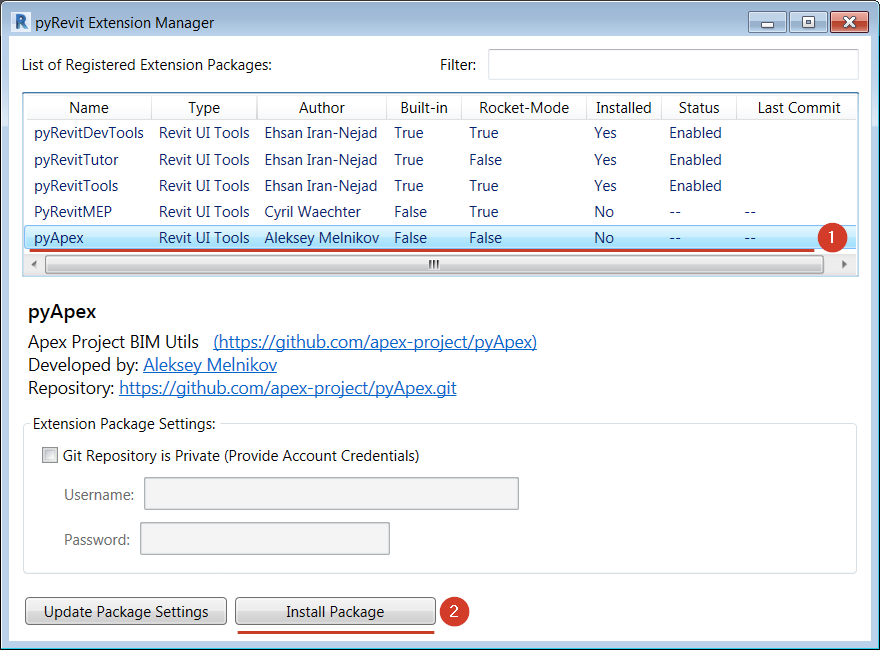Unfortunately I do not have enough time to add new scripts to pyapex extension. Sorry that I am not always able to address new issues promptly.
Though I will still try to find time to merge pull request. Therefore, pull requests are welcome and in a priority for me. So if you really need a script to be fixed, do not hesitate to try it on your own and make a PR or at least send a fix as a .py file using issues or per email at [email protected]
An extension for pyRevit
https://apex-project.github.io/pyApex
2019-08-14 UPD: Copy Parameter script fixed for Revit 2022 and 2023
2019-08-14 New features: Sum/substract parameters; Save selected families
2019-05-07 New feature: Exclude grouped elements from selection
2019-04-17 New feature: link many DWG, RVT or IFC at once (Link more). Beta
2019-02-21 New feature: Remove and recover constraints
2019-02-06 New features: Copy between docs, Sort elements along curve (Sort and Enumerate script)
pyApex is an extension (or series of scripts) for Revit addin named pyRevit. So before using our scripts you should install pyRevit. Then just enable our extension in settings.
-
Download and install pyRevit from http://eirannejad.github.io/pyRevit/
-
Open Revit. Then install extension from pyRevit tab - Extensions - select pyApex and click Install Package. Voila!
If there is not pyApex in extensions list or if you stucked with another problem during install go to Troubleshoting
pyApex - это набор скриптов для Revit-плагина, который называется pyRevit. Поэтому для использования наших скриптов вам необходимо установить pyRevit, а затем в его настройках включить расширение pyApex
-
Скачайте и установите pyRevit http://eirannejad.github.io/pyRevit/ (на время установки необходимо подключение к интернету)
-
Запустите Revit, на вкладке pyRevit - в подгруппе pyRevit нажмите кнопку Extenstions. В открывшемся списке выберите в списке pyApex и нажмите Install Package. Готово!
Если в списке расширений нет pyApex, или в процессе установки возникли проблемы, обратитесь к разделу Устранение неполадок
Feel free to report about bugs to issues tab.
You're also welcome to make any contributions - add comments, fork and make pull-requests. With any ideas write to [email protected]
Coded by Aleksey Melnikov at Apex Project bureau, Moscow
These scripts are avariable and easy to use thanks to pyRevit project by Ehsan Iran-Nejad
License: This package is licensed under GNU GENERAL PUBLIC LICENSE, Version 3, 29 June 2007.