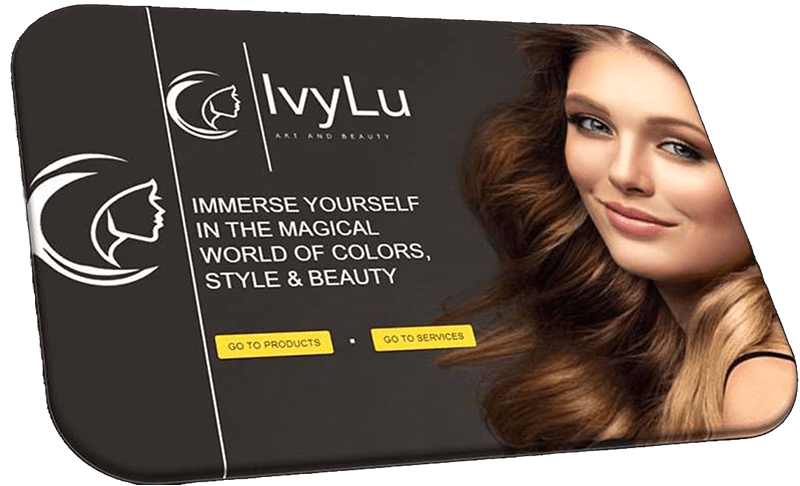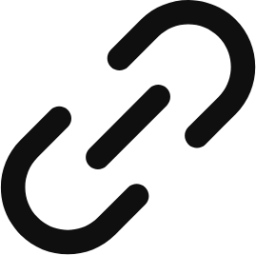
|

|
|---|---|
| ivylu.arielbehar.com/ | github.com/ariel-behar/ivyLu |
IvyLu is an innovative web portal designed to streamline the beauty experience by allowing users to purchase beauty products and schedule hairdresser appointments online. This convenient platform eliminates the need for phone calls or in-person visits to the salon. With IvyLu, users can effortlessly browse and buy their favorite beauty products while also booking appointments with hairdressers, all from the comfort of their home. The user-friendly interface ensures a seamless and efficient experience for managing both product purchases and salon visits.
March 2023
In the terminal, navigate to the project's client folder
Execute the following command:
npm run dev
The client side of the application will run the development server on http://localhost:3000/
Open a second session in the terminal
Navigate to the project's server folder
Execute the following command:
npm run dev
- The server side of the application will run the development server on http://localhost:3030/
In the terminal, navigate to the project's client folder
Execute the following command:
npm run build
Copy the whole content of the generated client/build folder
Delete the files in folder server/src/public and paste the copied content from client/build into it
In the terminal, navigate to the project's server folder
Execute the following command:
npm run build
- Once done, execute the following command:
npm start
- If the port 3030 is available, the production build will be served on http://localhost:3030
Ivylu, built with the MERN stack, uses React for a dynamic front end and Material UI for a modern, responsive design. TypeScript ensures type safety across the application. On the server side, Node.js and Express.js handle API requests, while Mongoose manages data interactions with MongoDB. The app features a shop section, though payment functionality is not yet implemented, and includes a scheduling system that efficiently resolves appointment conflicts. Users benefit from personalized dashboards to manage their product purchases and hairdresser appointments.
React
Typescript
Material UI
Emotion
Node
Express
MongoDB
+ Mongoose
AWS S3
Render