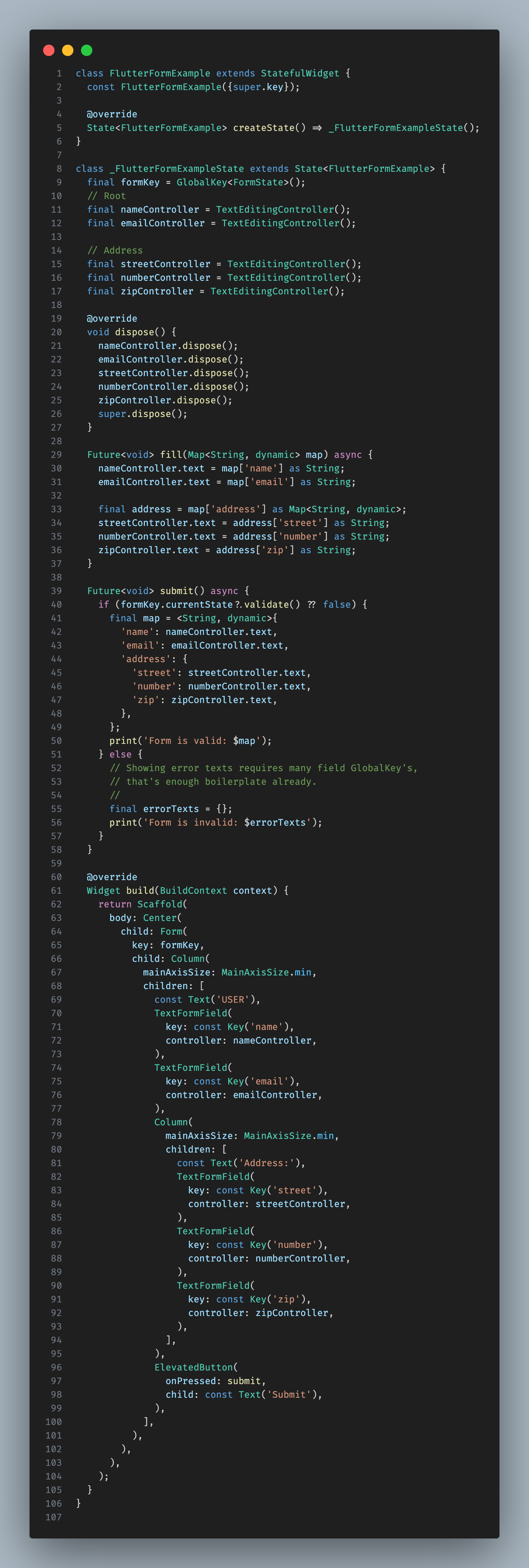BuildContext.formx([String? key]) automatically retrieves the appropriate FormState for you, though you can specify a key if necessary.
final addressState = context.formx();
// specify if multiple forms:
final addressState = context.formx('address');
if (addressState.validate()) {
final map = addressState.toMap();
addressState.save(); // do something with map
} else {
throw FormxException(addressState.errorTexts);
}You can do the same for a specific field
final emailState = context.field('email')
Performs .validate(), .save() and .toMap(). Throws errorTexts if invalid.
// essentially the same as the code above, but in one line
final map = context.submit('address');
final mapOrNull = context.trySubmit('address');We recommend using it with
flutter_asyncto handle errors effortlessly.
.toMap({FormxOptions? options}), a structuredMapwith all the values of the form.- Use
optionsto modify the output. Ifnull, the globalFormx.optionswill be used. - If a
Keyis used, it will apply the associated adapter or unmask to the value.
- Use
.rawValues, a structuredMapwith all [FormFieldState.value]. Unmodified..initialValues, a structuredMapwith all [FormField.initialValue]. Unmodified..isInitial, whether any nested [FormFieldStateExtension.isInitial]..hasInteractedByUser, whether any nested [FormFieldState.hasInteractedByUser]..hasError, whether any nested [FormFieldState.hasError]..isValid, whether all nested [FormFieldState.isValid]..invalids, a list with all invalid field keys, regardless if validated..errorTexts, a flatMapwith all nested [FormFieldState.errorText]..fill(Map<String, dynamic> map), sets each associated field by it's key-value pair.
FormxState is an inline-class that redeclares some of the FormState methods:
.validate([List<String>? keys]).save([List<String>? keys]).reset([List<String>? keys])
These methods function identically to their original counterparts but extend their effects to nested forms. Using FormState.validate only validates the top-level form, whereas FormxState.validate also validates any nested forms.
You have the option to specify a list of keys with these methods to target specific forms or fields for validation, saving, or resetting.
You can redeclare any FormState to a FormxState by using FormxState(formState) type extension.
.setErrorText(String? errorText), sets the field errorText programmatically. RequiresValidator.
You can use Formx.setup to set global options for all formx widgets.
defaultTitleto set the default title for fields that internally useListTile.datePickerto pick a date inFormField<DateTime>fields.image/filePickerto pick a file inFormField<XFile>fields.image/filesPickerto pick a file inFormField<List<XFile>>fields.image/fileUploaderto upload a file inFormField<XFile>fields.image/fileDeleterto delete a file inFormField<XFile>fields.
You can use Formx.options to modify FormState.values output.
trimremoves leading and trailing whitespaces.unmaskremoves all [MaskTextInputFormatter] masks.nonNullremoves allnullvalues.nonEmptyMapsremoves all empty maps.nonEmptyStringsremoves all empty strings.nonEmptyIterablesremoves all empty iterables.
By default, all options are enabled, except for [nonEmptyIterables].
To get the unmodified values, use
FormState.rawValues.
To understand how masks are applied, see mask_text_input_formatter library, also exported by this package.
.adapterto format the field value..unmaskto (un)mask the field value, regardless of the form global options.
TextFormField(
key: const Key('age').options(
unmask: true,
adapter: (String value) => value?.toInt(),
),
),Looking for a way to create validators declaratively? The Validator class provides a readable and declarative approach to defining validation rules for your Dart applications.
TextFormField(
validator: Validator<String>(
required: true,
test: (value) => value.isEmail,
),
),For the one-liners, the modifiers allows you to chain your validators.
TextFormField(
validator: Validator().required().email(),
),// You can set a default `requiredText`/`invalidText` for all validators:
Validator.defaultRequiredText = 'This field is required';
Validator.defaultInvalidText = 'This field is invalid';
// You can also modify the errorText of a validator:
Validator.translator = (key, errorText) => errorText; // good for translations
// And disable them all:
Validator.disableOnDebug = true; // only works on debug mode.test(bool Function(T value) test).number(bool Function(num value) test).datetime(bool Function(DateTime value) test).required.email.url.phone.creditCard.cpf.cnpj.date.alpha.numeric.alphanumeric.hasAlpha.hasNumeric.hasAlphanumeric.hasUppercase.hasLowercase.hasSpecialCharacter.minLength(int length).maxLength(int length).minWords(int words).maxWords(int words).minNumber(num number).maxNumber(num number).isAfter(DateTime date).isBefore(DateTime date)
Formx comes bundled with a set of built-in validators and sanitizers, which you can use to validate and sanitize your form fields.
.isPhone.isCpf.isCnpj.numeric(returns the numbers).alpha(returns the letters).alphanumeric(returns numbers/letters).hasAlpha.hasNumeric.hasAlphanumeric.hasUppercase.hasLowercase.hasSpecialCharacters.equalsIgnoreCase(String)
.castJson()for casting any List as List<Map<String, dynamic>>..mapJson()for mapping any jsonList to List..orderedBy(R selector(T), {bool ascending})for ordering.
.pairsfor getting a list of key-value pairs..indentedfor a map view that indents when printed..indentedTextfor getting an indented text..deepMap()for mapping nested maps..clean()for values that arenullor empty string/iterable/map..cleaned()for a new map with allnullor empty values removed.
Deeply recases all your map keys:
.camelCase"camelCase".constantCase"CONSTANT_CASE".sentenceCase"Sentence case".snakeCase"snake_case".dotCase"dot.case".paramCase"param-case".pathCase"path/case".pascalCase"PascalCase".headerCase"Header-Case".titleCase"Title Case"
Additionally exports recase library. See it for complete list of extensions.
.keepAliveusually needed for building forms with [PageView.children]..expandedusually needed for building forms with [Column.children] or [Row.children].
Contributions to formx are welcome! Whether it's bug reports, feature requests, or pull requests, all "forms" of collaboration can help make formx better for everyone.