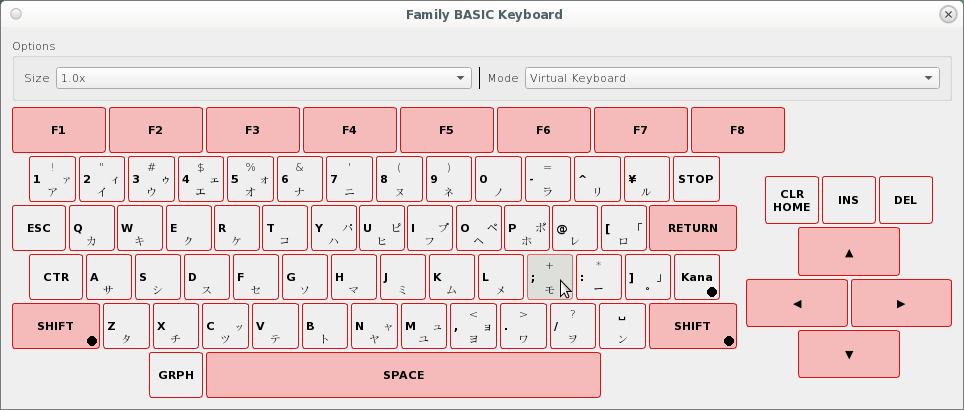These executables are always updated to the latest commit:
Note : 32 bit versions are Windows XP compatible.
To run it in portable mode, rename the executable by adding the suffix _p.
Examples: punes.exe -> punes_p.exe or punes64.exe -> punes64_p.exe
To see a list of available command-line options, start puNES with the -h argument.
| 0 | 1 | 2 | 3 | 4 | 5 | 6 | 7 | 8 | 9 | 10 |
|---|---|---|---|---|---|---|---|---|---|---|
| 11 | 12 | 13 | 14 | 15 | 16 | 17 | 18 | 19 | 20 | 21 |
| 22 | 23 | 24 | 25 | 26 | 27 | 28 | 29 | 30 | 31 | 32 |
| 33 | 34 | 35 | 36 | 37 | 38 | 40 | 41 | 42 | 43 | |
| 44 | 45 | 46 | 47 | 48 | 49 | 50 | 51 | 52 | 53 | |
| 55 | 56 | 57 | 58 | 59 | 60 | 61 | 62 | 63 | 64 | 65 |
| 66 | 67 | 68 | 69 | 70 | 71 | 72 | 73 | 74 | 75 | 76 |
| 77 | 78 | 79 | 80 | 81 | 82 | 83 | 85 | 86 | 87 | |
| 88 | 89 | 90 | 91 | 92 | 93 | 94 | 95 | 96 | 97 | |
| 99 | 101 | 103 | 104 | 105 | 106 | 107 | 108 | |||
| 111 | 112 | 113 | 114 | 115 | 116 | 117 | 118 | 119 | 120 | |
| 121 | 123 | 125 | 126 | |||||||
| 132 | 133 | 134 | 136 | 137 | 138 | 139 | 140 | 141 | 142 | |
| 143 | 144 | 145 | 146 | 147 | 148 | 149 | 150 | 151 | 152 | 153 |
| 154 | 155 | 156 | 158 | 159 | 162 | 163 | 164 | |||
| 165 | 166 | 167 | 168 | 171 | 172 | 173 | 175 | |||
| 176 | 177 | 178 | 179 | 180 | 182 | 183 | 184 | 185 | 186 | |
| 187 | 188 | 189 | 190 | 191 | 192 | 193 | 194 | 195 | 196 | 197 |
| 198 | 199 | 200 | 201 | 202 | 203 | 204 | 205 | 206 | 207 | 208 |
| 209 | 210 | 211 | 212 | 213 | 214 | 215 | 216 | 217 | 218 | 219 |
| 221 | 222 | 224 | 225 | 226 | 227 | 228 | 229 | 230 | ||
| 231 | 232 | 233 | 234 | 235 | 236 | 237 | 238 | 240 | 241 | |
| 242 | 243 | 244 | 245 | 246 | 248 | 249 | 250 | 252 | ||
| 253 | 254 | 255 | 256 | 258 | 259 | 260 | 261 | 262 | 263 | |
| 264 | 265 | 266 | 267 | 268 | 269 | 271 | 274 | |||
| 281 | 282 | 283 | 284 | 285 | ||||||
| 286 | 287 | 288 | 289 | 290 | 292 | 295 | ||||
| 297 | 298 | 299 | 300 | 301 | 302 | 303 | 304 | 305 | 306 | 307 |
| 308 | 309 | 312 | 313 | 314 | 315 | |||||
| 319 | 320 | 322 | 323 | 324 | 325 | 327 | 328 | 329 | ||
| 331 | 332 | 333 | 335 | 336 | 337 | 338 | 339 | 340 | ||
| 341 | 342 | 343 | 344 | 345 | 346 | 347 | 348 | 349 | 350 | 351 |
| 352 | 353 | 355 | 356 | 357 | 358 | 359 | 360 | 361 | ||
| 368 | 369 | 370 | 372 | |||||||
| 374 | 375 | 377 | 380 | 381 | 382 | |||||
| 386 | 387 | 388 | 389 | 390 | 393 | 394 | 395 | |||
| 396 | 397 | 398 | 399 | 400 | 401 | 403 | 404 | 406 | ||
| 409 | 410 | 411 | 412 | 413 | 414 | 415 | 416 | 417 | ||
| 420 | 422 | 428 | ||||||||
| 429 | 431 | 432 | 433 | 434 | 436 | 437 | 438 | |||
| 442 | 447 | |||||||||
| 452 | 455 | 456 | 457 | |||||||
| 512 | 513 | 516 | ||||||||
| 518 | 519 | 521 | 522 | 524 | 525 | 526 | 527 | |||
| 528 | 529 | 530 | 532 | 534 | 536 | 537 | 538 | |||
| 539 | 540 | 541 | 543 | 547 | ||||||
| 550 | 554 | 556 | 557 | 558 | 559 | 560 |
NROM, NROM-128, NROM-256, SLROM, UOROM, CNROM, TLROM, TBROM, TKROM, TFROM, ANROM, SL1632, SC-127, SuperHIK8in1, STREETFIGTER-GAME4IN1, Supervision16in1, MARIO1-MALEE2, T3H53, D1038, NTBROM, VRC7, TEK90, BB, H2288, LH32, 22211, SA-72008, Sachen-8259D, Sachen-8259B, Sachen-8259C, Sachen-8259A, KS7032, SA-NROM, SA-72007, SA-016-1M, TC-U01-1.5M, SA-0037, SA-0036, Sachen-74LS374N, FS304, FK23C, FK23CA, Super24in1SC03, WAIXING-FS005, NovelDiamond9999999in1, JC-016-2, 8237, 8237A, N625092, WAIXING-FW01, 42in1ResetSwitch, 70in1, 70in1B, 603-5052, OneBus, DANCE, 158B, F-15, HPXX, HP2018-A, 810544-C-A1, SHERO, KOF97, YOKO, T-262, CITYFIGHT, COOLBOY, MINDKIDS, 22026, 80013-B, GS-2004, GS-2013, A65AS, DRIPGAME, BS-5, 411120-C, K-3088, 60311C, NTD-03, DRAGONFIGHTER, TF1201, 11160, 190in1, 8157, KS7057, KS7017, SMB2J, KS7031, KS7016, KS7037, TH2131-1, LH51, KS7013B, RESET-TXROM, 64in1NoRepeat, 830134C, HP898F, 830425C-4391T, K-3033, FARID_SLROM_8-IN-1, FARID_UNROM_8-IN-1, MALISB, 10-24-C-A1, RT-01, EDU2000, 12-IN-1, WS, 8-IN-1, NEWSTAR-GRM070-8IN1, CTC-09, K-3046, CTC-12IN1, SA005-A, K-3006, K-3036, TJ-03, COOLGIRL, RESETNROM-XIN1, GN-26, L6IN1, KS7012, KS7030, 830118C, G-146, 891227, KS106C, 3D-BLOCK, SB-5013, N49C-300, 830752C, BS-400R, BS-4040R, K-3010, K-3071, SA-9602B, DANCE2000, EH8813A, DREAMTECH01, LH10, 900218, KS7021A, BJ-56, AX-40G, 831128C, T-230, AX5705, CHINA_ER_SAN2, 82112C, KONAMI-QTAI, Ghostbusters63in1, 43272, AC08, CC-21, BOY
- Qt5 with OpenGL support (qtcore, qtgui, qtwidgets, qtnetwork, qtsvg and qttools)
- nvidia-cg
- alsa
- cmake >= 3.13
- libudev
- libX11 and libXrandr
- (optional) ffmpeg libraries >= 4.0 if you want video and audio recording support (libavcodec, libavformat, libavutil, libswresample and libswscale). See notes.
git clone https://github.com/punesemu/puNES
cd puNES
./autogen.sh
./configure
makethe executable punes is in the src directory.
If you need the debug version then you need to replace the ./configure command of the previous examples with the following:
CFLAGS="-g -DDEBUG" CXXFLAGS="-g -DDEBUG" ./configure --disable-release [...]where [...] are the other necessary options.
sudo apt-get install git cmake autotools-dev autoconf libtool build-essential pkg-config libudev-dev libasound2-dev
sudo apt-get install qtbase5-dev qttools5-dev-tools libqt5svg5-dev nvidia-cg-toolkit libx11-dev libxrandr-dev
sudo apt-get install libavcodec-dev libavformat-dev libavutil-dev libswresample-dev libswscale-dev
git clone https://github.com/punesemu/puNES
cd puNES
./autogen.sh
./configure
maketo start the emulator
./src/punes- Qt5 with OpenGL support (qtcore, qtgui, qtwidgets, qtnetwork, qtsvg and qttools)
- sndio
- cmake >= 3.13
- libX11 and libXrandr
- (optional) ffmpeg libraries >= 4.0 if you want video and audio recording support (libavcodec, libavformat, libavutil, libswresample and libswscale). See notes.
git clone https://github.com/punesemu/puNES
cd puNES
./autogen.sh
CC=cc CXX=c++ ./configure
makethe executable punes is in the src directory.
If you need the debug version then you need to replace the ./configure command of the previous examples with the following:
CFLAGS="-g -DDEBUG" CXXFLAGS="-g -DDEBUG" CC=cc CXX=c++ ./configure --disable-release [...]where [...] are the other necessary options.
- Qt5 with OpenGL support (qtcore, qtgui, qtwidgets, qtnetwork, qtsvg and qttools)
- sndio
- cmake >= 3.13
- libX11 and libXrandr
- (optional) ffmpeg libraries >= 4.0 if you want video and audio recording support (libavcodec, libavformat, libavutil, libswresample and libswscale). See notes.
git clone https://github.com/punesemu/puNES
cd puNES
./autogen.sh
CC=cc CXX=c++ ./configure
makethe executable punes is in the src directory.
If you need the debug version then you need to replace the ./configure command of the previous examples with the following:
CFLAGS="-g -DDEBUG" CXXFLAGS="-g -DDEBUG" CC=cc CXX=c++ ./configure --disable-release [...]where [...] are the other necessary options.
- Qt5 with OpenGL support (5.6.3 is the last if you want the support for Windows XP)
- install MSYS2
- open "MSYS2 MinGW 64-bit" shell (or 32 bit if you want compile the 32 bit version of puNES)
pacman -Syu- close the MSYS2 window and run it again from Start menu
pacman -Su
pacman -S base-devel git wget p7zip unzip mingw-w64-i686-cmake mingw-w64-x86_64-cmake
pacman -S perl ruby python2 mingw-w64-i686-toolchain mingw-w64-x86_64-toolchain
exit- open a new MSYS2 shell and build the necessary libraries
- download and unzip the sources
wget http://download.qt.io/archive/qt/5.15/5.15.0/submodules/qtbase-everywhere-src-5.15.0.zip
unzip qtbase-everywhere-src-5.15.0.zip
mv qtbase-everywhere-src-5.15.0 qt5the renaming of the directory is necessary to not generate a compile-time error caused by the 255 characters maximum path length limitation on Windows, This is the typical error message you might encounter:
"../../../../include/QtEventDispatcherSupport/5.15.0/QtEventDispatcherSupport/private/qwindowsguieventdispatcher_p.h:1:10: fatal error: ../../../../../src/platformsupport/eventdispatchers/qwindowsguieventdispatcher_p.h: No such file or directory"
- compile the libraries
cd qt5
echo -e "QMAKE_LFLAGS += -static -static-libgcc\nDEFINES += QT_STATIC_BUILD\n" >> mkspecs/win32-g++/qmake.conf
./configure.bat -prefix $MINGW_PREFIX -extprefix $MINGW_PREFIX -bindir $MINGW_PREFIX/lib/qt5/bin -headerdir $MINGW_PREFIX/include/qt5 -libdir $MINGW_PREFIX/lib/qt5 -archdatadir $MINGW_PREFIX/lib/qt5 -plugindir $MINGW_PREFIX/lib/qt5/plugins -libexecdir $MINGW_PREFIX/lib/qt5/bin -datadir $MINGW_PREFIX/share/qt5 -docdir $MINGW_PREFIX/share/doc/qt5 -translationdir $MINGW_PREFIX/share/qt5/translations -sysconfdir $MINGW_PREFIX/etc/xdg -examplesdir $MINGW_PREFIX/share/qt5/examples -testsdir $MINGW_PREFIX/share/qt5/tests -platform win32-g++ -nomake examples -nomake tests -nomake tools -no-compile-examples -release -opensource -confirm-license -static -c++std c++11 -sse2 -static-runtime -make libs -no-ltcg -no-dbus -no-accessibility -no-inotify -no-iconv -no-icu -no-openssl -no-system-proxies -no-cups -no-fontconfig -opengl desktop -no-angle -gif -ico -qt-libpng -qt-libjpeg -qt-pcre -qt-zlib -qt-freetype
make- and finally install them
make install
sed -i -e s,Qt5OpenGLd,Qt5OpenGL,g -e s,Qt5OpenGLExtensionsd,Qt5OpenGLExtensions,g -e s,Qt5Concurrentd,Qt5Concurrent,g -e s,Qt5Cored,Qt5Core,g -e s,Qt5Guid,Qt5Gui,g -e s,Qt5Networkd,Qt5Network,g -e s,Qt5PrintSupportd,Qt5PrintSupport,g -e s,Qt5Sqld,Qt5Sql,g -e s,Qt5Testd,Qt5Test,g -e s,Qt5Widgetsd,Qt5Widgets,g -e s,Qt5Xmld,Qt5Xml,g -e s,libqtpcre2d,libqtpcre2,g -e s,libqtlibpngd,libqtlibpng,g -e s,libqtharfbuzzd,libqtharfbuzz,g $MINGW_PREFIX/lib/qt5/pkgconfig/*
cp -v $MINGW_PREFIX/lib/qt5/pkgconfig/* $MINGW_PREFIX/lib/pkgconfig/.
cd ..- now it's time for the SVG module...
wget http://download.qt.io/archive/qt/5.15/5.15.0/submodules/qtsvg-everywhere-src-5.15.0.zip
unzip qtsvg-everywhere-src-5.15.0.zip
mv qtsvg-everywhere-src-5.15.0 qt5svg
cd qt5svg
$MINGW_PREFIX/lib/qt5/bin/qmake
make
make install
sed -i -e s,Qt5Svgd,Qt5Svg,g -e s,Qt5Cored,Qt5Core,g -e s,Qt5Guid,Qt5Gui,g -e s,Qt5Widgetsd,Qt5Widgets,g $MINGW_PREFIX/lib/qt5/pkgconfig/*
cp -v $MINGW_PREFIX/lib/qt5/pkgconfig/* $MINGW_PREFIX/lib/pkgconfig/.
cd ..- ...and for the tools
wget http://download.qt.io/archive/qt/5.15/5.15.0/submodules/qttools-everywhere-src-5.15.0.zip
unzip qttools-everywhere-src-5.15.0.zip
mv qttools-everywhere-src-5.15.0 qt5tools
cd qt5tools
$MINGW_PREFIX/lib/qt5/bin/qmake
make
make install
cd ..- Now you have everything you need to compile correctly puNES
git clone https://github.com/punesemu/puNES
cd puNES
./autogen.shif you want D3D9 version :
./configure --with-d3d9
makeotherwise :
./configure --with-opengl
makeThe executable punes.exe is in the src directory but in order to run it you need the following dlls:
- 7z.dl
- avcodec-58.dll
- avformat-58.dll
- avutil-56.dll
- cg.dll
- cgD3D9.dll (only for D3D9 version)
- cgGL.dll (only for OpenGL version)
- libwinpthread-1.dll
- swresample-3.dll
- swscale-5.dll
that you can download here : 🔗64bit version or 🔗32bit version.
If you need the debug version then you need to replace the ./configure command of the previous examples with the following:
CFLAGS="-g -DDEBUG" CXXFLAGS="-g -DDEBUG" ./configure --disable-release [...]where [...] are the other necessary options.
It is always possible to disable audio/video recording support by specifying the configure parameter --without-ffmpeg.
If the installed version is lower than 4.0 the support will be disabled automatically.
Supported audio recording formats:
Supported video recording formats:
- MPEG 1 Video
- MPEG 2 Video
- MPEG 4 Video
- MPEG H264 Video (libx264) (*)
- High Efficiency Video Codec (libx265) (*)
- WebM Video (libvpx) (*)
- Windows Media Video
- AVI FF Video
- AVI Video
(*) if compiled in FFmpeg.