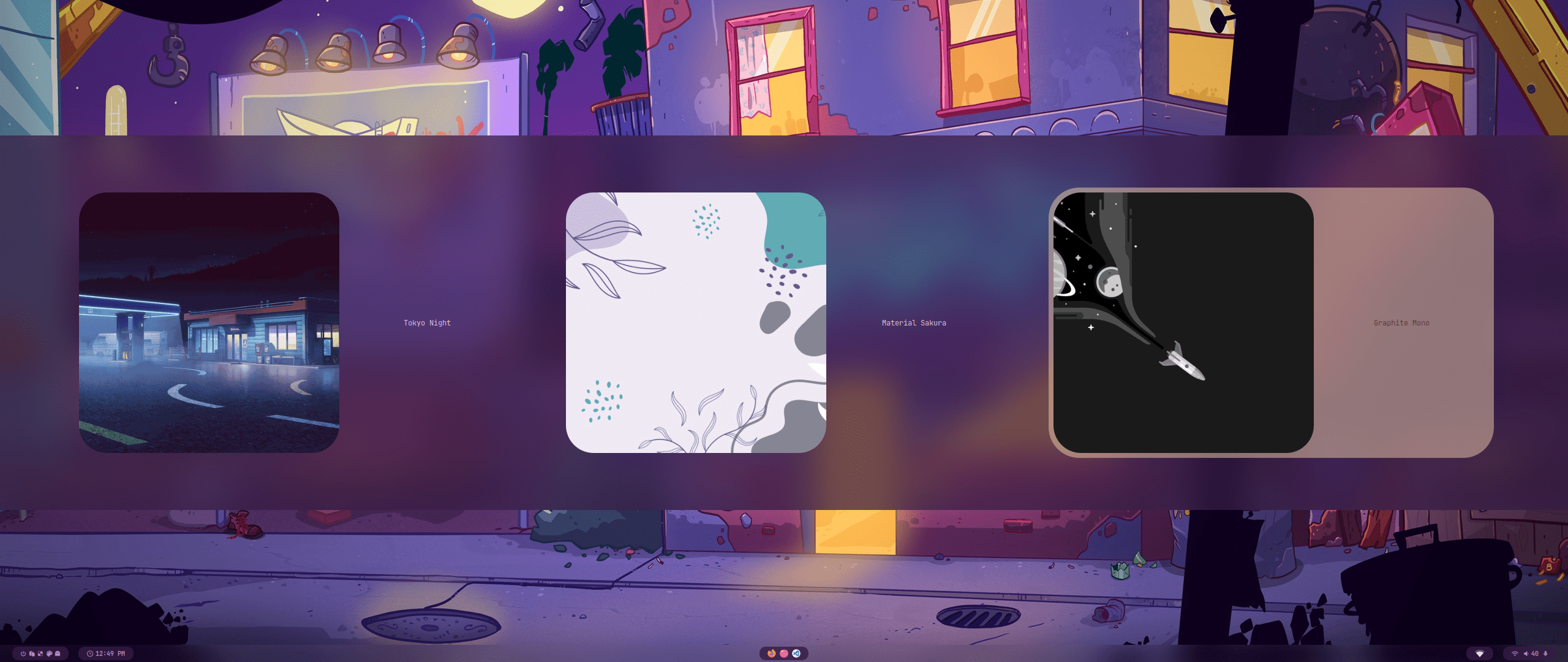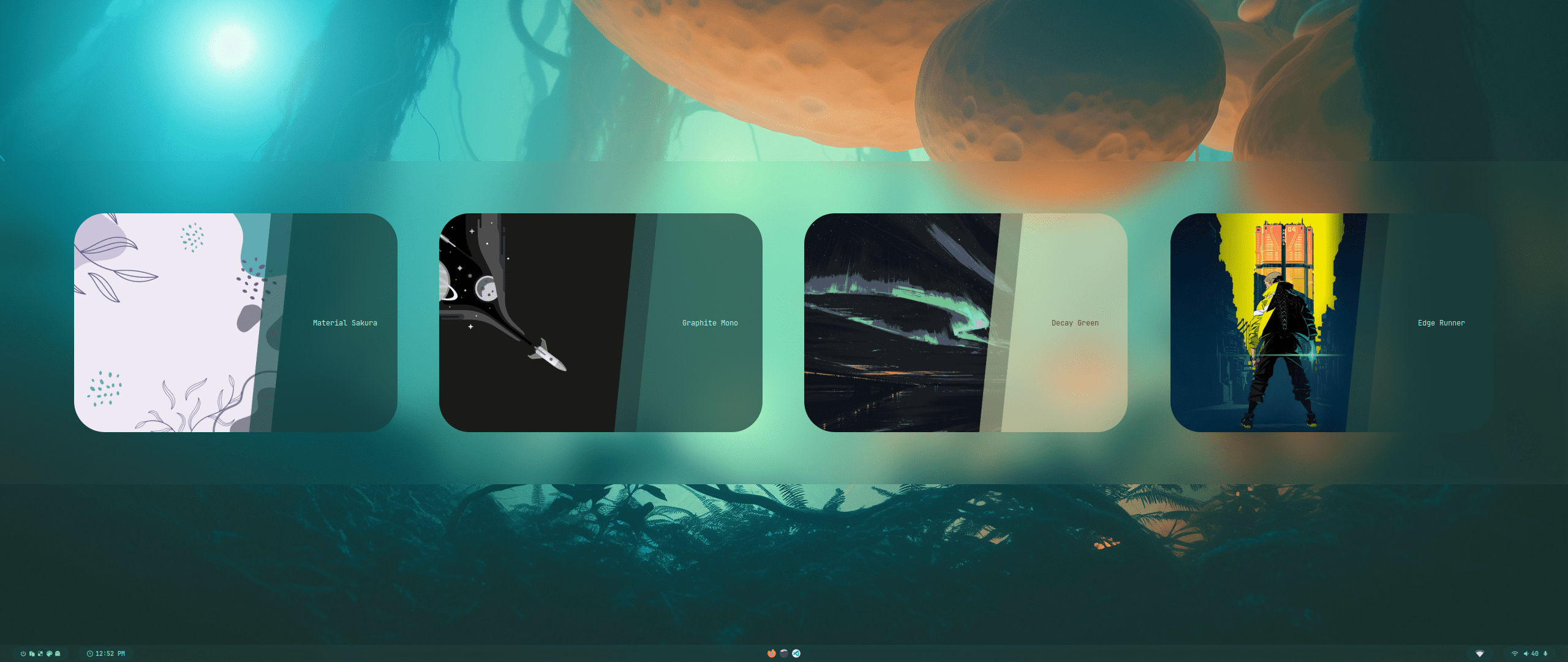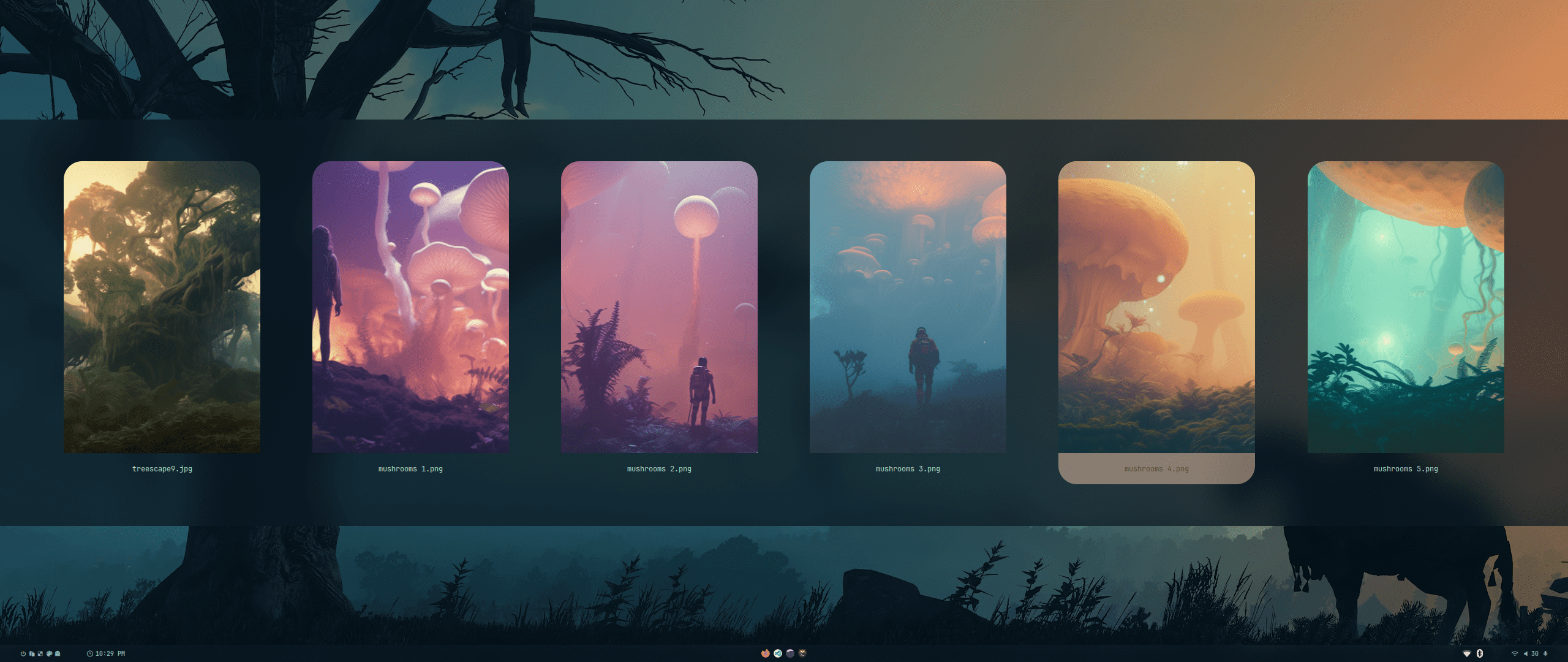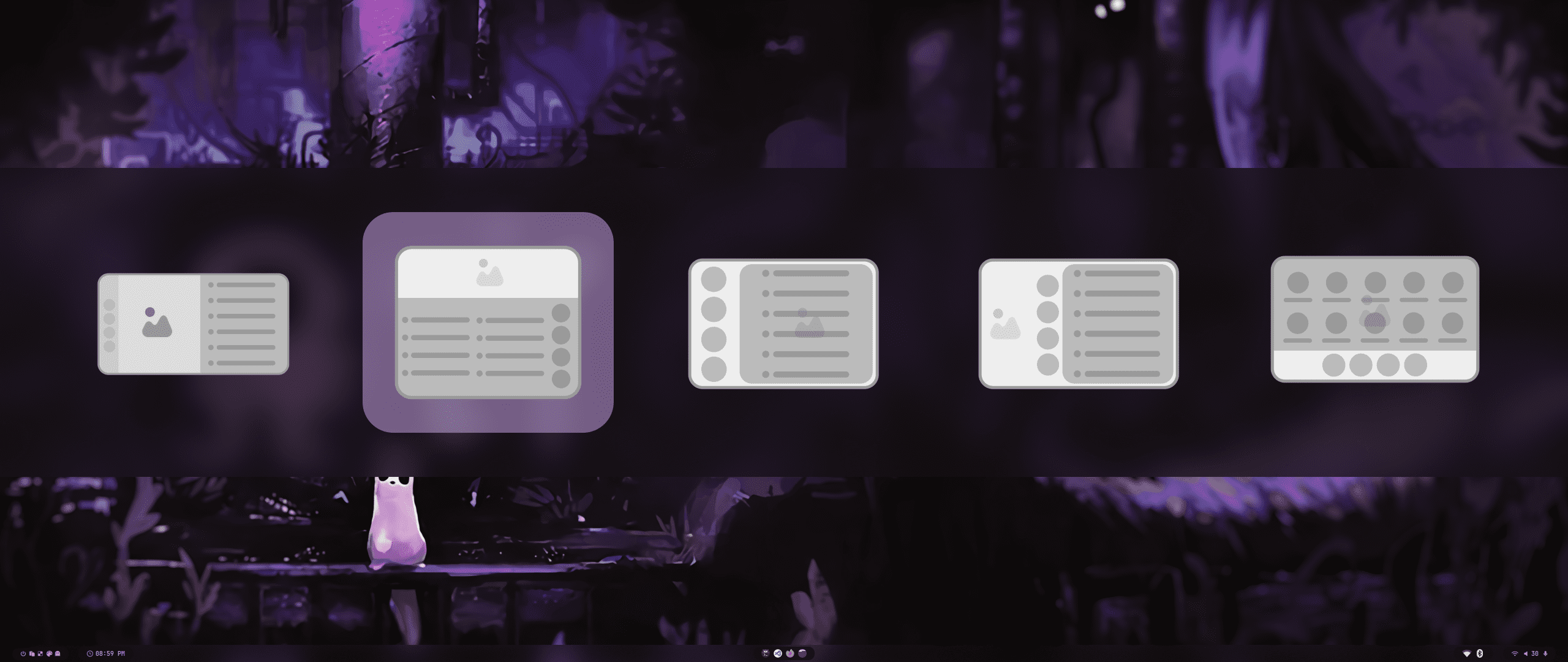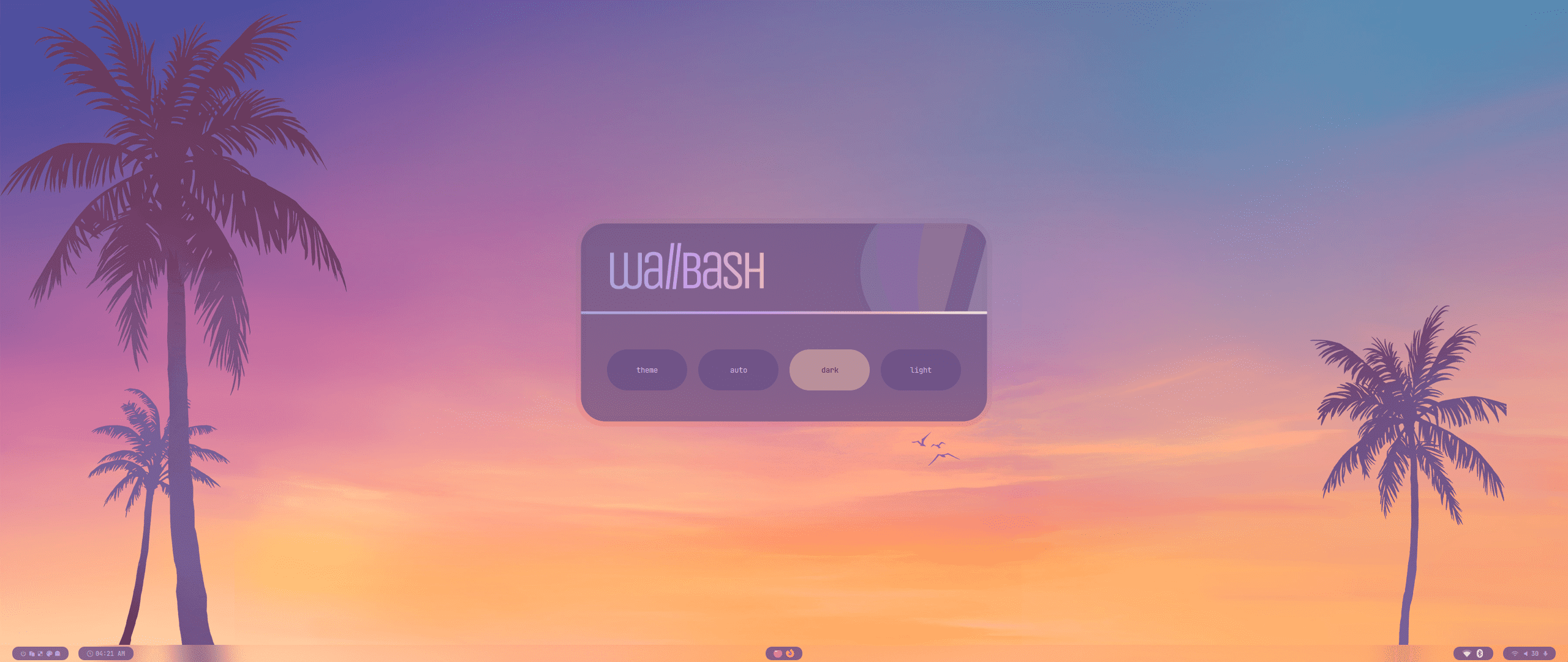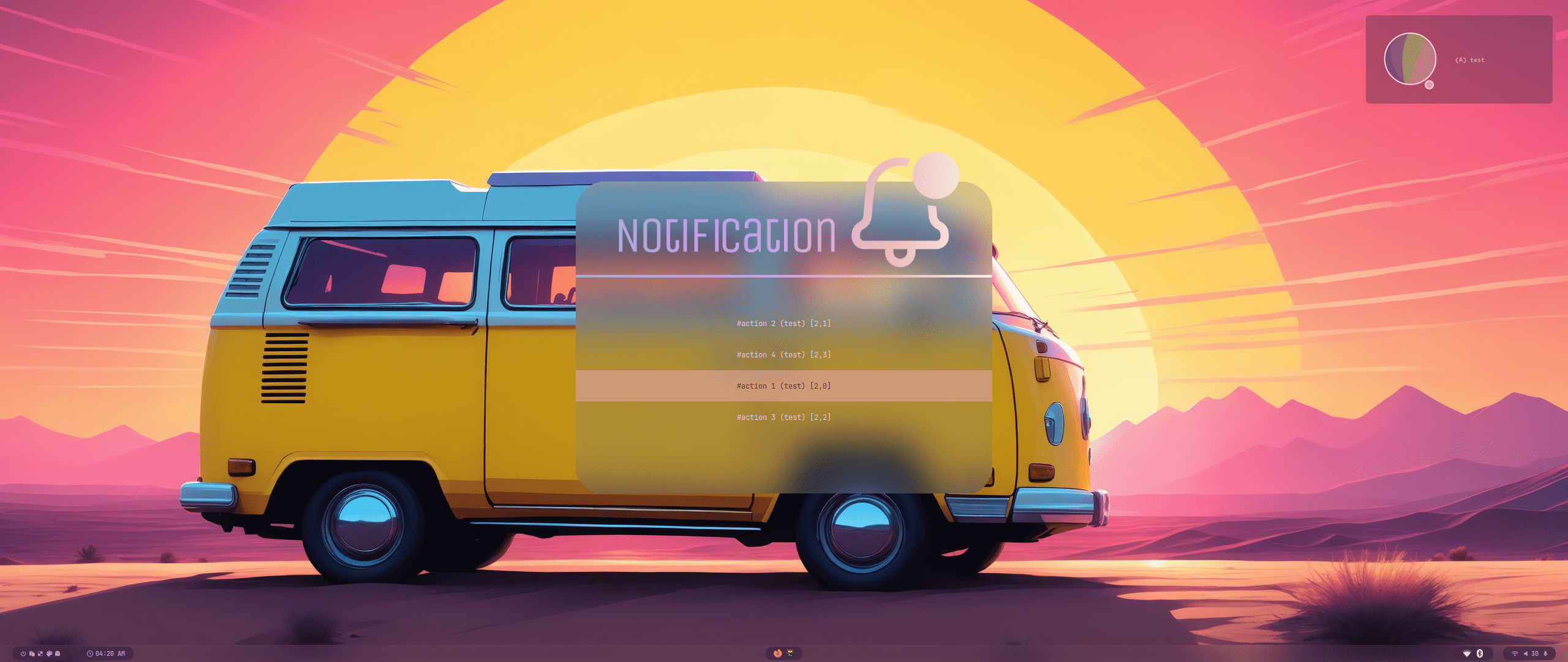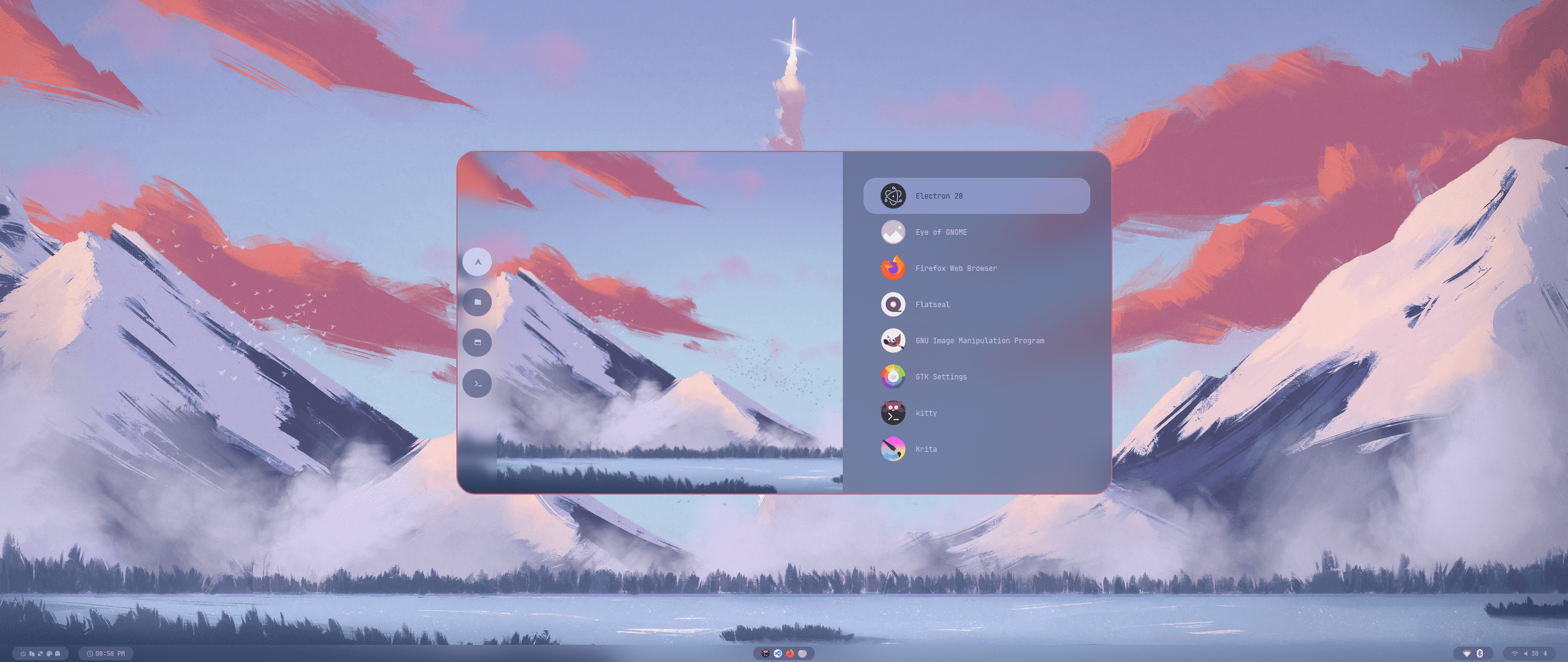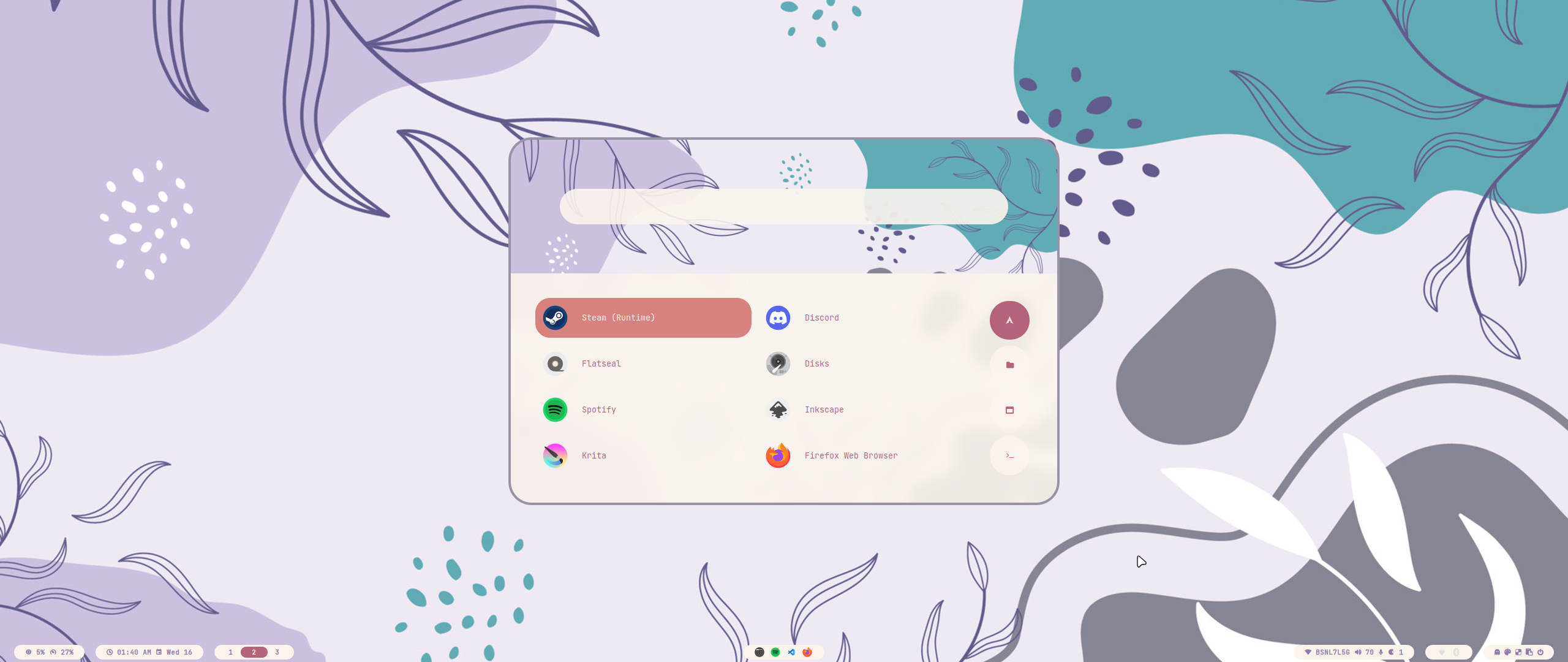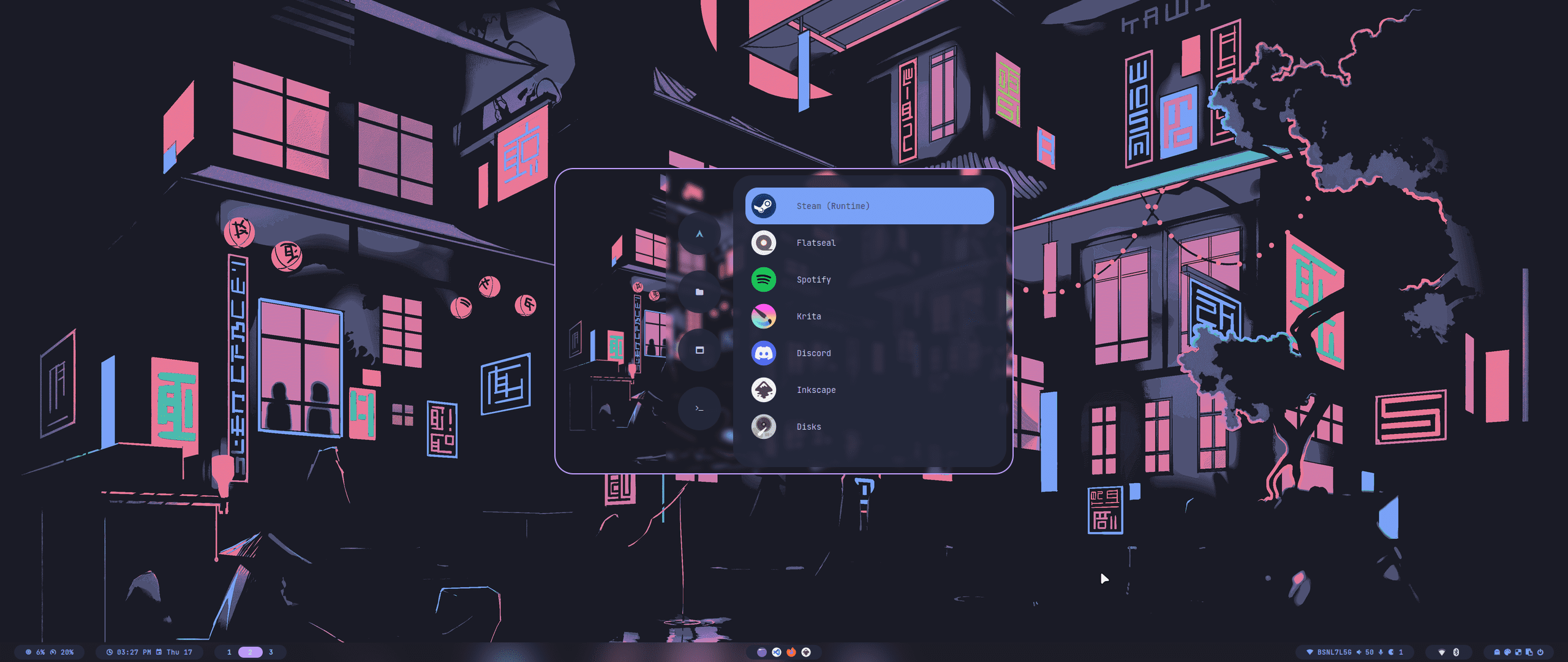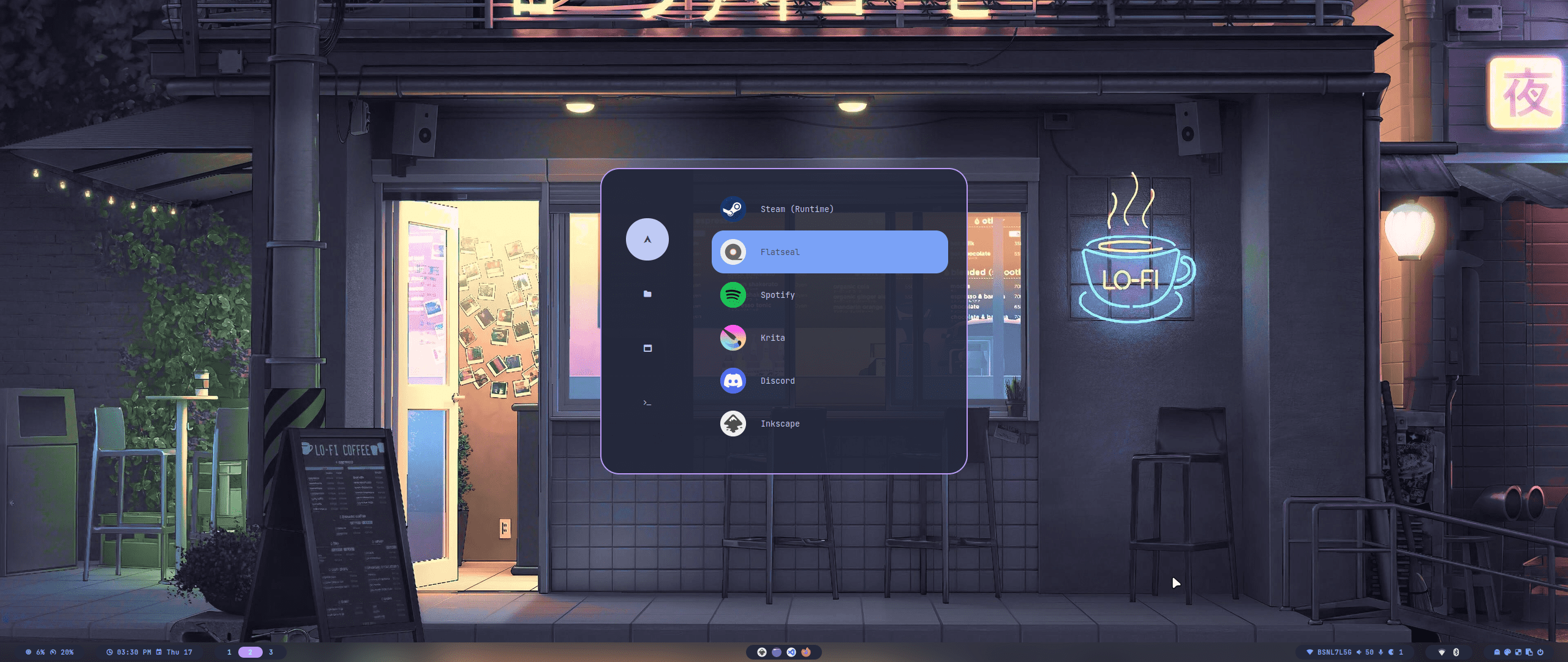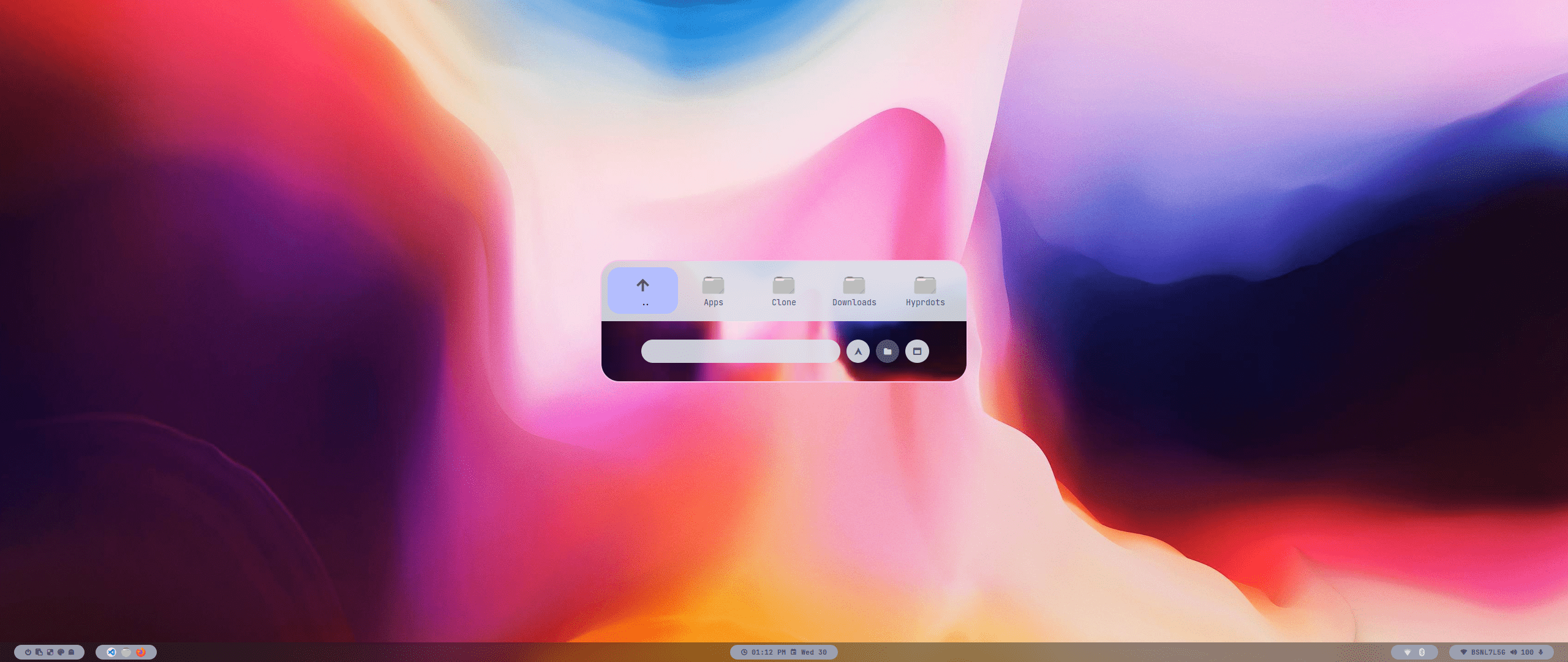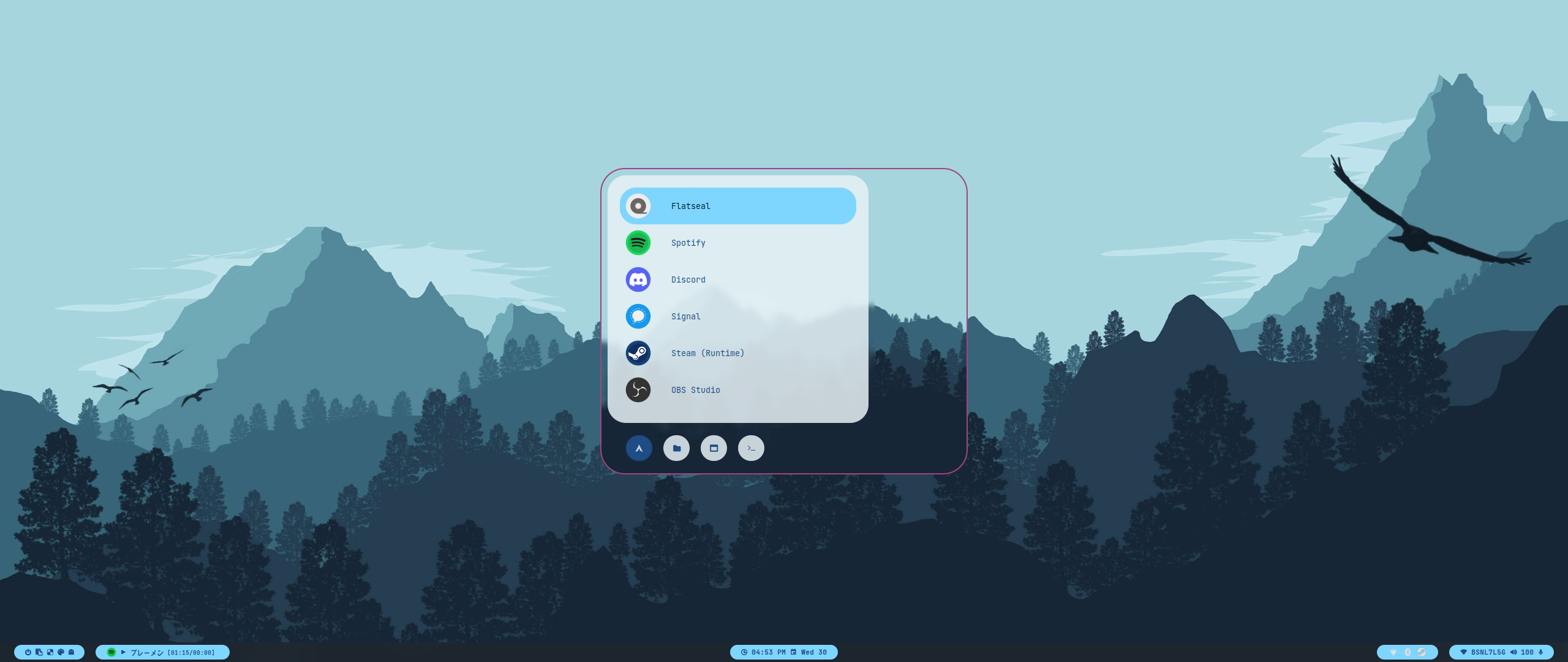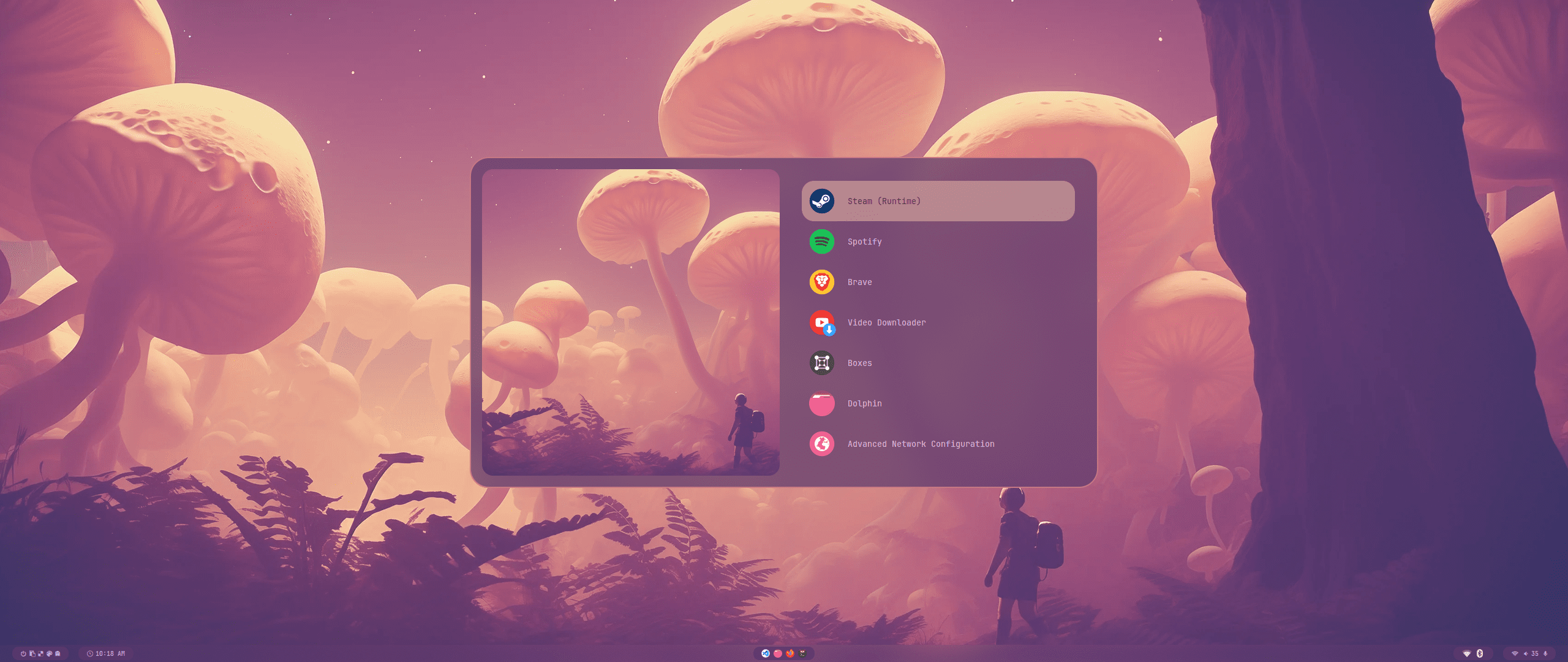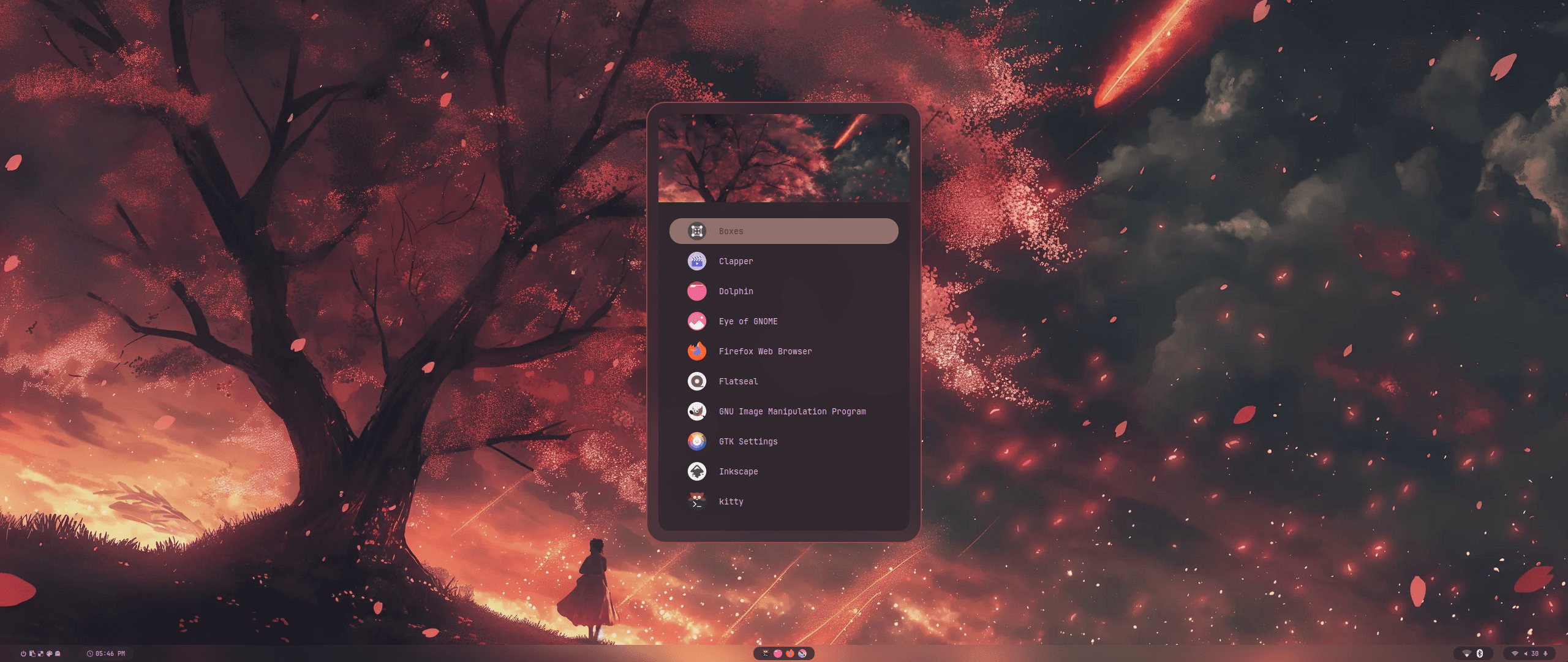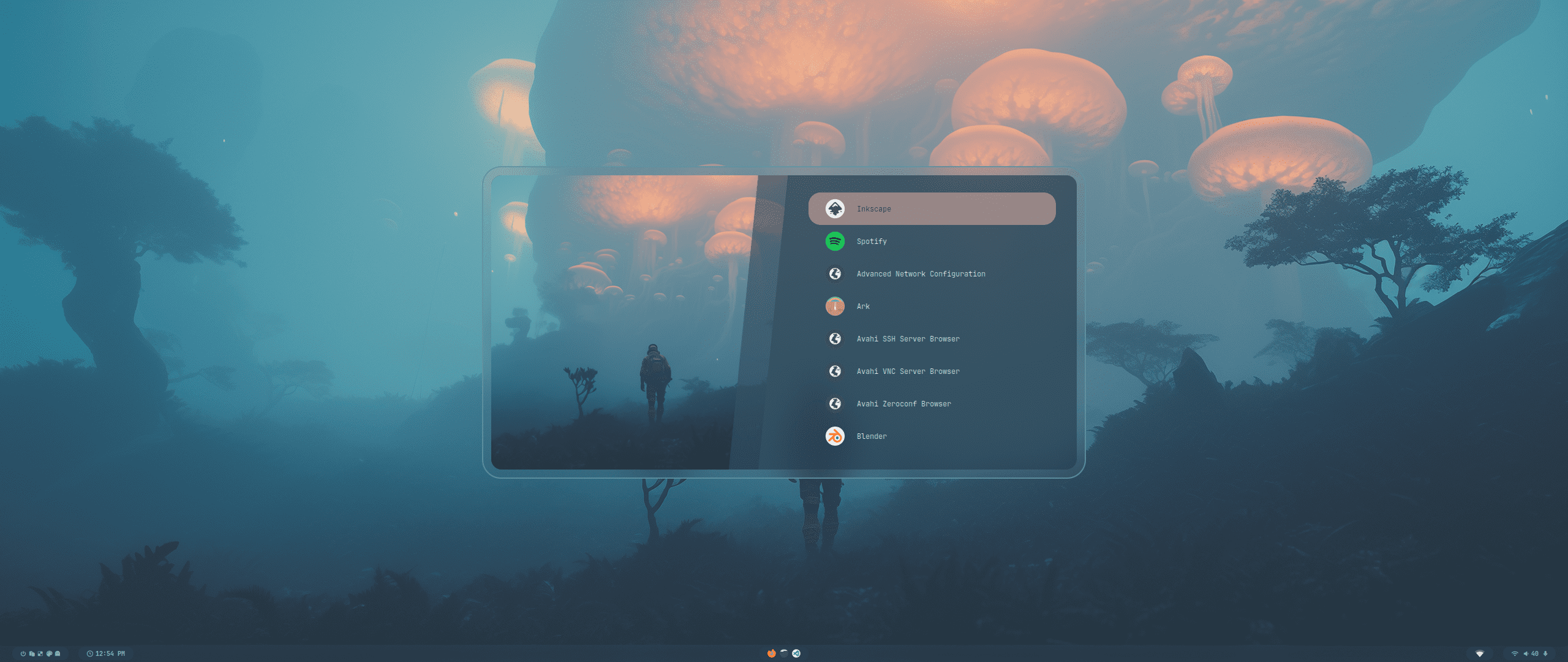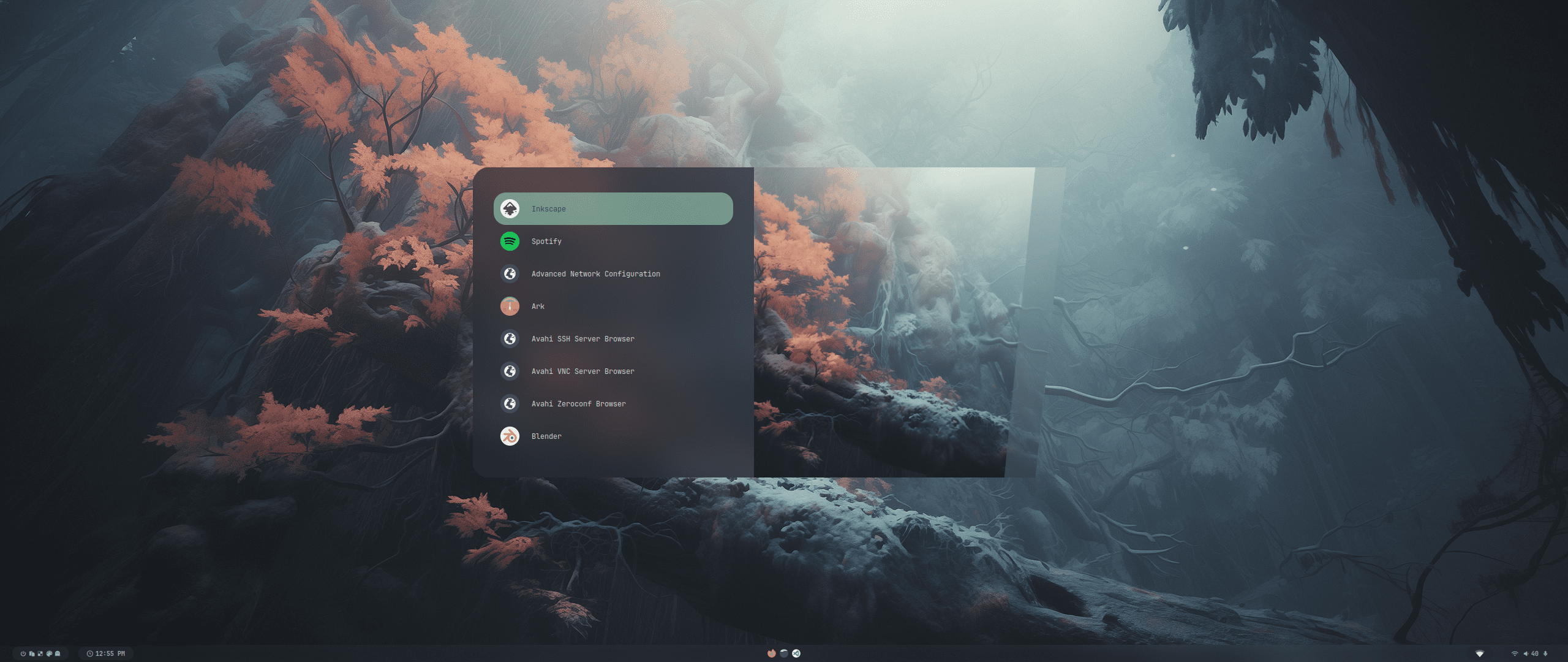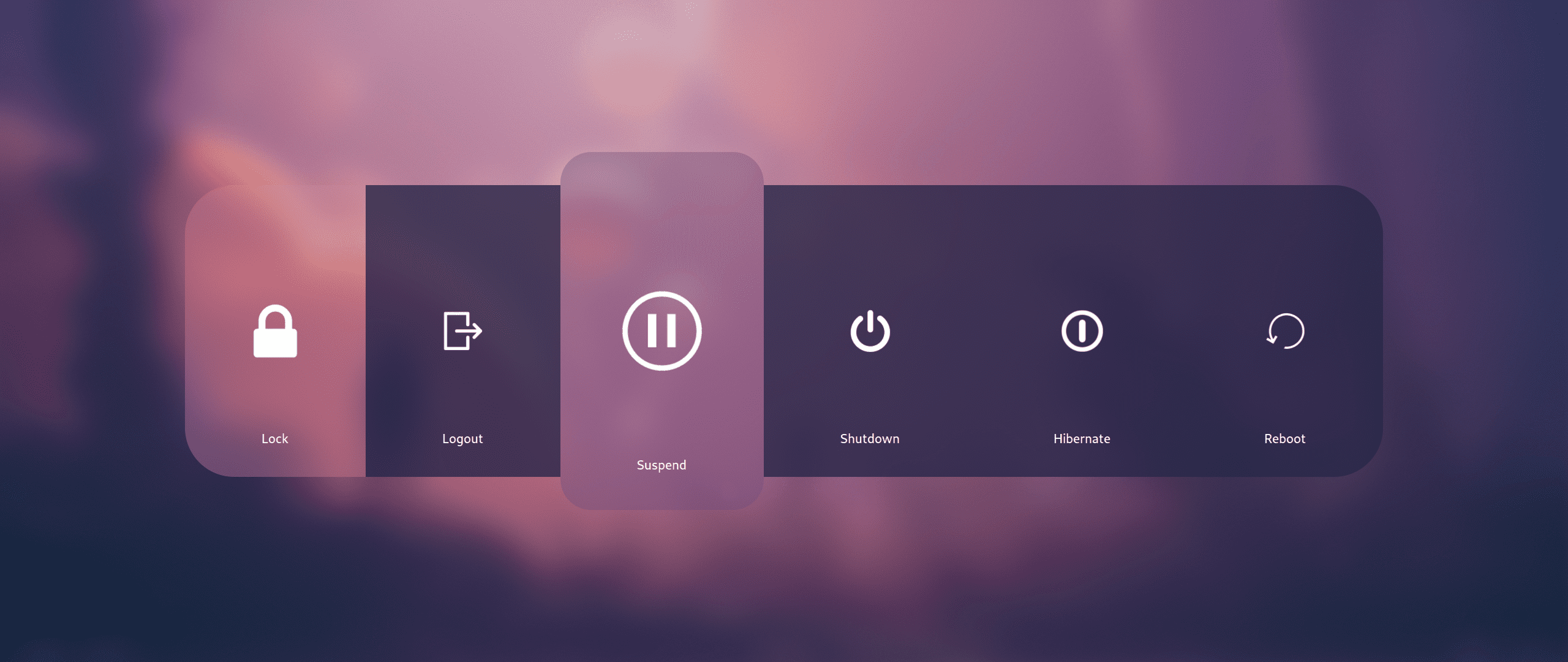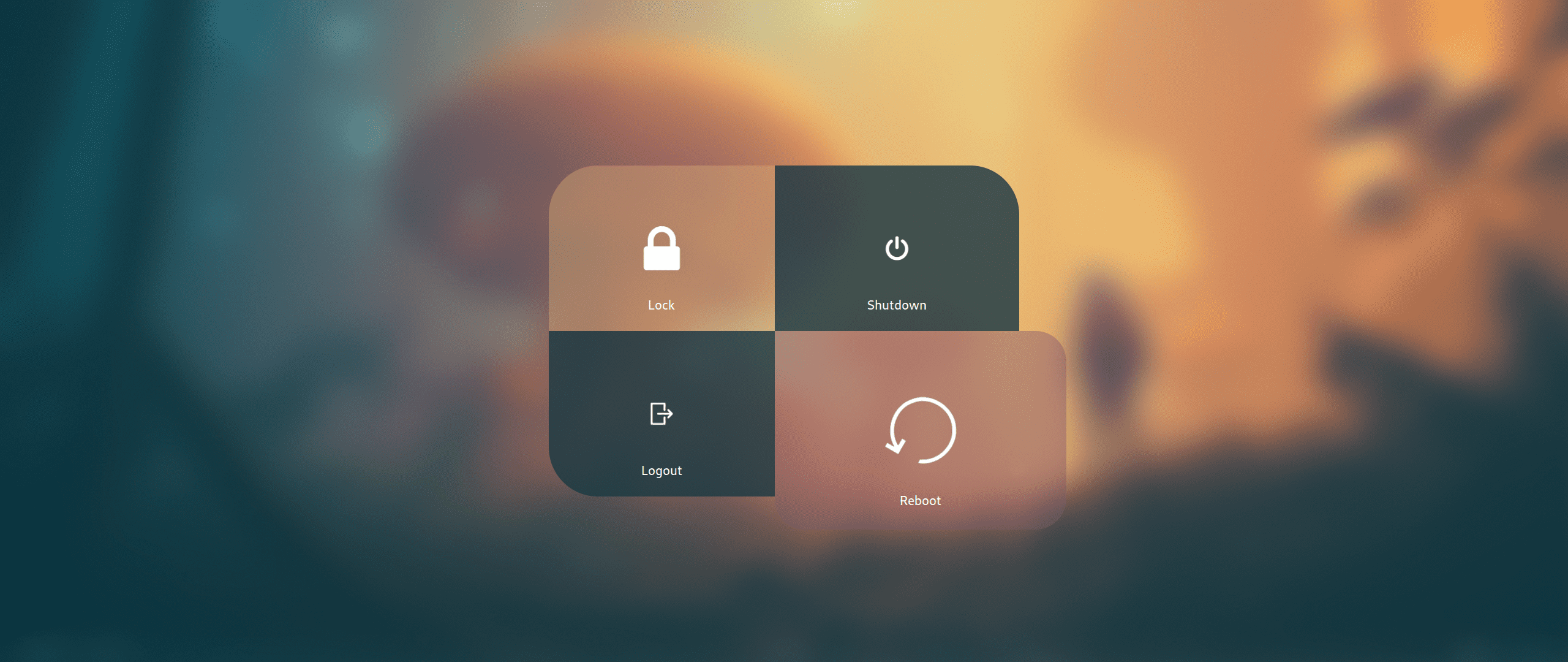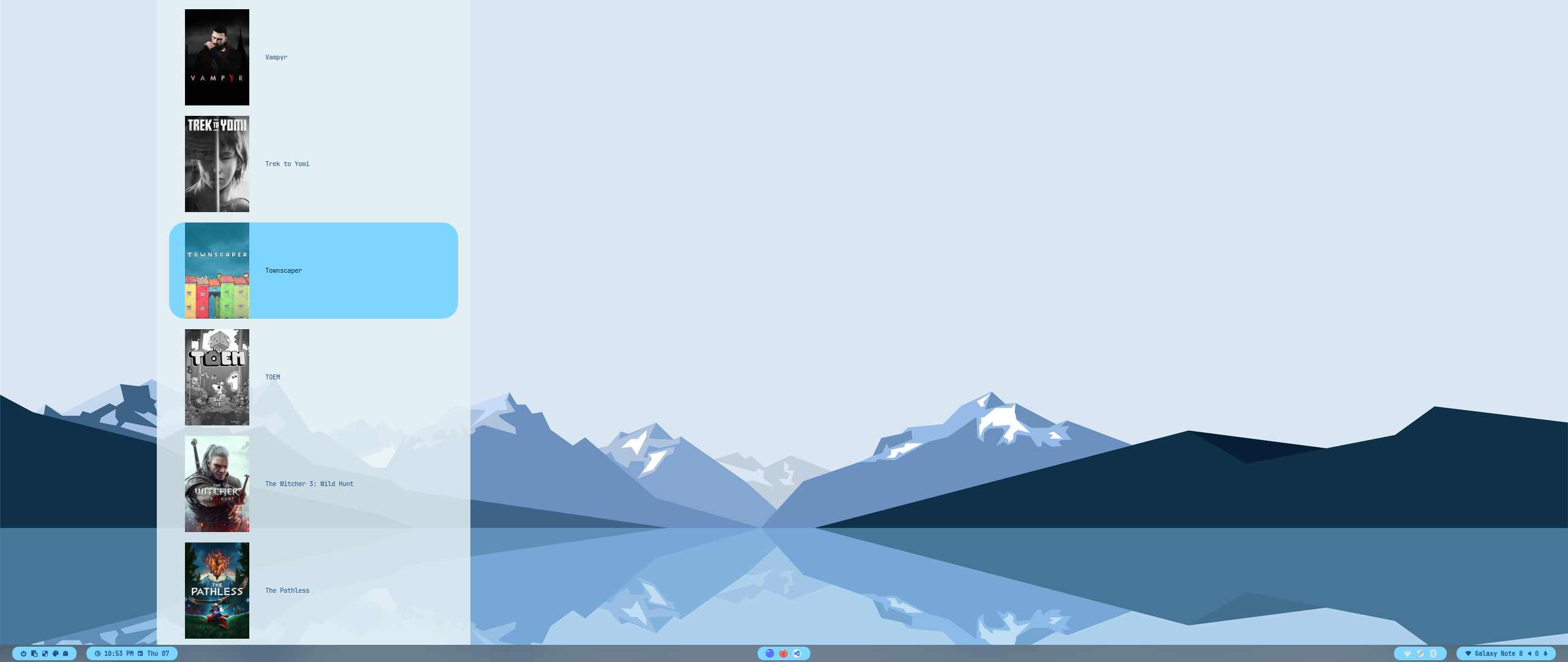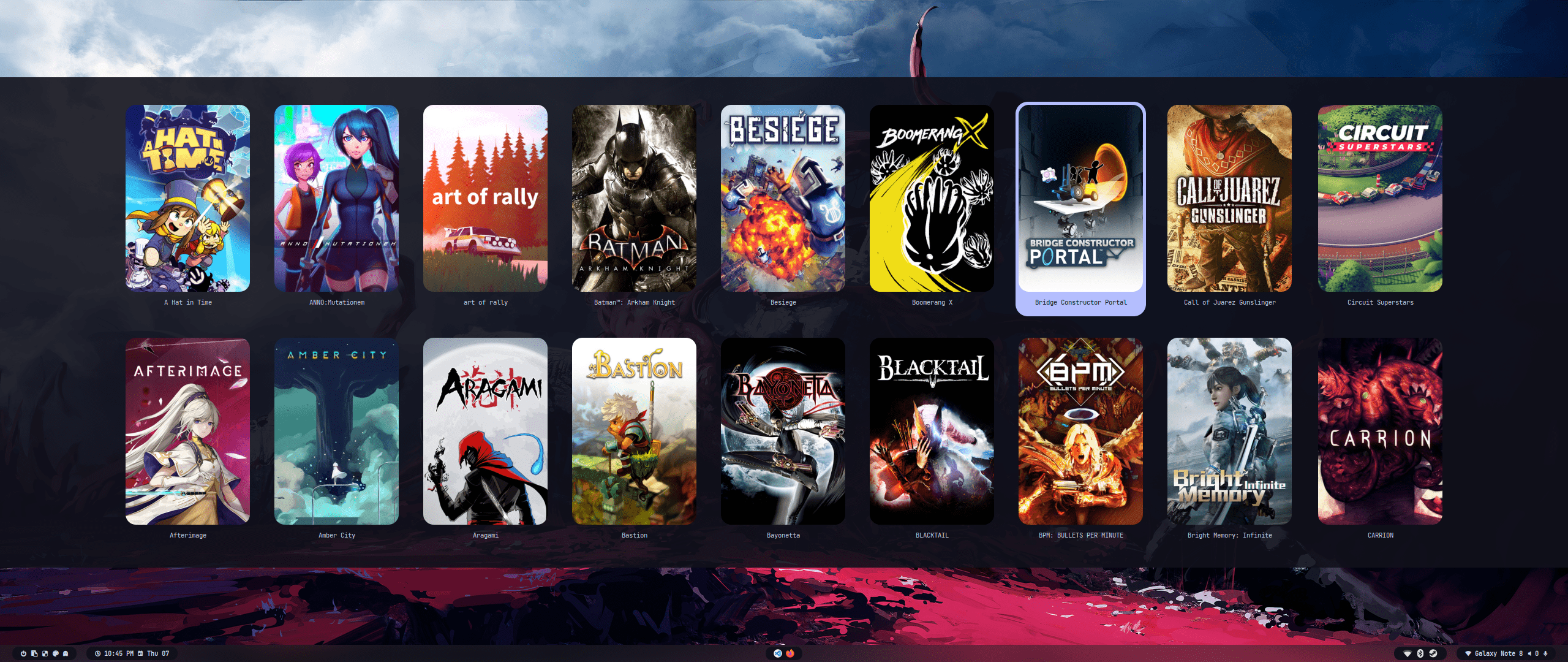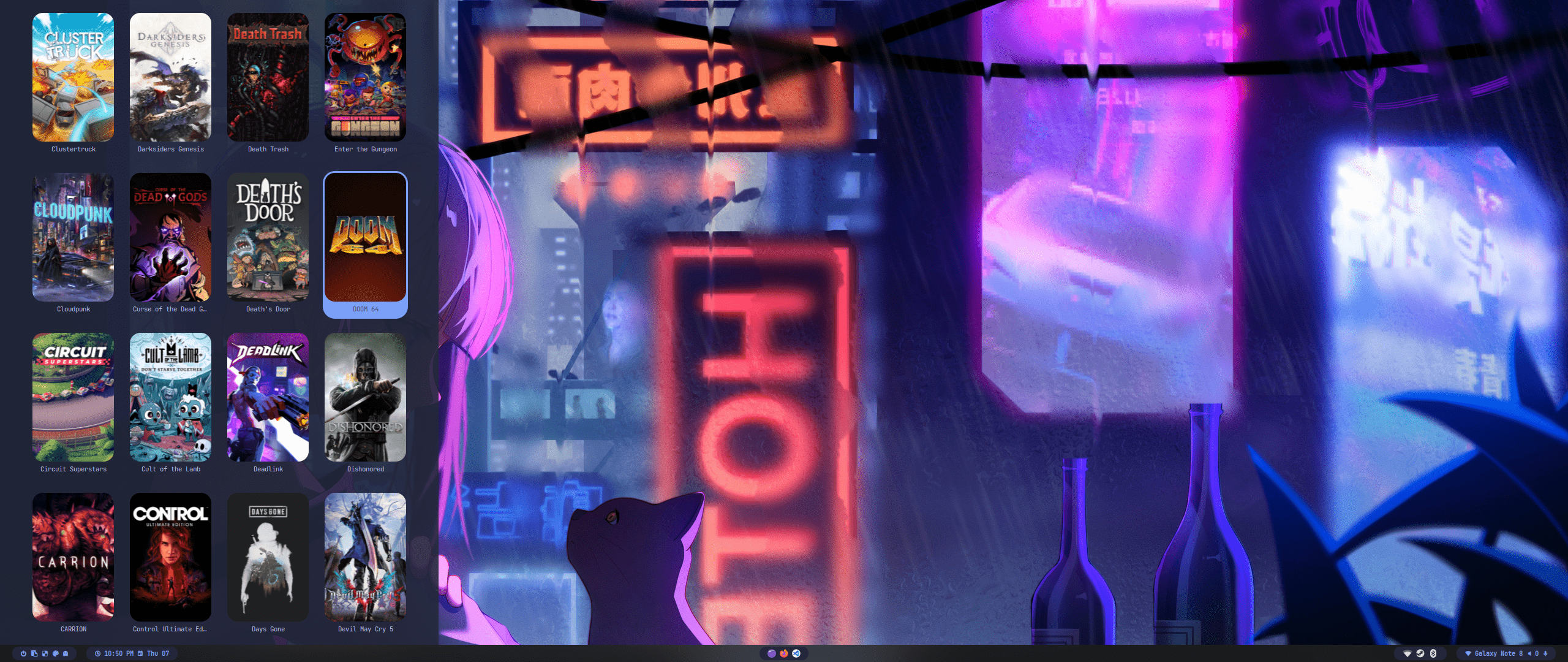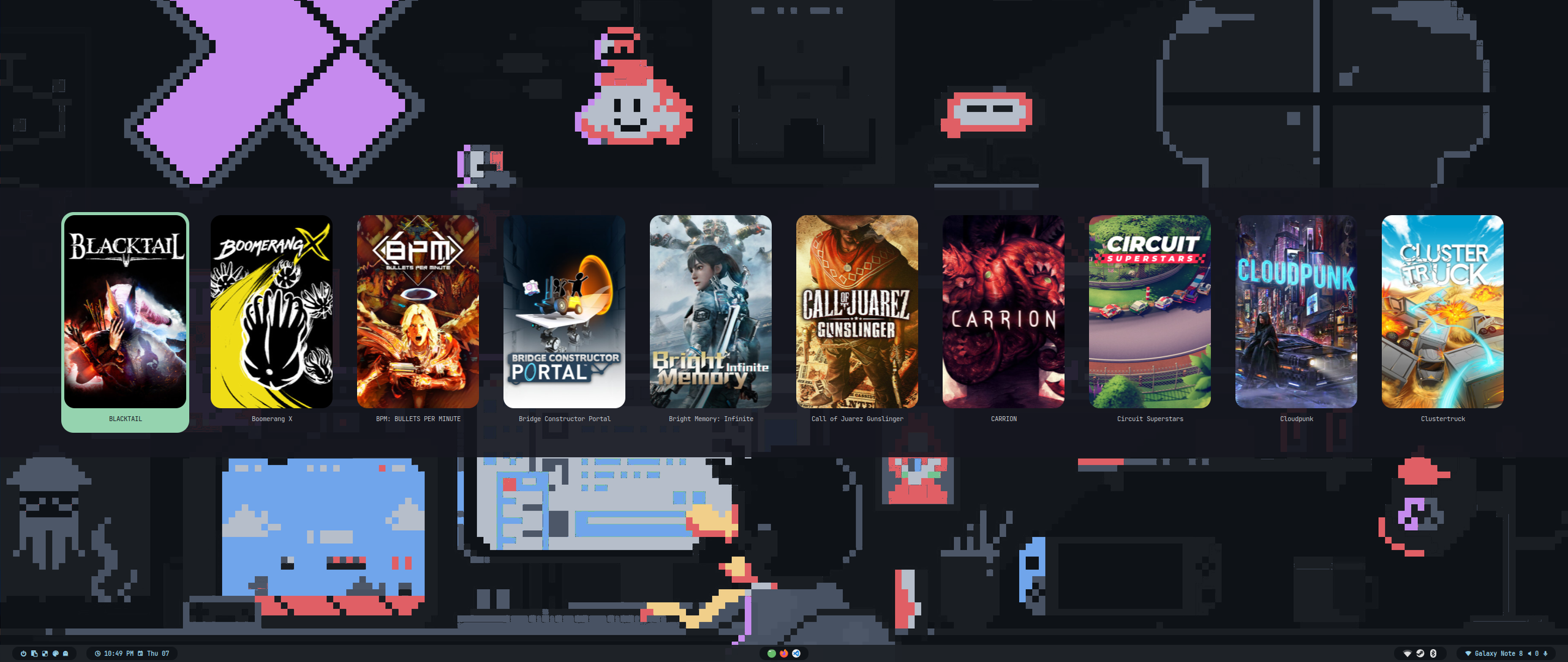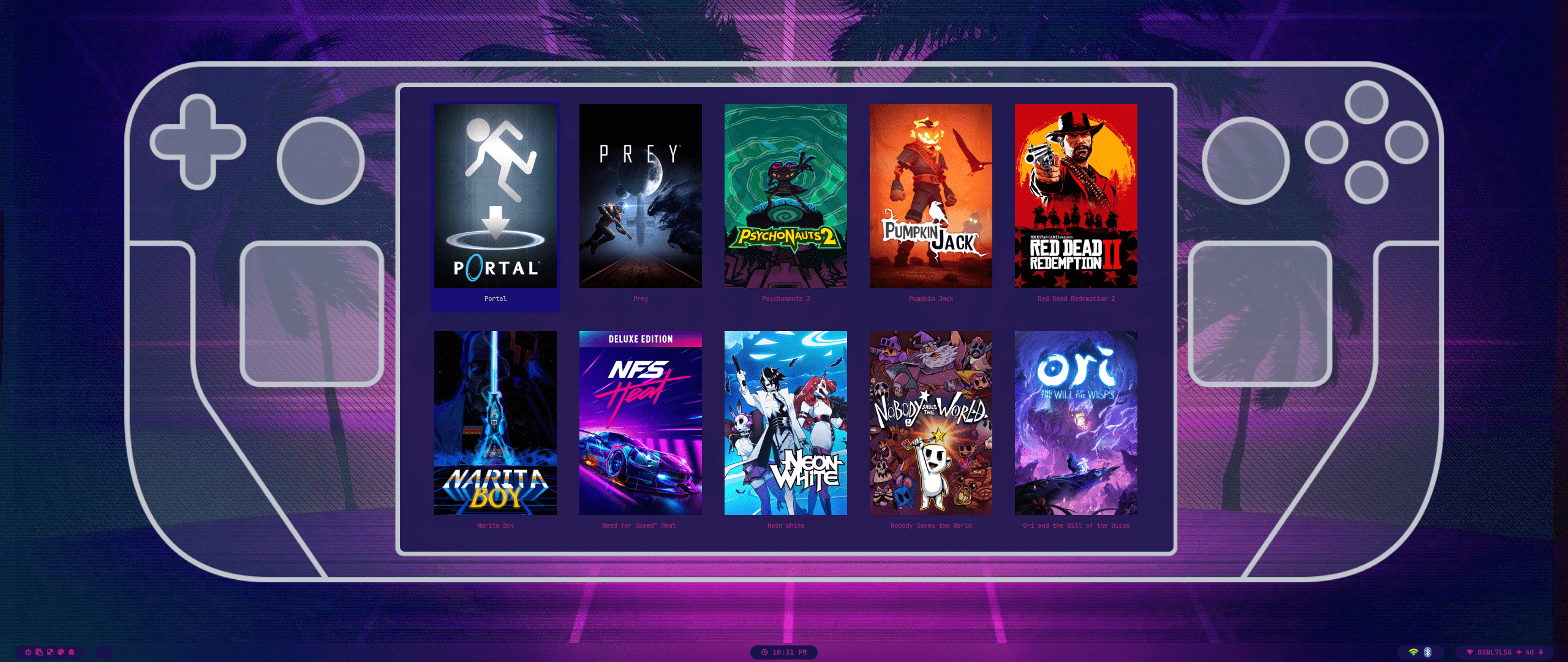wallbash_720p.mp4
This installer is designed for a minimal, fresh Arch Linux installation.
Caution
It is not recommended to run this on a system that already has a Desktop Environment like GNOME or KDE installed, as it will likely overwrite your existing settings.
Note
The script will automatically detect if an NVIDIA graphics card is present and install the appropriate drivers for you.
Open a terminal and run the following commands:
# 1. Install Git, which is needed to download the files
sudo pacman -S --needed git
# 2. Clone the ArcadeOS repository from GitHub
# This downloads the installer and all configuration files.
git clone https://github.com/asytuyf/ArcadeOS.git
# 3. Navigate into the Scripts directory
cd ArcadeOS/Scripts
# 4. Run the installer
./install.shOnce the script has finished, reboot your system to launch into your new ArcadeOS desktop.
ArcadeOS is a custom set of dotfiles and an installation script for Arch Linux, built on Hyprland. Its goal is to create a clean, productive, and aesthetically pleasing workspace with minimal fuss.
This project began as a way to create a perfectly tailored work environment for my dad and has evolved into a reusable, personalized setup. It is built upon the fantastic foundation of the Hyprdots project. Acknowledgements & License
This project is a heavily customized fork of the Hyprdots project by prasanthrangan. All credit for the foundational work, the brilliant installation scripts, and the original theming goes to the original author and contributors.
This project, and all my modifications, are licensed under the GPL-3.0, in accordance with the original Hyprdots license.
To update HyDE, you will need to pull the latest changes from GitHub and restore the configs by running the following commands:
cd ~/HyDE/Scripts
git pull origin master
./install.sh -rImportant
Please note that any configurations you made will be overwritten if listed to be done so as listed by Scripts/restore_cfg.psv.
However, all replaced configs are backed up and may be recovered from in ~/.config/cfg_backups.
All the official themes (By the HyDE team) are stored in a separate repository, allowing users to install them using themepatcher. For more information, visit HyDE-Project/hyde-themes.
Tip
Everyone, including you can create, maintain, and share additional themes, all of which can be installed using themepatcher! To create your own custom theme, please refer to the theming wiki. If you wish to have your hyde theme showcased, or you want to find some non-official themes, visit kRHYME7/hyde-gallery!
Thanks goes to these wonderful people:
Rubin Bhandari 💻 |
Khing 💻 📖 |