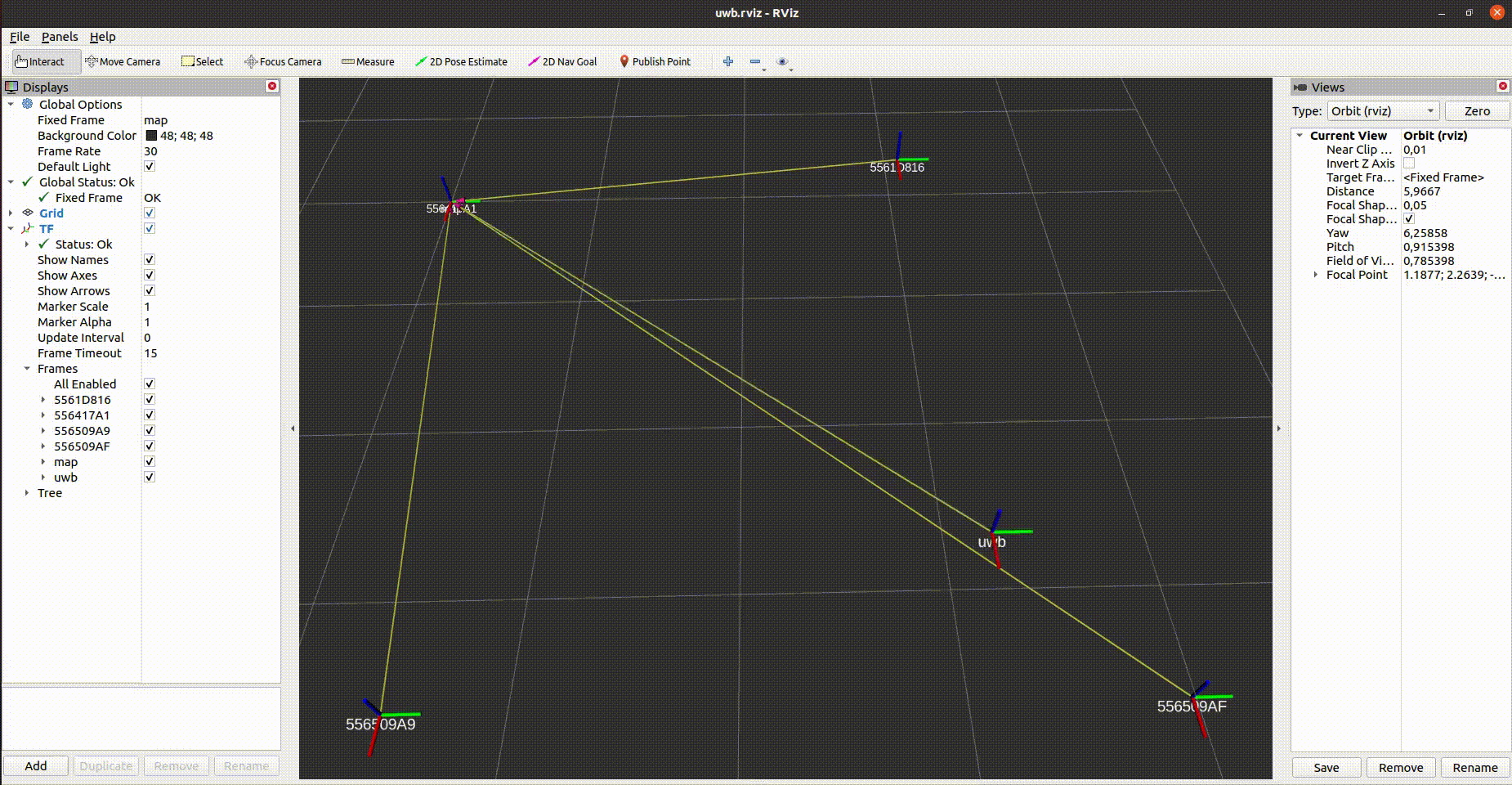ROS 1 package for Indoor Geolocalisation with Ultra wideband (UWB) anchors from IIDRE.
- Connect an UWB sensor to an USB port of your ROS computer
- Power up at least 4 UWB anchors through MicroUSB and place them at the edges of a room (make it easy to measure distances between them)
- Build & launch uwbSupervisor, you should see realtime distance data from the 4 anchors and an incorrect map of them
- Click
Import infra (flash)and save the infra file with the.jsonextension - Manually open the previous infra JSON file, decide of a world frame in the room and measure distances between anchors to update
X, Y, Zpositions of anchors (in centimeters) - Click
Export infra (flash), select the edited infra JSON file, and wait a few dozens of seconds for the modal message "export positions: 4" - In the uwbSupervisor, check that the top view of the map looks correct, in terms of anchors (black points) and sensor (red point)
Launch the UWB publisher:
roslaunch iidre_uwb_indoor_geoloc publish.launchIf you use several sensors, you may customize the USB port, world frame id, child frame id, with optional parameters:
roslaunch iidre_uwb_indoor_geoloc publish.launch publish_anchors:=false name:=robot frame_id:=base_linksudo apt install libqt5serialport5-dev
sudo apt install qml-module-qtcharts qml-module-qtquick-dialogs
sudo apt install qml-module-qt-labs-settings qml-module-qt-labs-folderlistmodel