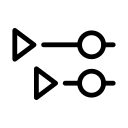This is the precursor to StreamXRef.com. Due to the impending Twitch v5 API shutdown, all versions of this module through 3.x will stop working towards the end of February 2022. I am not yet certain if I will make a version 4.0 to work with the new API, or if I will simply focus on the online version instead.
Have you ever seen a clip from several people streaming together and wanted to see what it looked like from other perspectives? Find the same moment in time based on either a Twitch clip or a Twitch video URL with time offset.
The following are all valid formats for sources:
https://clips.twitch.tv/OilyDignifiedHamburgerHoneyBadgerhttps://www.twitch.tv/twitch/clip/OilyDignifiedHamburgerHoneyBadgerOilyDignifiedHamburgerHoneyBadgerhttps://www.twitch.tv/videos/92248237?t=0h0m2sv/92248237?t=2s
You will need to have a valid API key (Client ID), which you can obtain from the Twitch Developer Dashboard.
Alias: txr
Find-TwitchXRef [-Source] <String> [-Target] <String> [-Count <Int32>] [-Offset <Int32>] [-Force]
-ApiKey <String> [-ExplicitNull] [<CommonParameters>]
-Source accepts Twitch clips (as a URL or just the ID) and videos with timestamps (as a URL or shorthand "v/...").
-Target accepts Twitch channels/users (as a URL or just the name) and videos (as a URL or shorthand "v/...").
-Count (default 20) determines the number of videos to request when -Target is a channel/user.
-Offset (default 0) sets the starting offset for search results when -Target is a channel/user.
-Force tells the function to skip reading from the internal lookup cache.
-ApiKey (required 1st time in session if not set) accepts your API key (for Twitch this is the "Client ID").
-ExplicitNull tells the function to explicitly return a value of $null when encountering a specified error.
- Find-TwitchXRef
- Export-XRefData
- Import-XRefData
- Clear-XRefData
- Enable-XRefPersistence
- Disable-XRefPersistence
- Twitch currently rounds the start of video playback down in chunks (typically up to 10-second intervals). If you visit a video with a timestamp of
1h10m49s, the video playback itself may start as early as1h10m40s. - Video playback can sometimes start from the beginning of the stream instead of at the timestamp. Try refreshing the page if this happens.