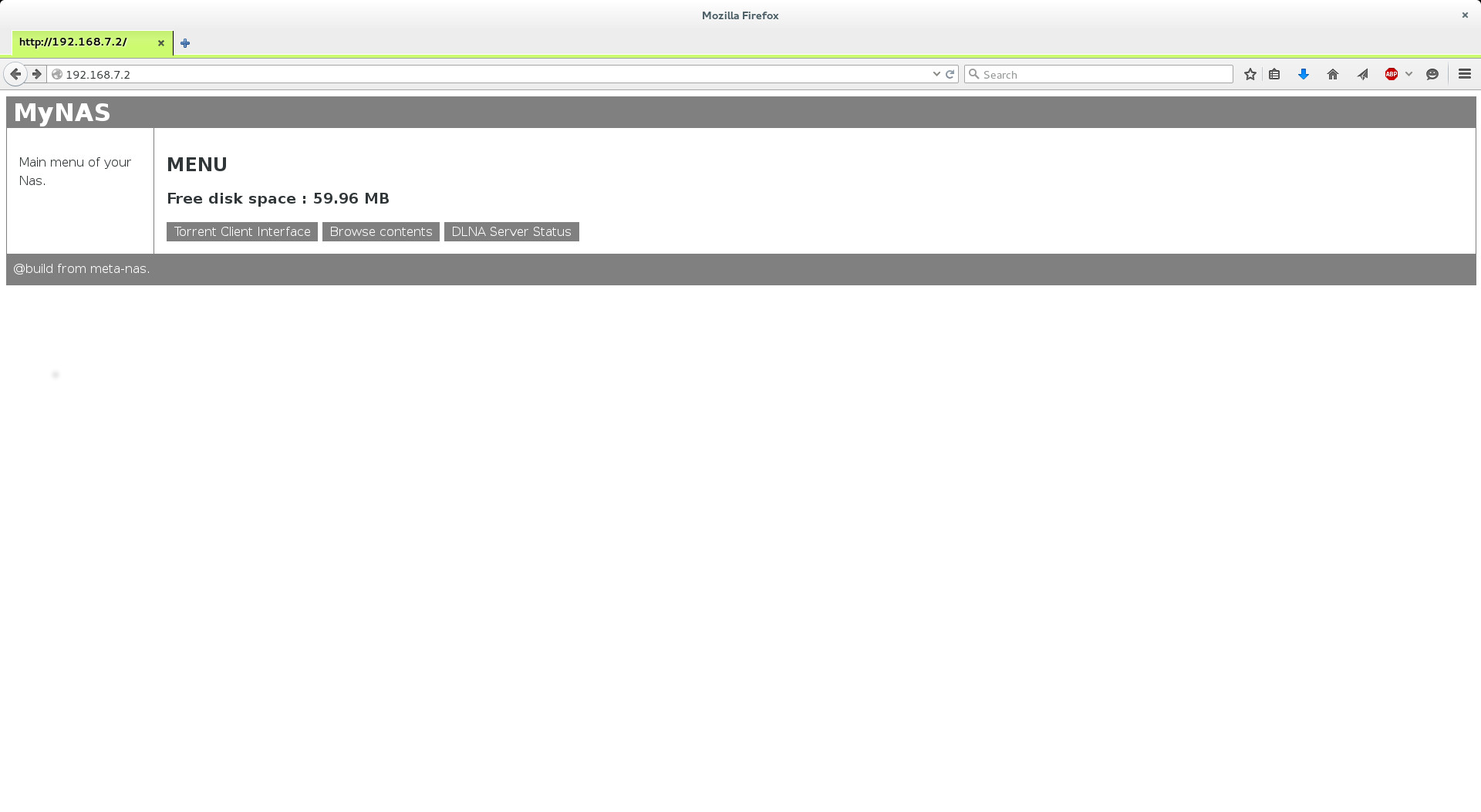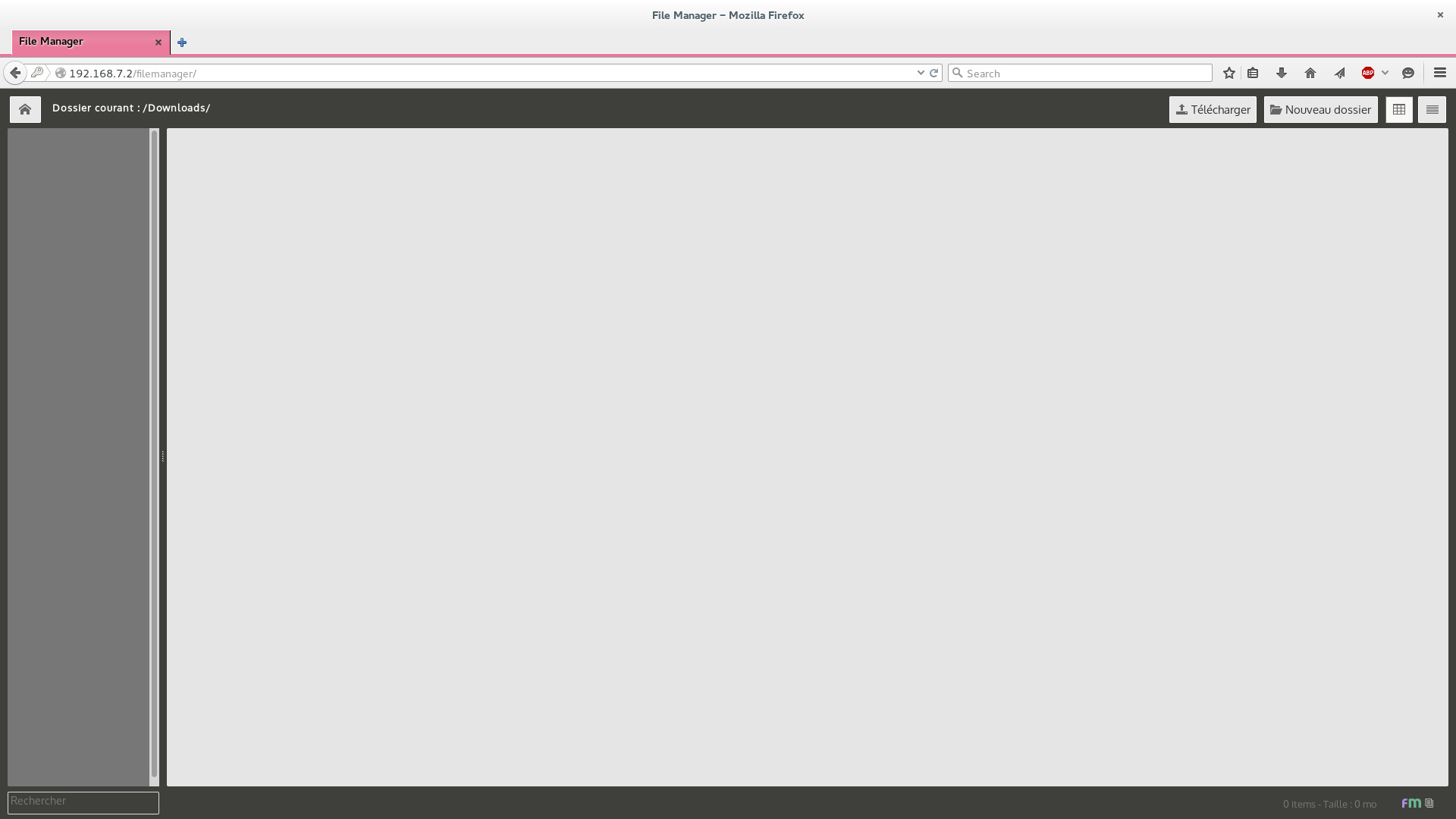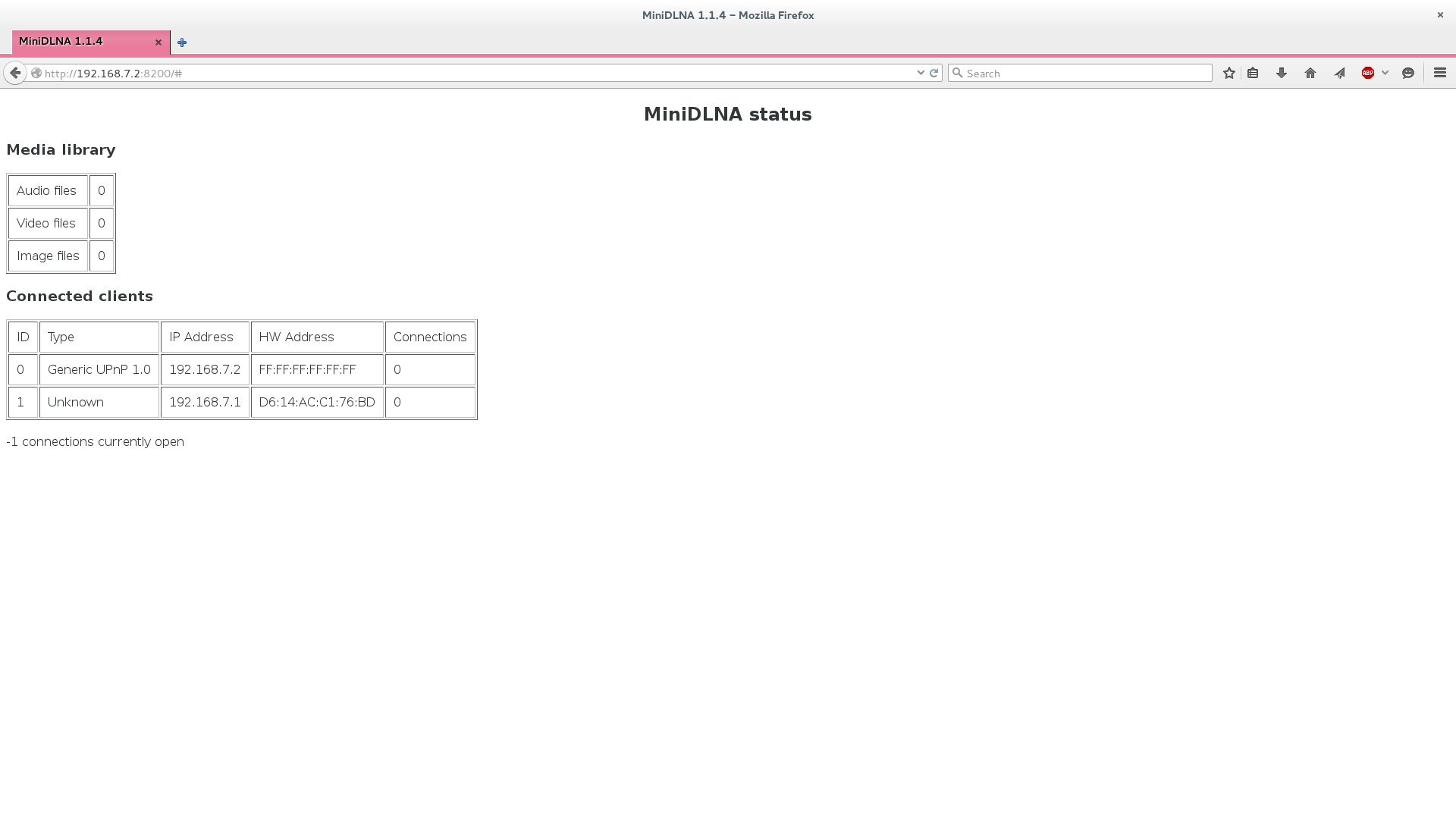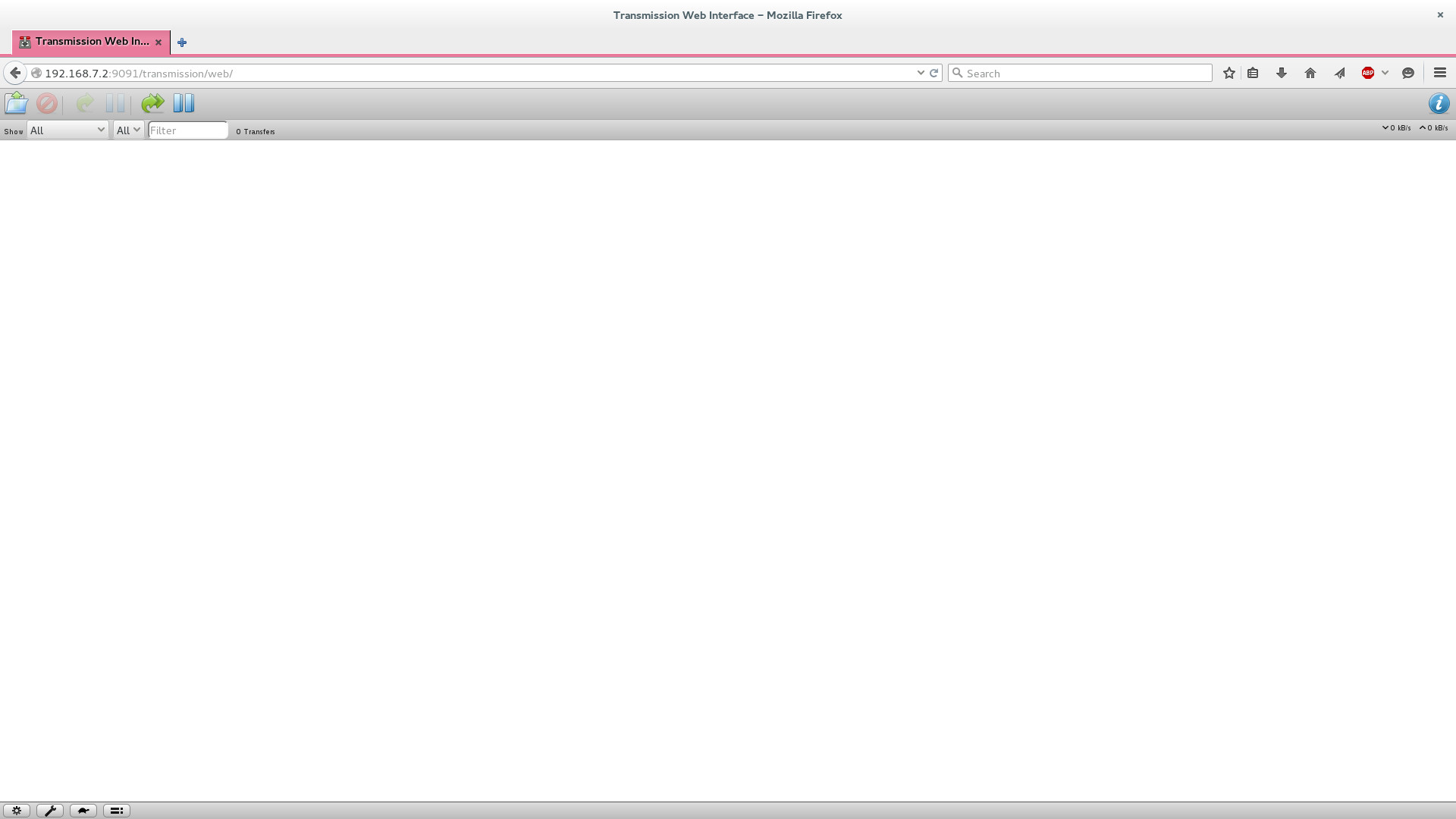Meta-nas (OpenEmbedded / Yocto Meta) provides mainly these following packages
- A torrent client : Transmission (www.transmissionbt.com/)
- A web file-explorer: Filemanager (https://github.com/simogeo/Filemanager)
- A ssh guardian : fail2ban (https://github.com/fail2ban/fail2ban)
- A DLNA sever : miniDlna
Theses services are avaibles throught WEB Interface
The easy way to test the meta-nas is to use the poky distribution.
A good point to start yocto : http://www.yoctoproject.org/docs/current/ref-manual/ref-manual.html
Note:
> WORKINGDIR="~/WORKING"
> mkdir -p ${WORKINGDIR}
> cd ${WORKINGDIR}
- from krogoth version
> git clone -b krogoth git://git.yoctoproject.org/poky.git
- from master
> git clone git://git.yoctoproject.org/poky.git
For more information: https://www.yoctoproject.org/downloads
- from master
> git clone git://git.openembedded.org/meta-openembedded
> git clone [email protected]:baillaw/meta-nas.git
> cd poky
> . oe-init-build-env build-nas
> bitbake-layers add-layer ../../meta-nas
> bitbake-layers add-layer ../../meta-openembedded/meta-oe
add LICENSE_FLAGS_WHITELIST
> echo "LICENSE_FLAGS_WHITELIST += \"commercial\"" >> conf/local.conf
> bitbake core-image-nas
On a terminal
> runqemu qemux86 core-image-nas
On a web navigator such as firefox, go to
http://192.168.7.2 and enjoy.
192.168.7.2 should be the address given to qemu machine by default
You should see a HTML Menu with file manager & Transmission (Torrent Client)
Default user and password are :
meta-nas / meta-nas
You could change them by using change_webpass.sh script
change_webpass.sh
OS doesn't start automatically, blocked in grub menu.
Add theses lines in /boot/grub/grub.cfg
set default="0"
set timeout="10"
. oe-init-build-env build-nas
bitbake package-index
cd tmp/deploy/rpm/
python -m SimpleHTTPServer
# Exectute the output of this script on the nas
REPOS=`find . -maxdepth 1 -type d -printf '%P\n'`
IP=`ip route get 8.8.8.8 | awk 'NR==1 {print $NF}'`
for repo in $REPOS ;do
if [ "$repo" != "." ];then
echo "smart channel -y --add $repo type=rpm-md baseurl=http://$IP:8000/$repo"
fi
done