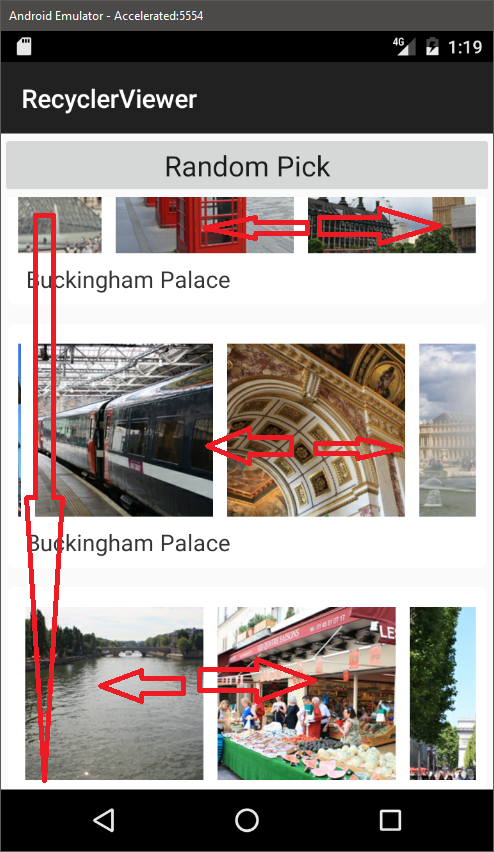This sample is inspired by the original work by Mark McLemore on RecyclerViewer. On this version, we get a 2 dimensional recyclerview whereby the Vertical Axis is composed of multiple Horizontal recyclerviews which the user can swipe horizontally from left to right. The user can still swipe from top to bottom by moving through multiple rows of reyclerviews.
Each row of recyclerviews is independent from the other rows.
Gil Michael 'Bangon Kali' Regalado
This sample app accompanies the articles
CardView and
RecyclerView.
You can use this sample to learn how to use the new CardView and RecyclerView widgets
introduced with Android 5.0 Lollipop.
This app is a simple "Photo Album Viewer" that lets the user scroll up
and down to view a collection of photos. Each photo, which consists of
an image with caption text, is displayed as a row item in the
RecyclerView. The Random Pick button
randomly swaps a photo in the collection with the first photo to
demonstrate how RecyclerView is updated when the data set changes.
When the user taps a photo, a toast appears to display the number of
the photo within the collection – this demonstrates how item view
click handlers work.
Each image/caption (photo) row item is displayed in a CardView
layout, and the app uses a single RecyclerView layout to hold and
display over thirty unique row items. An adapter is used to connect
the RecyclerView with a simple "Photo Album" database, a
view-holder is used to cache view references, and a linear layout
manager positions the CardView row items within the RecyclerView.
Mark McLemore