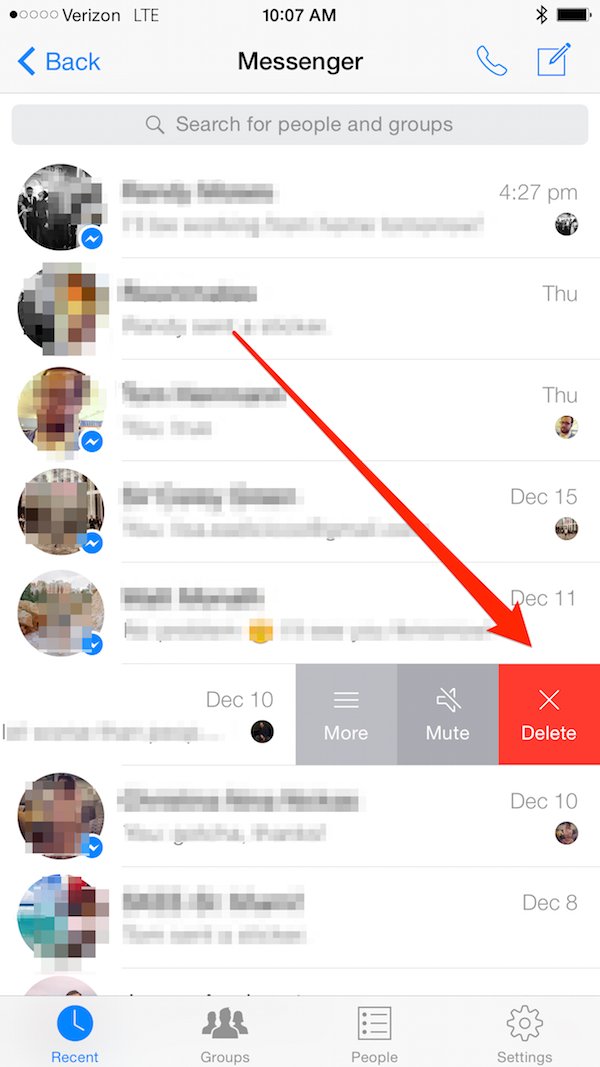NOTE: This project is and always was kind of a hack 🤷🏼♂️, and is no longer being maintained by the author as of March 2018 now that Apple has given us UIContextualAction in iOS 11: https://developer.apple.com/documentation/uikit/uicontextualaction
For iOS 11 and above, you MUST use this instead! ⬆️
A variation on the iOS 8.0+ UITableViewRowAction to support icons, with text below. Similar to the iOS 9 Mail application and various third-party applications. We're all secretly hoping that Apple will implement this functionality with a native, public API in a future iOS update.
This iOS 8-10 implementation isn't ideal, but it works. In iOS 11 and later, you MUST use Apple's built-in UIContextualAction instead! This library may still work for you in its default configuration, but is no longer supported by iOS 11 and later.
// Regular width
+ (instancetype)rowActionWithStyle:(UITableViewRowActionStyle)style
title:(NSString *)title
backgroundColor:(UIColor *)backgroundColor
image:(UIImage *)image
forCellHeight:(NSUInteger)cellHeight
handler:(void (^)(UITableViewRowAction *, NSIndexPath *))handler;
+ (instancetype)rowActionWithStyle:(UITableViewRowActionStyle)style
title:(NSString *)title
titleColor:(UIColor *)titleColor
backgroundColor:(UIColor *)backgroundColor
image:(UIImage *)image
forCellHeight:(NSUInteger)cellHeight
handler:(void (^)(UITableViewRowAction *, NSIndexPath *))handler;
// Optional fitted width (ideal when using 3 or more cells in smaller tables)
+ (instancetype)rowActionWithStyle:(UITableViewRowActionStyle)style
title:(NSString *)title
backgroundColor:(UIColor *)backgroundColor
image:(UIImage *)image
forCellHeight:(NSUInteger)cellHeight
andFittedWidth:(BOOL)isWidthFitted
handler:(void (^)(UITableViewRowAction *, NSIndexPath *))handler;
+ (instancetype)rowActionWithStyle:(UITableViewRowActionStyle)style
title:(NSString *)title
titleColor:(UIColor *)titleColor
backgroundColor:(UIColor *)backgroundColor
image:(UIImage *)image
forCellHeight:(NSUInteger)cellHeight
andFittedWidth:(BOOL)isWidthFitted
handler:(void (^)(UITableViewRowAction *, NSIndexPath *))handler;Use one of these constructors only to configure each row action, depending on your needs. Manually setting the backgroundColor property of a row action after calling a constructor will probably result in unexpected behavior, and should be avoided.
For Swift, the syntax changes slightly:
// In your imports:
import BGTableViewRowActionWithImage
// In your code:
BGTableViewRowActionWithImage.rowActionWithStyle(/* see above for parameters... */)See "Objective-C Usage" above for parameter configurations and other important notes.
BGTableViewRowActionWithImage is available through CocoaPods. To install
it, simply add the following line to your Podfile:
pod "BGTableViewRowActionWithImage"Ben Guild, [email protected]
BGTableViewRowActionWithImage is available under the MIT license. See the LICENSE file for more info.