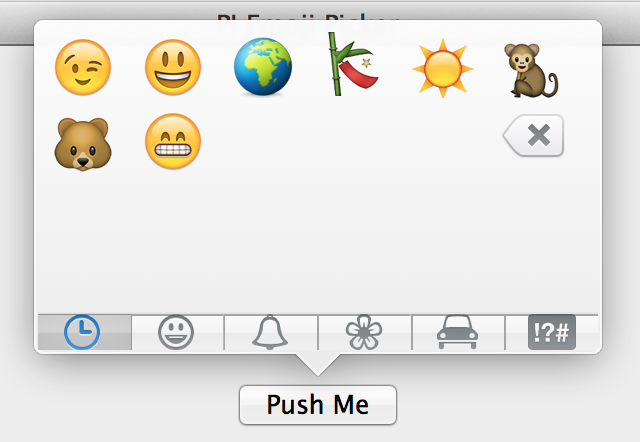Simple NSView or NSViewController based picker for Emoji.
I took the wonderful work of AGEmojiKeyboard (https://github.com/ayushgoel/iOS-emoji-keyboard) as a base to create an OS X version.
Its extremely simple and worth a couple hours of work. Its useful if you want to allow a user to enter Emoji without having to use the "special keyboard" in the edit menu.
An example would be like Messages/iChat which has a smiley face picker next to the text entry.
Copy the files in Emoji Picker into your project and look at the PI Emoji Picker folder to see how the classes are used for more detail.
The example file uses a simple NSViewController subclass to show the Emoji picker within an NSPopover:
@interface PIEmojiViewController : NSViewController
@property (nonatomic, weak) id<PIEmojiViewDelegate> delegate;
@end
- (instancetype)initWithNibName:(NSString *)nibNameOrNil bundle:(NSBundle *)nibBundleOrNil
{
self = [super initWithNibName:@"EmojiView" bundle:nil];
if (self) {
}
return self;
}
-(void)setDelegate:(id<PIEmojiViewDelegate>)delegate
{
PIEmojiKeyboardView* emojiKeyboardView = (PIEmojiKeyboardView*)self.view;
emojiKeyboardView.delegate = delegate;
}
Implement two delegate methods:
-(void)emojiKeyDidUseEmoji:(NSString *)emoji
{
}
-(void)emojiKeyBoardViewDidPressBackSpace
{
}Written and tested only on 10.9 Mavericks, with Xcode 5.11, and using ARC
PI_EmojiPicker is authored by Alex Kac
AGEmojiKeyboard is authored by Ayush Goel, [email protected]
PI_EmojiPicker is available under the MIT license. See the LICENSE file for more info.