It's simple C# application which fixes missing MIME Types for certificates in Mozilla Firefox running on Windows.
Mozilla Firefox @ Windows has from long time (among others Bug 956189) problem with correct resolving MIME Types of certificates selected to upload. Fix for this is pretty simple - all you need to do is to add proper entries in mimeTypes.rdf file which is located in user Firefox Profile directory.
- Run FirefoxMissingCertMimeTypePatcher.exe
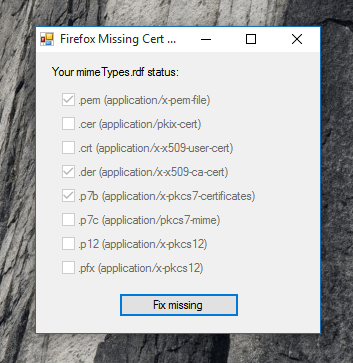
- Click Fix missing
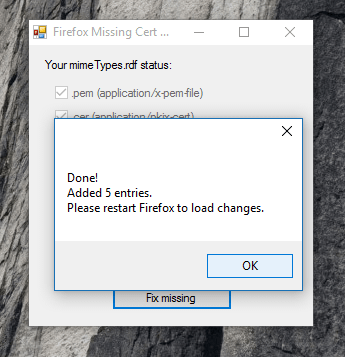
- Restart Firefox (if it's currently running)
If you want to rollback previous mimeTypes.rdf file, then remove it and rename mimeTypes.rdf.bak to mimeTypes.rdf . Note: .bak file is overwrtitten after every click on "Fix missing"
- .pem (application/x-pem-file)
- .cer (application/pkix-cert)
- .crt (application/x-x509-user-cert)
- .der (application/x-x509-ca-cert)
- .p7b (application/x-pkcs7-certificates)
- .p7c (application/pkcs7-mime)
- .p12 (application/x-pkcs12)
- .pfx (application/x-pkcs12)
List created according to OpenSSL MIME Types