Line Notify custom component for Home Assistant.
Line is a messaging application widely used in Asia. It has notification service called "Line Notify" which you can use their API to send messages and media to your Line account. This integration let you send message, image and sticker to your Line account with Home Assistant.
This integration is almost based on this repository and this article, but it seems to inactive and contains few errors. I fixed those and add proper documentation.
- Add This Repository to HACS
- Go to Settings > Devices & Services
- Add Integration > Search Line Notify
- Set Name
- Call
notify.NameYouSet(withservice parameters and datadescribed below) from script or automation as you desire.
Or
- Copy
boy_notify_linefolder fromcustom_componentsto your custom_components in Home Assistant directory. - Add configuration to configuration.yaml
notify:
- name: line_notification
platform: boy_notify_line
- Reboot your Home Assistant instance.
- Call
notify.line_notification(withservice parameters and datadescribed below) from script or automation as you desire.
Service data can be added in order to send message, image and sticker.
| Key | Example value | Description |
|---|---|---|
message |
Hello |
Message to be sent out to recipient |
data |
{"url":"https://picsum.photos/600/400","access_token":"xxxxxxxxxxxxxxxxxxxxxxxxxxxxx"} |
data to be send to line |
Service data can be added in order to send message, image and sticker.
| Key | Example value | Description |
|---|---|---|
access_token |
xxxxxxxxxxxxxxxxxxxxxxxxxxxxx |
Access Token From Line Notify Obtain Line Notify personal token. |
url |
https://picsum.photos/600/400 |
URL of image file |
file |
/config/tmp/test.jpg |
Directory of image file |
stkpkgid |
1 |
Sticker package ID |
stkid |
2 |
Sticker ID |
notification_disabled |
false |
if set true doesn't receive a push notification when the message is sent. |
In order to send sticker, stkpkgid and stkid must be used together. List of sticker package ID and Sticker ID can be found here.
JPG and PNG image format are support, but you have to either choose to send with a file or url per round.
Test call with service developer tools
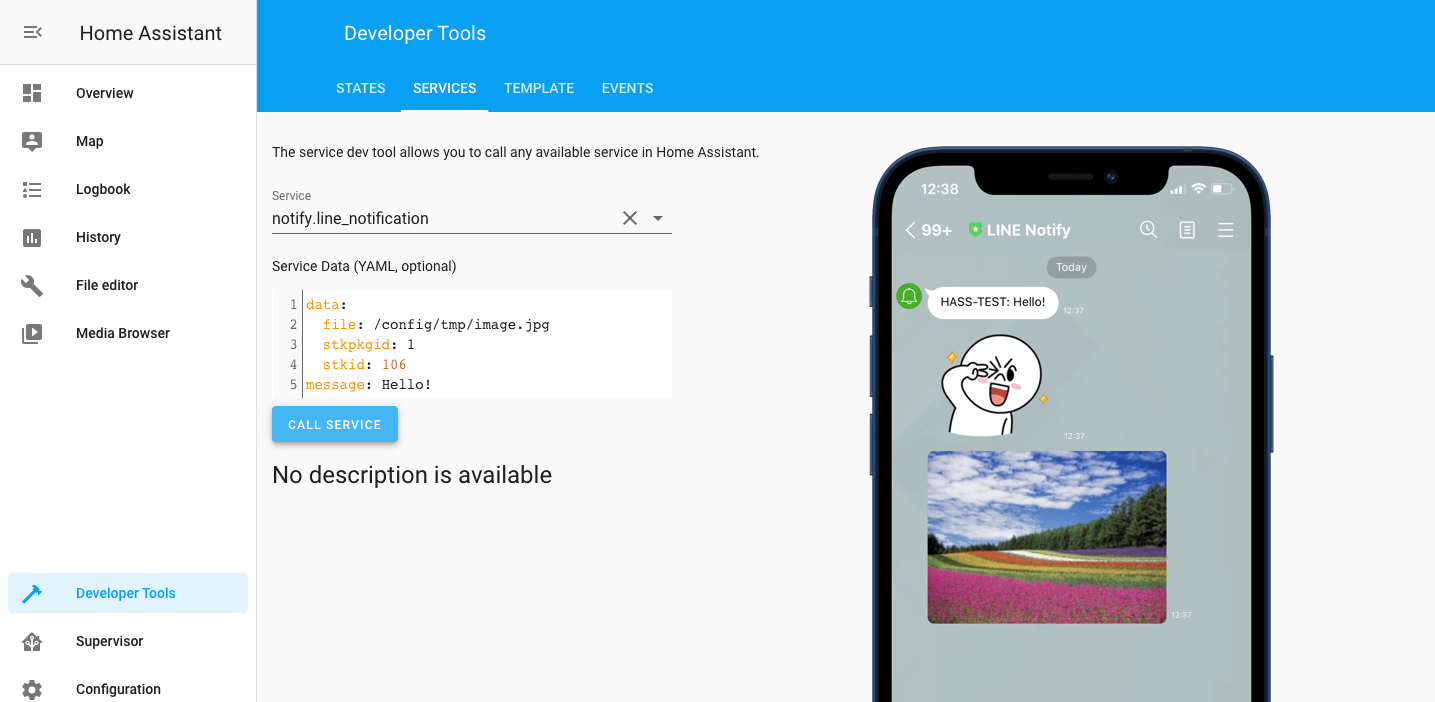
Send Camera Snapshot to Line when something was triggered.
configuration.yaml
notify:
- name: line_notification
platform: boy_notify_line
homeassistant:
whitelist_external_dirs:
- /tmp
Note: You need to add whitelist directory in order to save camera image snapshot. (if you use /media folder, don't set that.)
script.yaml
'send_line_notify':
alias: Send Line notify
sequence:
- data:
filename: /tmp/snapshot.jpg
entity_id: camera.living_room
service: camera.snapshot
- delay: '2'
- data:
message: Snapshot from living room camera.
data:
file: /tmp/snapshot.jpg
access_token: xxxxxxxxxxxxxxxxxxxxxxxxxxxxxx
service: notify.line_notification
- Multi-user support : let each user input their own token upon service call.
- Simple login: using OAuth to obtain token from Line Notify API.