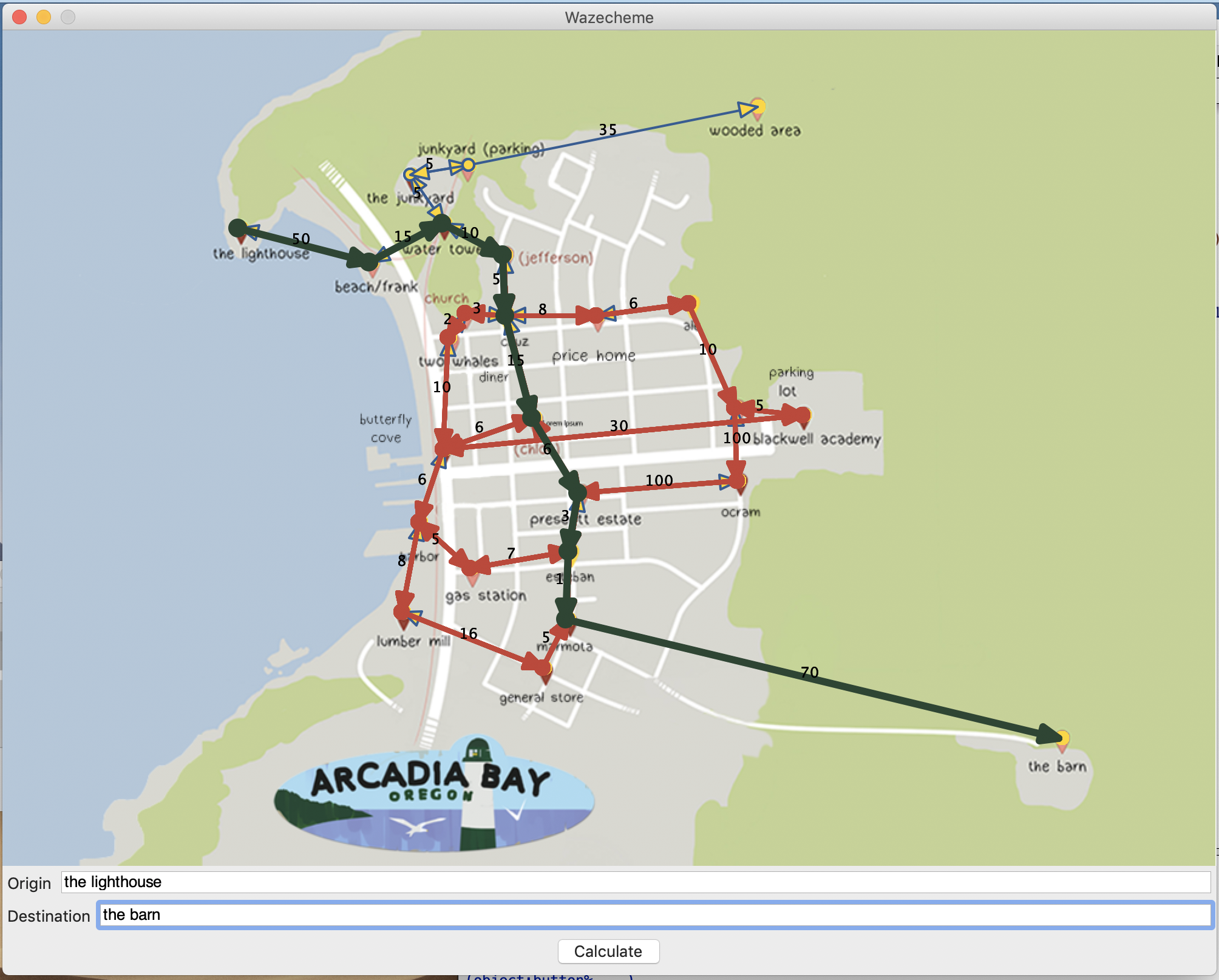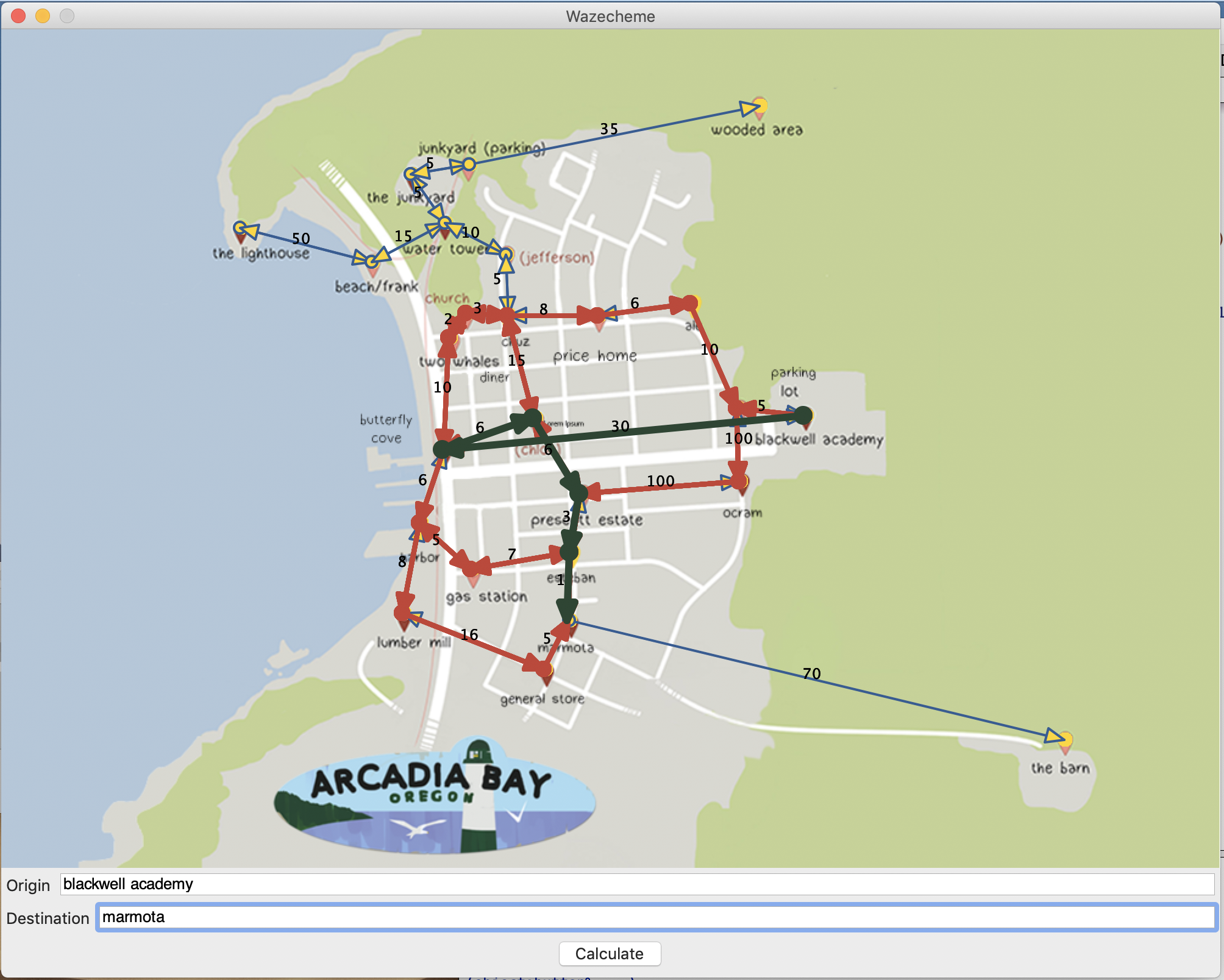First course project (CE3104) 'Languages, Compilers and interpreters' focused on the functional programming paradigm.
This project aims to implement a mixed graph that simulates the popular waze app. Waze is a real-time traffic application and GPS-assisted navigation.
What's so cool about Wazitico?
- It offers you a map with multiple locations and roads.
- The application presents whether the roads are one way or both.
- You can enter your initial location and your destination, and you will instantly have the best routes to arrive!
- Find the shortest route to your destination with wazitico!
Prerequisites:You must have Git installed on your console.
-
On GitHub, go to the main page of the repository.
-
Under the name of the repository, click Clone or download.
-
In the Clone with HTTPs section, click to copy the repository cloning URL.
-
Open Git Bash.
-
Change the current working directory to the location where you want the cloned directory to be made.
-
Type 'git clone', and then paste the URL that you copied in Step 2.
$ git clone https://github.com/estalvgs1999/CE3104-Wazitico.git -
Press Enter. Your local clone will be created for CE3104-Wazitico.
-
Now you can access the examples contained in this repository; but remember to be aware because I am constantly uploading new material.
To run the examples you need a code editor and a Scheme compiler. I recommend DrRacket that you can download from the official website or install from the Ubuntu PPA. For this you must follow these steps:
- Open your terminal
Ctrl + Alt + T. - Enter this command to add the Racket PPA:
$ sudo add-apt-repository ppa:plt/racket
- Install it with this command:
$ sudo apt-get install racket
To use the app you must follow the following instructions:
1. Open the editor of Dr Racket
2. Open the file ui.rkt
3. Run the program from the code editor
To learn how to use the waze scheme you can consult our user manual. If you are one of those who seeks to know, how does the program work? Review the technical documentation.
- Esteban Alvarado - Computer Engineering Student - @estalvgs1999
- Alejandro Ibarra - Computer Engineering Student - @AlejandroIbarraC
- Jesús Sandoval - Computer Engineering Student - @shuzz22260427
We thank the teacher of the course:
- Engr. Marco Rivera Meneses from Programming Languages
This project is licensed under the GNU General Public License v3.0 - see the LICENSE.md file for details