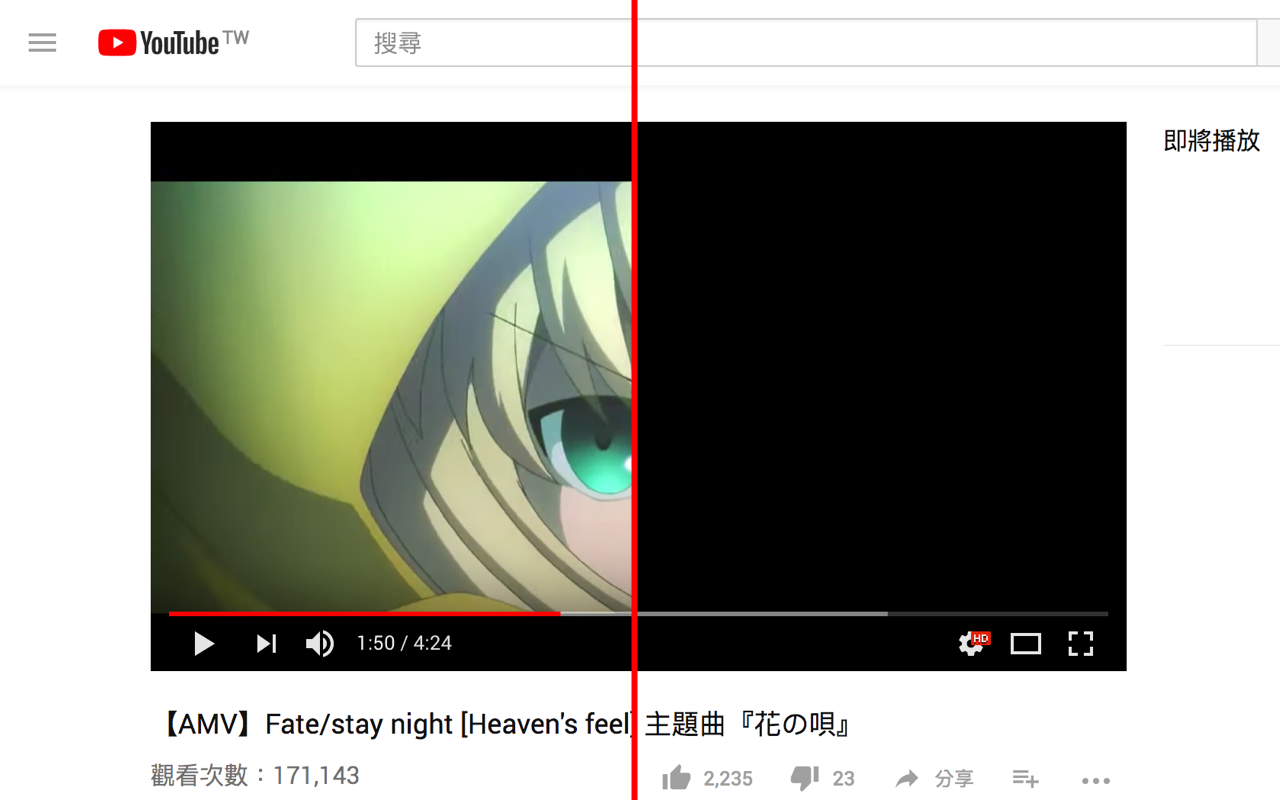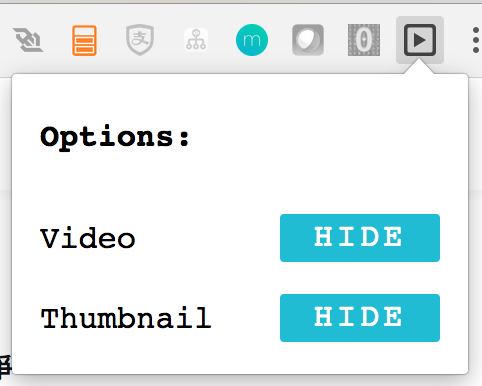Chrome extension for playing YouTube video with no video display.
Install from Chrome Web Store or manually.
- Download from releases and unzip
extension.zip - Open chrome extension manage page at
chrome://extensions/ - Turn on developer mode
- Drag and drop the unzipped folder on page
- Or click load unpacked extension to open the unzipped folder
- After these you should see the extension icon on toolbar. Once you entered
www.youtube.comdomain the icon will be active
Hide YouTube video while playing, for example,
and behavior can be set from popup menu.