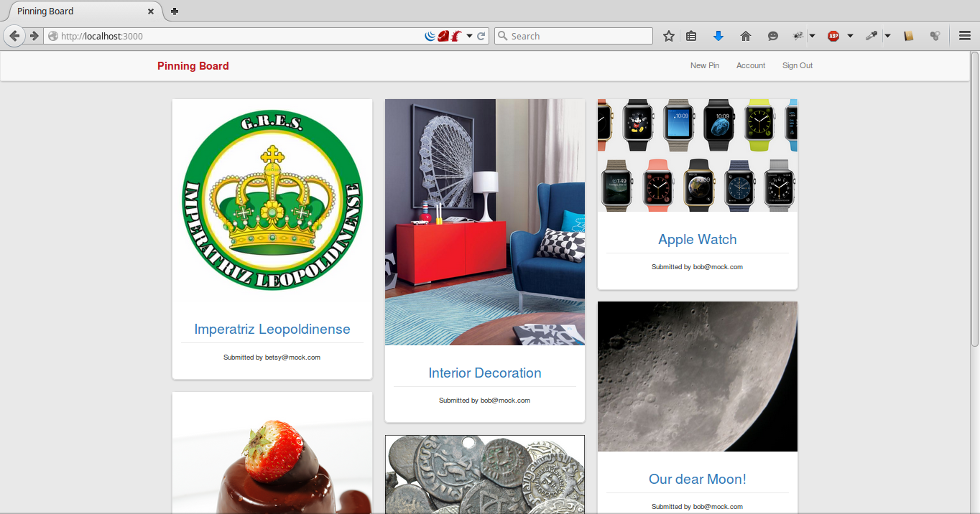This is Pinterest Style application built using Ruby on Rails. This project is based on the Mackenzie Child series of tutorials '12 in 12 weeks'.
- Clone repo
- CD into repo's directory by running
cd Pinning-Board/ - Run
bundle install - Create and migrate the dabatase by running the
rails db:create db:migratecommand - If you want some dummy data to work with, run the
rails db:seedcommand after creating and migrating the database - Check the
db/seeds.rbfile for the dummy user's login details - Start Rails server running the
rails servercommand - Open
localhost:3000URL in your favourite browser - Have fun!
If, when running bundle install, you come up with any errors, delete the 'Gemfile.lock' file by running the rm Gemfile.lock command and then rerun the bundle install command. Any possible errors may very well be caused by a 'newer' version of any of the gems used in the app.
- Ruby 3.1.X
- Rails 6.1.X
- PostgreSQL 12.6
- Haml 6.1.X
- Bootstrap-Sass 3.4.X
- Autoprefixer Rails 9.4.7
- Simple Form 5.2.X
- PaperClip 6.1.0
- Devise 4.8.X
- Masonry Rails 0.2.4
- Act as Votable 0.12.0
- Restricting 'editing' and 'deleting' to Pin's creator
- Work on overall styling
- Add unit and integration tests