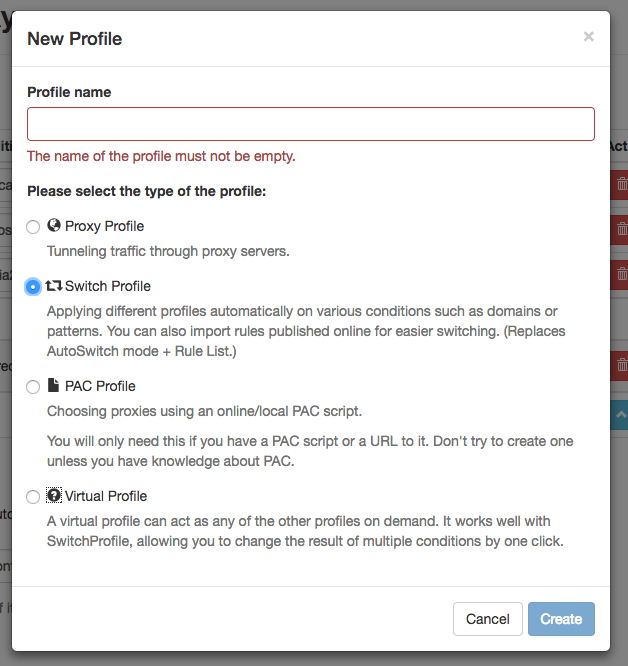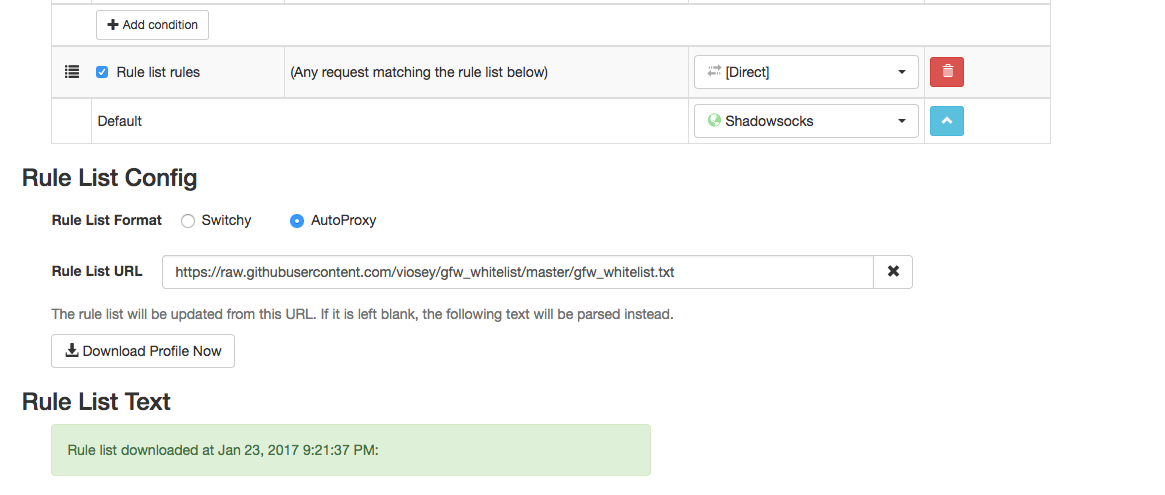CSDN偷窃时代,为防万一:八九六四。
The GFW whitelist of AutoProxy format.
gfw_whitelist URL: https://raw.githubusercontent.com/cheeserick/gfw_whitelist/master/gfw_whitelist.txt
For test branch: https://raw.githubusercontent.com/cheeserick/gfw_whitelist/test/gfw_whitelist.txt
Install SwitchyOmega Chrome extension.
Create a Switch Profile, Default use the proxy profile, add a rule list(AutoProxy format) and fill the gfw_whitelist URL. Rule list rules use the Direct profile.
java -jar AutoProxy-Editor.jar to add domains.
This tools can help you to edit AutoProxy file.
Use 'add' to add a domain.
Use 'remove' to remove a domain.
Use 'show' to show the list.
Use 'load' to load autoproxy file from disk.
Use 'save' to save autoproxy file to disk.
Use 'help' to show this help message.
You can use 'help [command]' to show help message for that command.
This shell script can help to commit the gfw_whitelist in a formal format.
sudo chmod +x commit.sh
./commit.sh