-
Notifications
You must be signed in to change notification settings - Fork 96
Segments
Shows the current time.
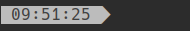
- PL_TIME_SHOW_SECONDS=true|false
- time format HH:MM:SS or HH:MM
Add to the config file:
PL_SEGMENTS+=(
'time_segment bgcolor fgcolor'
)
PL_TIME_SHOW_SECONDS=true
Show the user name with an option to show the hostname or (IP address)
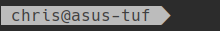
- PL_USER_SHOW_HOST=true|false
- 'username' or 'username@hostname'
- PL_USER_USE_IP=true|false
- 'username' or '[email protected]'
Add to the config file:
PL_SEGMENTS+=(
'user_segment bgcolor fgcolor'
)
PL_USER_SHOW_HOST=true
PL_USER_SHOW_IP=true
Show the current directory.
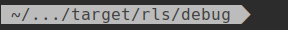
- PL_PATH_TRIM=n
- n=0 show the full path: eg
/usr/share/sounds/alsa/free - n=1 show the current directory: eg
free - n=2+ trim the path, 'n' being the number of trailing directories to retain: eg
/usr/.../alsa/free
- n=0 show the full path: eg
Add to the config file:
PL_SEGMENTS+=(
'path_segment bgcolor fgcolor'
)
PL_PATH_TRIM=3
Show the current directory with path split into segments
- PL_PATH_TRIM=n
- n=0 show the full path: eg
/ > usr > share > sounds - n=1 show the current directory: eg
sounds - n=2+ trim the path, n being the number of directories to retain: eg
... > share > sounds
- n=0 show the full path: eg
PL_SEGMENTS+=(
'pwd_segment bgcolor fgcolor'
)
Shows the number of running background jobs.

Add to the config file:
PL_SEGMENTS+=(
background_jobs bgcolor fgcolor'
)
Indicates a read only directory

Add to the config file:
PL_SEGMENTS+=(
read_only_segment bgcolor fgcolor'
)
Shows the return code when the last command fails.
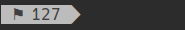
Add to the config file:
PL_SEGMENTS+=(
'return_code_segment bgcolor fgcolor'
)
Line break to split the prompt over multiple lines.
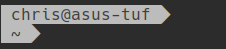
Add to the config file:
PL_SEGMENTS+=(
'newline_segment'
)
A simple prompt which indicates a normal or root user.

- PL_PROMPT_ROOT_FG=fgcolor
- Color when user is root
- PL_PROMPT_ROOT_BG=bgcolor
- Background color when user is root
Add to the config file:
PL_SEGMENTS+=(
'prompt_segment background foreground'
)
PL_PROMPT_ROOT_FG=fgcolor
PL_PROMPT_ROOT_BG=bgcolor
A battery power indicator.
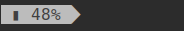
Add to the config file.
PL_SEGMENTS+=(
'battery_segment background foreground'
)
Shows the time taken by the last command.

Add to the config file:
PL_SEGMENTS+=(
'battery_segment background foreground'
)
Indicates a git repository and its status.
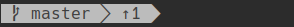
- PL_GIT_DIRTY_FG=fgcolor
- Foreground color when repository is modified
- PL_GIT_DIRTY_BG=bgcolor
- Background color when repository is modified
- PL_GIT_SHOW_STATUS
- Display Modified,Added,Staged,etc
Add to the config file:
PL_SEGMENTS+=(
'git_segment background foreground'
)
PL_GIT_DIRTY_FG=fgcolor
PL_GIT_DIRTY_BG=bgcolor
PL_GIT_SHOW_STATUS=true
Indicate an active SSH session.
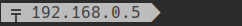
- PL_SSH_SHOW_HOST=true|false
- if true show the host name, if false show symbol only
- PL_SSH_USE_IP=true|false
- if true show the IP address instead of the host name
Add to the config file:
PL_SEGMENTS+=(
'ssh_segment bgcolor fgcolor'
)
PL_SSH_SHOW_HOST=true
PL_SSH_SHOW_IP=true
Indicate when a screen session is active.
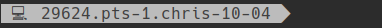
Add to the config file:
PL_SEGMENTS+=(
'screen_segment bgcolor fgcolor'
)
Shows the name of python virtual environment when active.
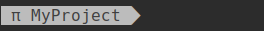
Add to the config file:
PL_SEGMENTS+=(
'virtual_env_segment bgcolor fgcolor'
)
Shows the name of python conda environment when active.
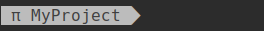
Add to the config file:
PL_SEGMENTS+=(
'conda_env_segment bgcolor fgcolor'
)
If set, display the Kubernetes context and namespace.
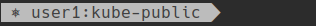
Add to the config file:
PL_SEGMENTS+=(
'kubernetes_segment bgcolor fgcolor'
)
If defined, show the AWS profile name.

Add to the config file:
PL_SEGMENTS+=(
'aws_profile_segment bgcolor fgcolor'
)