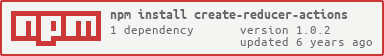createReducerActions is a single function that creates a redux reducer and linked action creators.
Benefits:
- You don't need to define action type constants (
const ADD_TODO = 'ADD_TODO') - You don't need to write actions or action creators (
const addTodo = text => ({ type: ADD_TODO, text })) - You don't need to write tedious
switch/casestatements in your reducers - Everything you need to implement a redux feature fits cleanly in one file
- All actions can be automatically connected to a React component's
propsinstead of explicitly connecting them one-by-one inmapDispatchToProps createReducerActionsgenerates reducers and action creators that work just like ones you would write by hand, so you can easily try it in existing redux projects without refactoring every reducer
createReducerActions works like this:
const initialState = 0;
const { reducer, actions } = createReducerActions(
{
up: state => state + 1,
down: state => state - 1
},
initialState
);
const { up, down } = actions;
up(); // { type: "up" }
reducer(); // 0 === initialState
reducer(7, up()); // 8$ npm install --save create-reducer-actions
// or
$ yarn add create-reducer-actions// redux/counter.js
import createReducerActions from "create-reducer-actions";
const initialState = 0;
export const { reducer, actions } = createReducerActions(
{
increment: state => state + 1,
decrement: state => state - 1,
add: (state, { payload }) => state + payload,
sub: (state, { payload }) => state - payload
},
initialState
);
// store.js
import { createStore, combineReducers } from "redux";
import { reducer as counter } from "./redux/counter";
const rootReducer = combineReducers({ counter });
const store = createStore(rootReducer);
export default store;
// Counter.js
import React from "react";
import { connect } from "react-redux";
import { actions } from "./redux/counter";
export const Counter = ({ counter, add, sub, increment, decrement }) => {
return (
<div>
<h1>Counter: {counter}</h1>
<button onClick={increment}>increment</button>
<button onClick={decrement}>decrement</button>
<button onClick={() => add(5)}>add 5</button>
<button onClick={() => sub(5)}>subtract 5</button>
</div>
);
};
const mapStateToProps = state => {
return { counter: state.counter };
};
const mapDispatchToProps = actions; // automatically includes all exported actions
export default connect(mapStateToProps, mapDispatchToProps)(Counter);In a large application action names can conflict with each other. Prefix actions with {appName}/{reducerName}/ to avoid conflicts:
const { reducer, actions } = createReducerActions(
{
like: state => state + 1,
unlike: state => state - 1
},
0,
{ actionPrefix: "FACEBOOK/LIKE_REDUCER/" }
);actions.like() will now generate an action with type FACEBOOK/LIKE_REDUCER/like.
Redux requires immutable changes to state.
Immutable changes in deeply nested objects are difficult to do, so add mutable: true to the createReducerActions options and you can make mutable changes to state that will be automatically turned into immutable changes:
const initialState = {
photos: { large: { url: "" } }
};
const { reducer, actions } = createReducerActions(
{
setLargePhotoUrl: (state, { payload: { url } }) => {
// mutate the state!
state.photos.large.url = url;
// don't return anything
}
},
initialState,
{ mutable: true }
);
const url = "https://i.imgur.com/4LR3f32.jpg";
const newState = reducer(initialState, actions.setLargePhotoUrl({ url }));
newState.photos.large.url; // "https://i.imgur.com/4LR3f32.jpg"
initialState.photos.large.url; // "" The initial state wasn't mutated =OThese mutating changes are done with the immutable helper library immer.
- https://github.com/kolodny/redux-create-reducer
- https://github.com/nrn/create-reducer
- https://github.com/pauldijou/redux-act
- https://github.com/infinitered/reduxsauce
- https://javascript.tutorialhorizon.com/2016/07/23/create-reducer-for-redux-applications/
- https://github.com/redux-utilities/redux-actions
- https://github.com/anish000kumar/redux-box