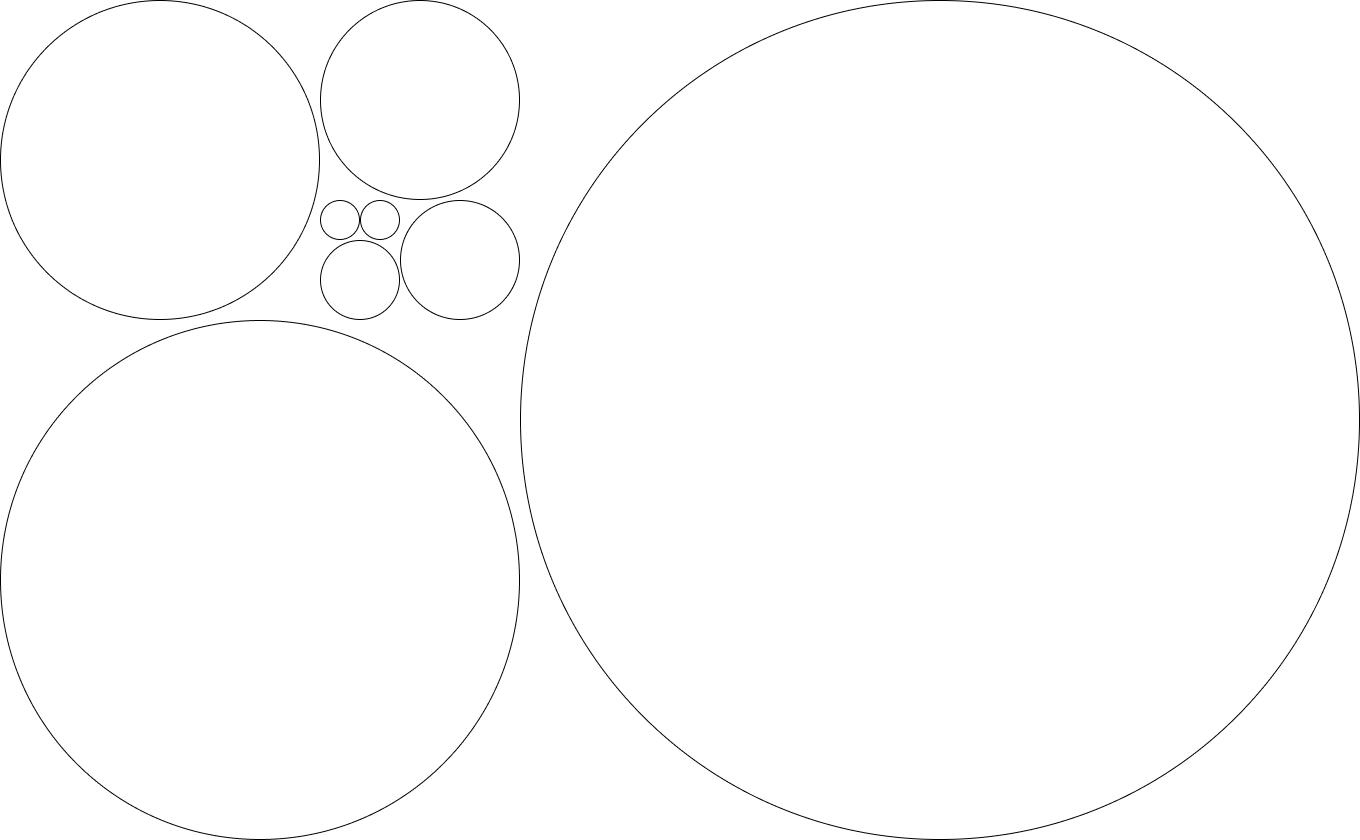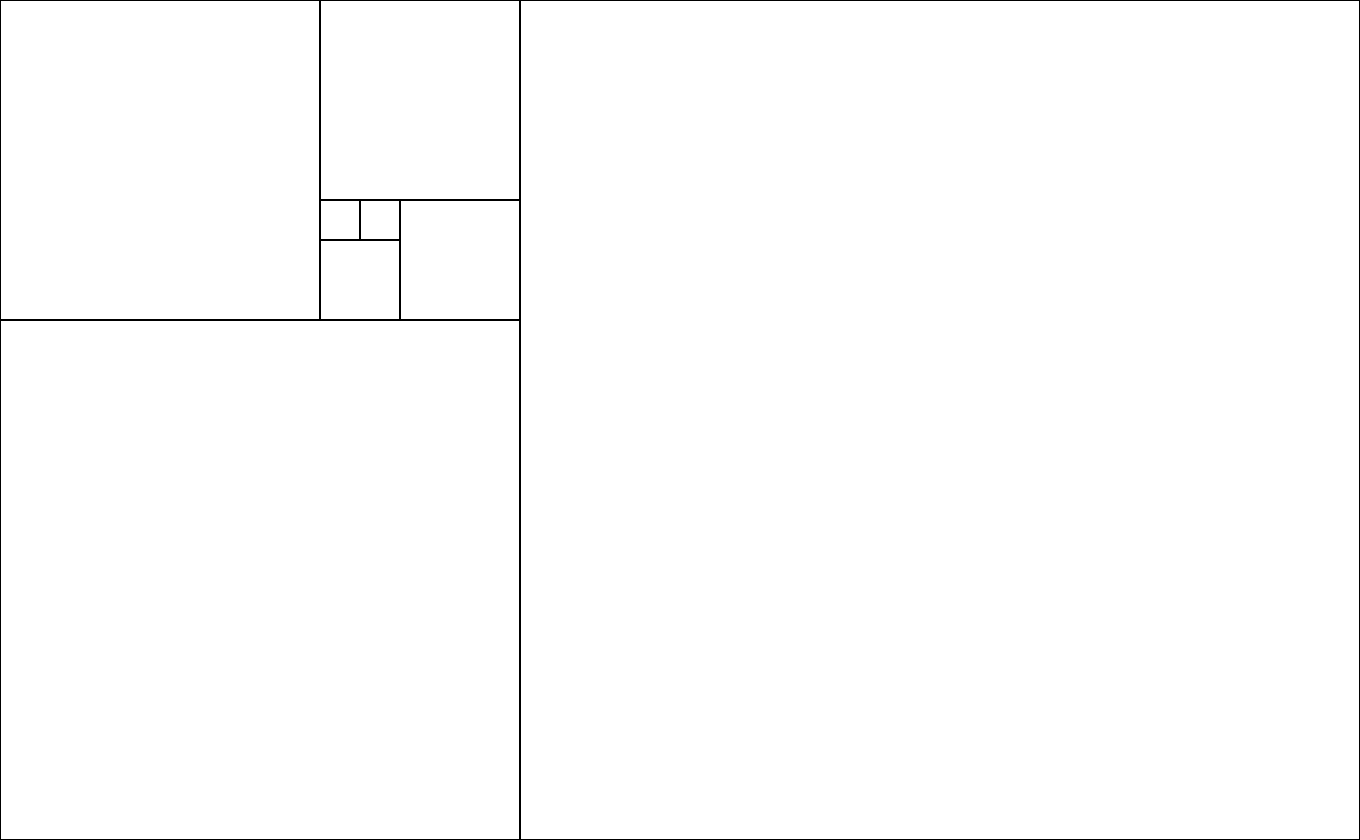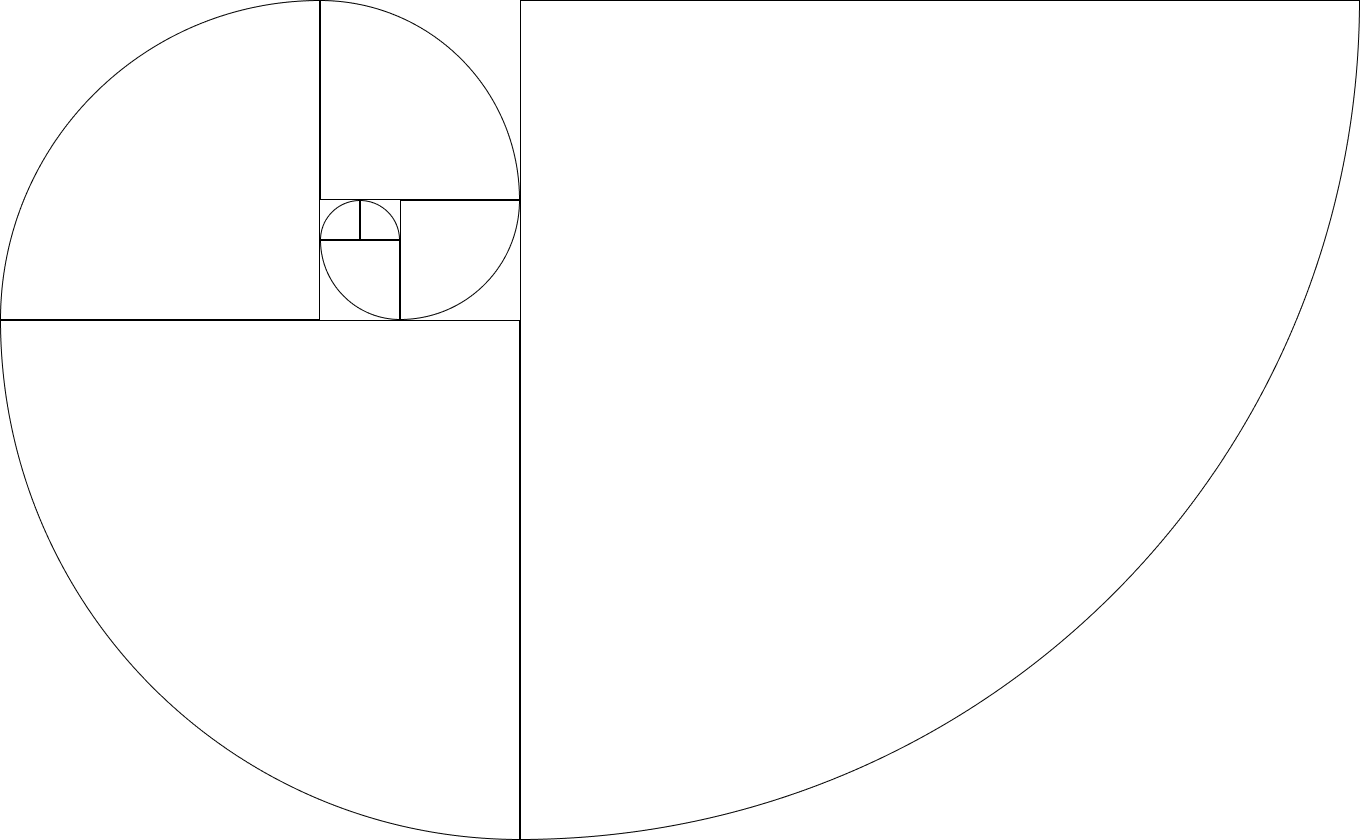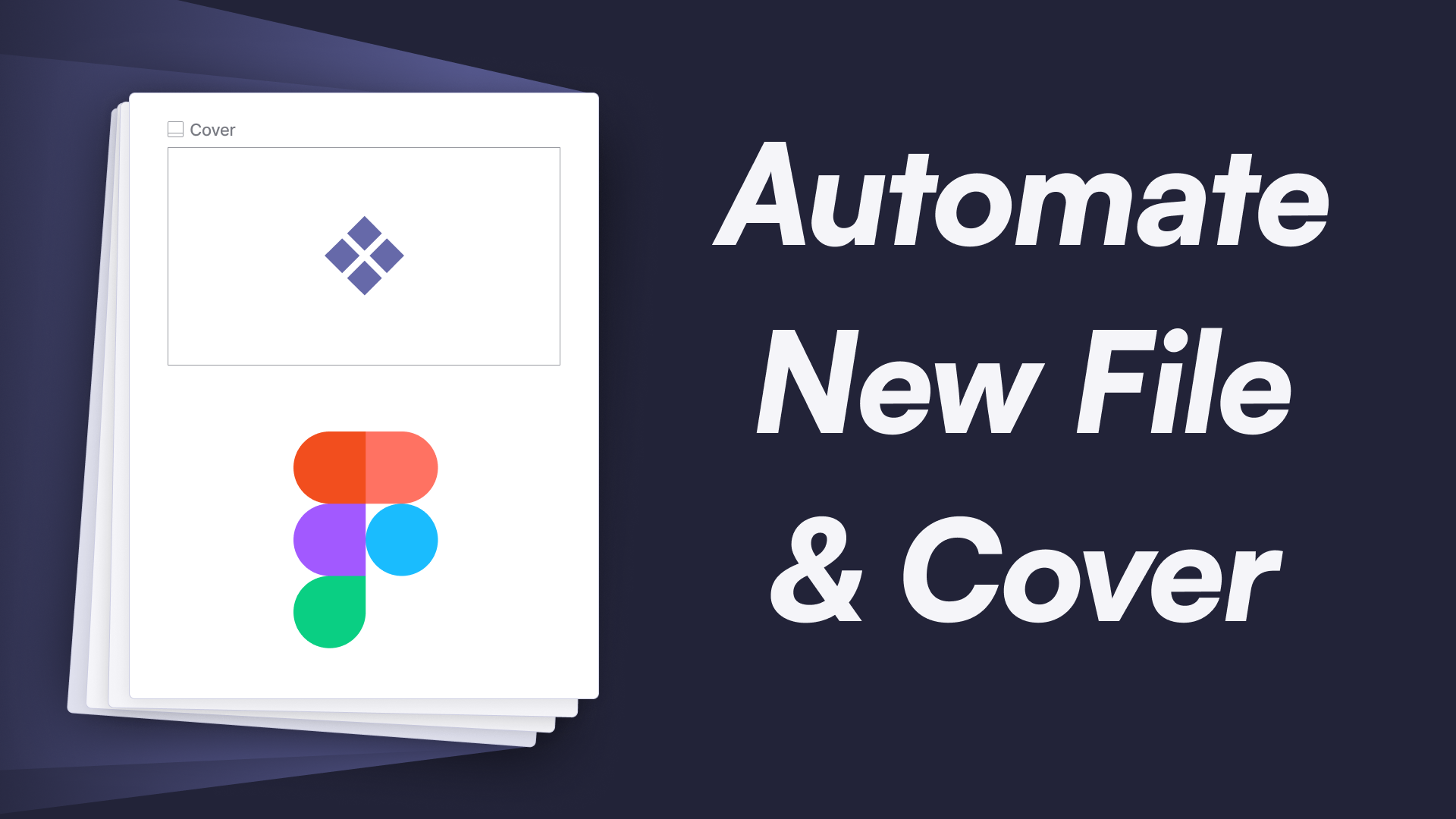Automator is an amazing plugin that allows you to automate your Figma tasks in one click. It was created by Diagram and Jordan Singer
Automator actions can be exported as JSON files. If you have Automator installed, you may import any of the actions below and use them however you want. If you happen to imporve any of them, please share them with the community.
Automatically create a series of circles scaled to the golden ratio.
goldenRatio_circles.json Download
Automatically create a series of squares scaled to the golden ratio.
goldenRatio_squares.json Download
Automatically create a series of spirals scaled to the golden ratio. Note that the Automator API does not allow for deleting a specific point of a shape, so for now, the bottom left corner needs to be manually deleted after running this automation.
goldenRatio_spiral.json Download
Automatically create a series of pages and set the Cover / Thumbnail from a Library Component.
getting-started--new-file.json Download
YouTube Video Watch Tutorial
Adds a new Color Style Description to all of the currently selected Figma layer styles.
WARNING: This Automator action will replace the current description(s) on any style used by the selected layers.
bulk-selected-style-description.json Download
- Install Automator and then import
bulk-selected-style-description.json. - Select multiple layers that have a Color Style applied.
- Next, run Automator > Bulk Selected Style Description
- Enter a new style description for your Color Styles that will make them easy to apply in context later.
- Apply Color Styles easily by searching for your descriptions.
WARNING: This Automator action will replace the current description(s) on any style used by the selected layers.