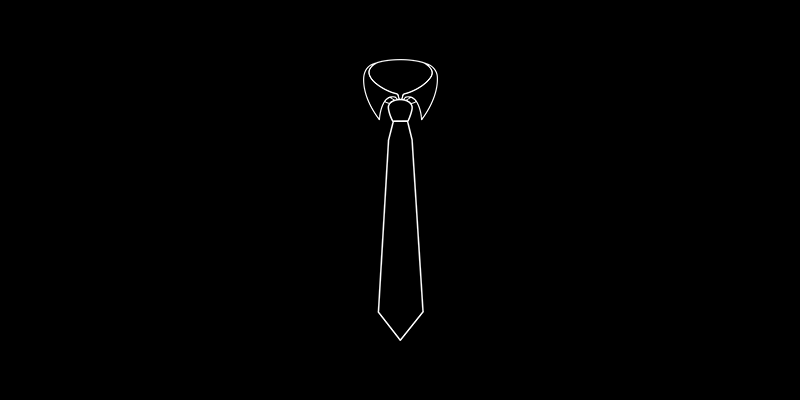Git Feature Branch Tooling.
The core idea behind the Feature Branch Workflow is that all feature development should take place in a dedicated branch instead of the master branch. This encapsulation makes it easy for multiple developers to work on a particular feature without disturbing the main codebase. It also means the master branch will never contain broken code, which is a huge advantage for continuous integration environments.
-- Inspired by Git Feature Branch Workflow (@atlassian).
Install with Homebrew
$ brew install gitfitInstall with npm
$ npm i -g gitfitInstall with Yarn
$ yarn global add gitfitRun with npx (without installing)
$ npx gitfit <command> [<options>]Usage:
$ gitfit <command> [<options>]
Options:
-h, --help Display help information
-v, --version Output version
init Initializy repository
start Start new feature branch
finish Finish feature branch
publish Publish master branch or feature branch
Examples:
$ gitfit init
$ gitfit start <feature-name>
$ gitfit finish <new-tag> [<main_branch>] # default: master
$ gitfit publish [<remote-branch>] # default: current branch
Want to contribute? Follow these recommendations.
Designed with ♥ by CJ Patoilo. Licensed under the MIT License.