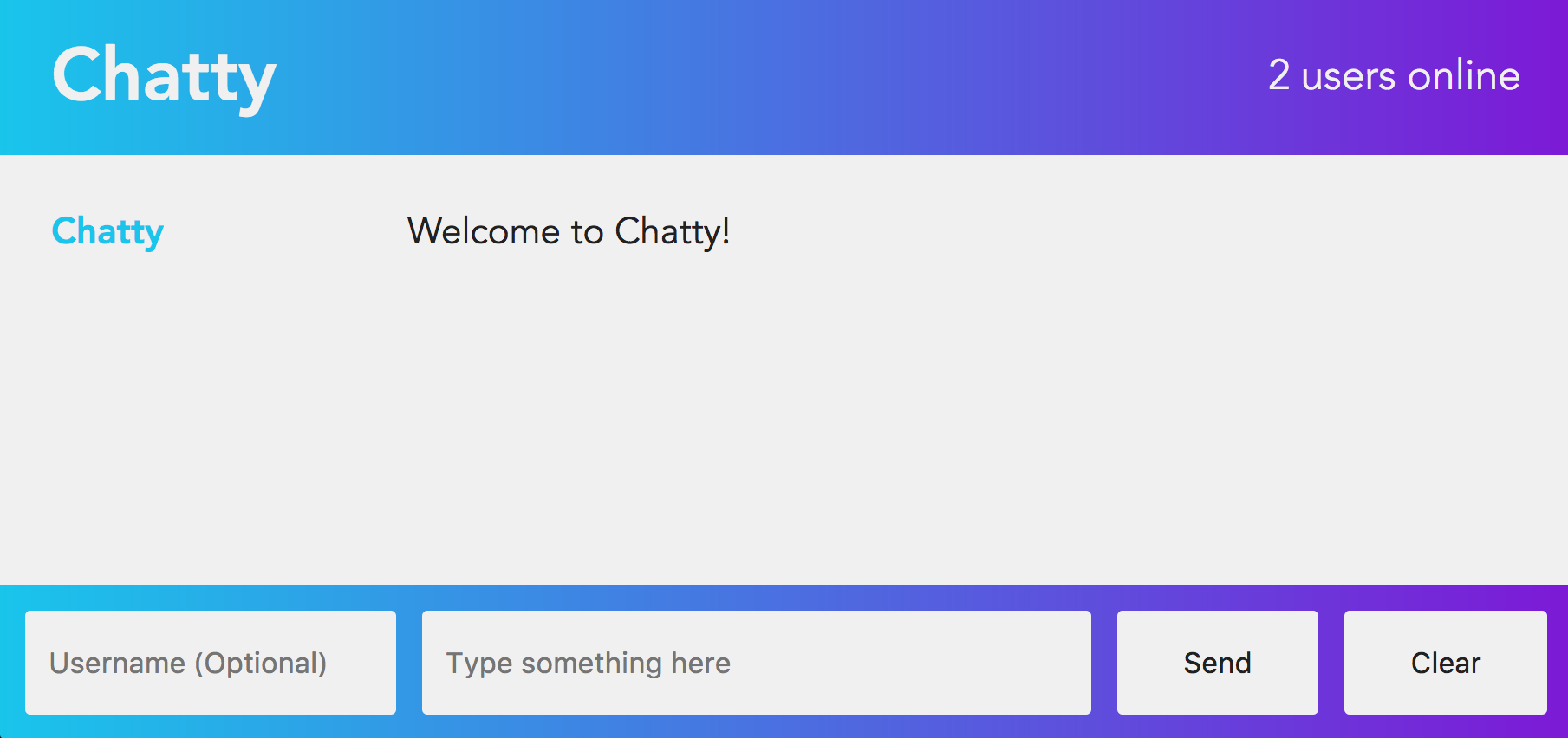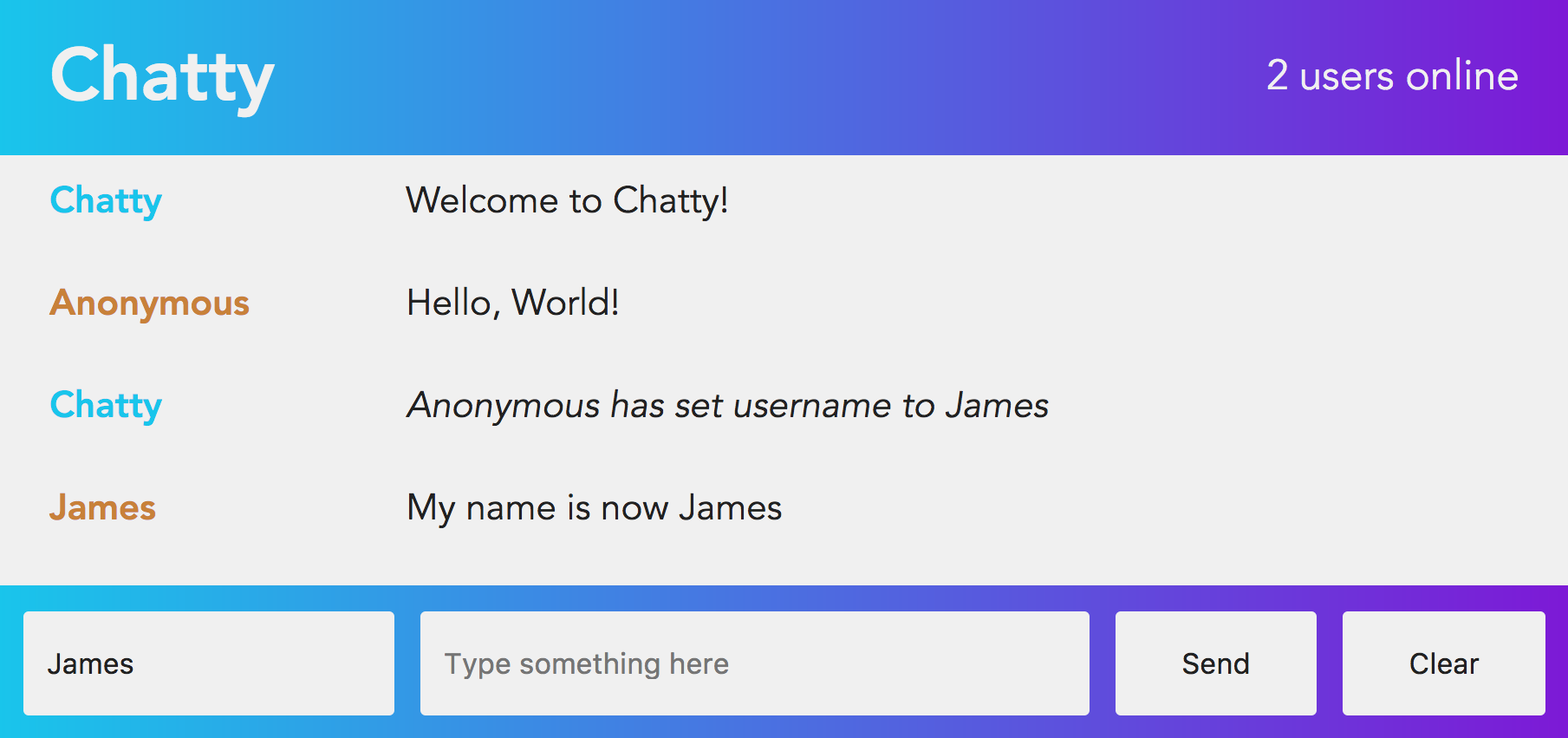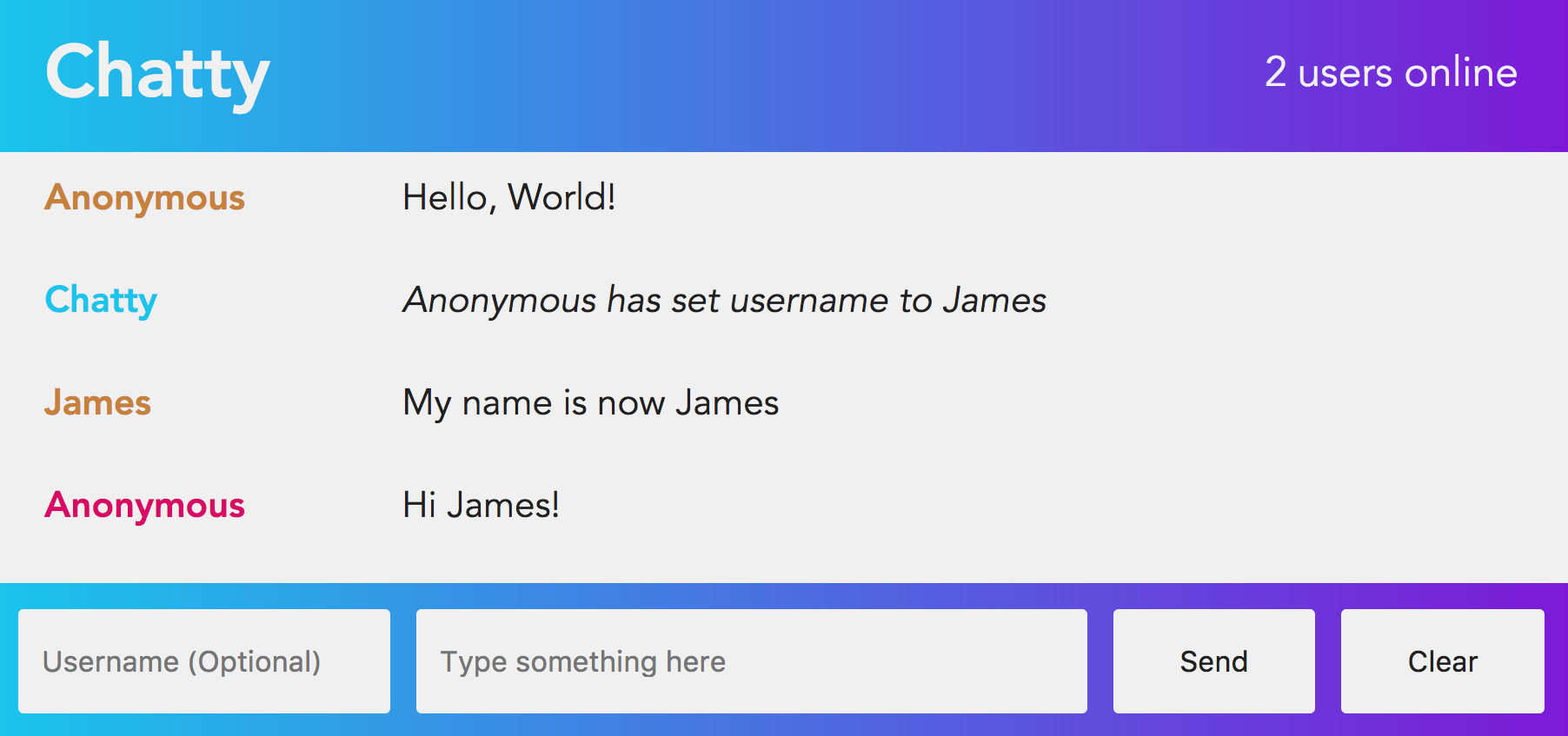Full stack single page chatroom webapp built using ExpressJS, ReactJS, and Websocket
Welcome to Chatty!
Hi James!
Hi Anonymous!
- User count - the Chatty express server keeps track of the total users online, and broadcasts live updates to all clients when the count changes
- User colors - each user is assigned a randomly generated color on each session. If a user changes their username, they will still have to same color
- Username change notifications - notifications are sent whenever a user changes their username. These are sent by the system under the username 'Chatty' and are italicized
- Audio notifications - a notification sound is played whenever a message is received, unless it is a system-sent username change messages
- Chatbar
- Username - users can change their username in the username input box, which gets saved when the user clicks out of the input (onBlur)
- Message - users can type messages of any length greater than 0 into the text box and press
ENTERto send the message. If a user tries to send a message with no length, nothing will happen - Send button - Alternatively users can press the send button to send messages
- Clear button - Clears chat history for the user, but not for other users
- Emoticons - send emoticons by sending
:<emoticon name>:where<emoticon name>is the name of the emoticon the user wants to send - Stylized messages - send bold and italic messages by sending
/bold <message>and/italic <message>, respectively - URLs - if a user sends a URL, Chatty will convert it to a clickable hyperlink
- Image sending - if a user sends a URL linking to an image (for example ending with
.jpg.png.bmp), Chatty will attempt to display the image instead of the link - Giphy - send random gifs by sending the message
/giphy-randomor search for gifs by sending/giphy-search <query>where<query>is what the user wants to search for
- Fork and clone this repository
- Install all dependencies using
npm install - Start the chatty express server by running
npm run server - Start the chatty dev server by running
npm start