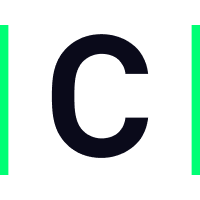
from pyclarify import Client
data = {
"times": ["2022-10-10T00:00:00"],
"series": {
"temperature": [19],
"pressure": [1025]
}
}
client = Client("credentials.json")
client.insert(data)PyClarify helps users of Clarify to easily read, write and manipulate data in Clarify.
- Data scientists can easily filter data, convert it to
pandaswith our built in methods, and write results back. - System integrators can set up pipelines for automatic streaming of data, and update labels on the fly.
- PyClarify SDK
- PyClarify documentation
- Clarify Developer documentation
- Basic tutorial on using Python with Clarify
In order to start using the Python SDK, you need
- To know a bit of Python. For a refresher, see the Official Python tutorial.
- Python3 (>= 3.7) and pip.
- Credentials from a Clarify integration. See the introduction notebook for a complete introduction.
The source code is currently hosted on GitHub at: https://github.com/clarify/pyclarify
Binary installers for the latest released version are available at the Python Package Index (PyPI).
# PyPI install
pip install pyclarify
# Conda install
conda install pyclarify- requests - The most used (and trusted) HTTP library.
- Pydantic - Allowing for strict typing and data validation.
- Typing Extensions - Brings the typing use of new type system features on older Python versions, allowing us to support python 3.7+.
PyClarify provides a fast and easy way to interact with Clarify.
The Client class takes as an argument the path of your credentials in string format, which should always be the first step when starting to interact with PyClarify.
For information about the Clarify Developer documentation click here.
We recommend using Google Colab to quickly learn how to interact with Clarify using Python. We have created an interactive introduction tutorial where you will learn all the basics to get you started.
from pyclarify import Client
client = Client("clarify-credentials.json")from pyclarify import Signal
signal = Signal(
name = "Home temperature",
description = "Temperature in the bedroom",
labels = {"data-source": ["Raspberry Pi"], "location": ["Home"]}
)
response = client.save_signals(
input_ids=["INPUT_ID"],
signals=[signal],
create_only=False
)from pyclarify import DataFrame
data = DataFrame(
series={"INPUT_ID_1": [1, None], "INPUT_ID_2": [None, 5]},
times = ["2021-11-01T21:50:06Z", "2021-11-02T21:50:06Z"],
)
response = client.insert(data)response = client.select_signals(
skip=10,
limit=50,
sort=["-id"]
)from pyclarify import Item
client = Client("./clarify-credentials.json")
item = Item(
name = "Home temperature",
description = "Temperature in the bedroom",
labels = {"data-source": ["Raspberry Pi"], "location": ["Home"]},
visible=True
)
response = client.publish_signals(
signal_ids=['<SIGNAL_ID>'],
items=[item],
create_only=False
)from pyclarify.query import Filter, Regex
only_raspberries = Filter(
fields={
"labels.unit-type": Regex(value="Raspberry")
}
)
response = client.select_items(
filter=only_raspberries
)response = client.data_frame(
filter=only_raspberries,
include=["item"]
)Wondering about upcoming or previous changes to the SDK? Take a look at the CHANGELOG.
Want to contribute? Check out CONTRIBUTING.






